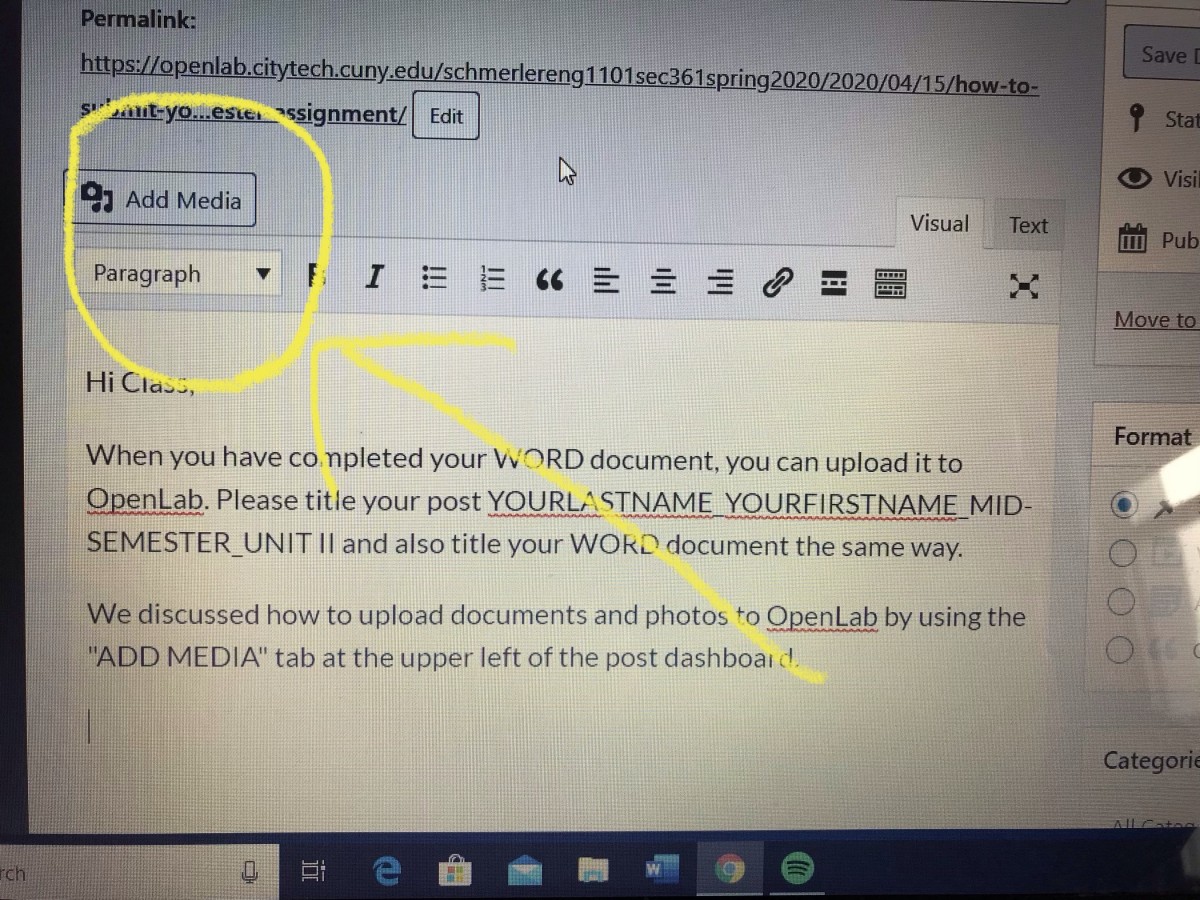Prof. Schmerler is inviting you to a scheduled Zoom meeting.
Topic: Eng 1101 361 with Prof. Schmerler –WORKING ON UNIT III
Time: May 11, 2020 01:00 PM Eastern Time (US and Canada)
Every week on Mon, until May 18, 2020, 2 occurrence(s)
May 11, 2020 01:00 PM
May 18, 2020 01:00 PM
Please download and import the following iCalendar (.ics) files to your calendar system.
Weekly: https://zoom.us/meeting/tJYpdOmhrz4rHdVH3ORLd2KYozMlO8P7Kazo/ics?icsToken=98tyKuCqqjgqE9WQsR6GRowQBojCc_PzmCVcgqdrtEzKMQxXMCjPOfhvPp0nII_7
Join Zoom Meeting
https://zoom.us/j/92430915171?pwd=ZFY5N0gvUWFrdWwwKzJFV1R4OHRaZz09
Meeting ID: 924 3091 5171
Password: 418665
One tap mobile
+16465588656,,92430915171#,,1#,418665# US (New York)
+13126266799,,92430915171#,,1#,418665# US (Chicago)
Dial by your location
+1 646 558 8656 US (New York)
+1 312 626 6799 US (Chicago)
+1 301 715 8592 US (Germantown)
+1 253 215 8782 US (Tacoma)
+1 346 248 7799 US (Houston)
+1 669 900 9128 US (San Jose)
Meeting ID: 924 3091 5171
Password: 418665
Find your local number: https://zoom.us/u/abuvrSFHMy