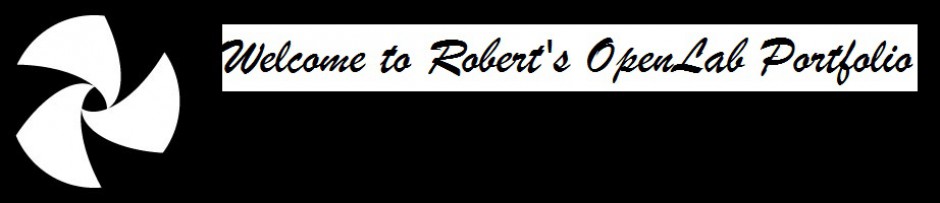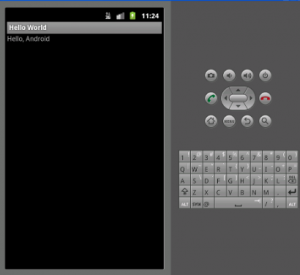For lab 6 we are to create an app by using the Android Developer Tool bundle. This bundle includes an Eclipse IDE that will allow you to reconfigure methods, classes, create classes, and xml files through this tutorial http://developer.android.com/training/basics/firstapp/starting-activity.html. When clicking on the link after setting up the bundle you will follow several steps that will lead you to creating your first android application. Once completing the steps I created my first android app (MyFirstApp.apk) as shown in the screenshot below.
package com.example.myfirstapp;import android.support.v7.app.ActionBarActivity;
import android.support.v7.app.ActionBar;
import android.support.v4.app.Fragment;
import android.os.Bundle;
import android.view.LayoutInflater;
import android.view.Menu;
import android.view.MenuItem;
import android.view.View;
import android.view.ViewGroup;
import android.os.Build;public class MainActivity extends ActionBarActivity {
@Override
protected void onCreate(Bundle savedInstanceState) {
super.onCreate(savedInstanceState);
setContentView(R.layout.activity_main);if (savedInstanceState == null) {
getSupportFragmentManager().beginTransaction()
.add(R.id.container, new PlaceholderFragment())
.commit();
}
}@Override
public boolean onCreateOptionsMenu(Menu menu) {// Inflate the menu; this adds items to the action bar if it is present.
getMenuInflater().inflate(R.menu.main, menu);
return true;
}@Override
public boolean onOptionsItemSelected(MenuItem item) {
// Handle action bar item clicks here. The action bar will
// automatically handle clicks on the Home/Up button, so long
// as you specify a parent activity in AndroidManifest.xml.
int id = item.getItemId();
if (id == R.id.action_settings) {
return true;
}
return super.onOptionsItemSelected(item);
}/**
* A placeholder fragment containing a simple view.
*/
public static class PlaceholderFragment extends Fragment {public PlaceholderFragment() {
}@Override
public View onCreateView(LayoutInflater inflater, ViewGroup container,
Bundle savedInstanceState) {
View rootView = inflater.inflate(R.layout.fragment_main, container, false);
return rootView;
}
}}