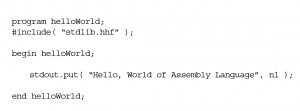Lab Description:
This paragraph describes what the lab reports should look like. In order to summit your lab, you must first create a tab in your portfolio and name it “CET 3510”. This is where your labs will should pages that you must create will be. Each lab has to have a description that describes the purpose of the lab and the procedure used in your own words, which then is followed by the code, and the screenshots. You must switch from Visual to Text view and used the tags <pre> </pre> in order for the code to properly displayed. Otherwise, the code will be disorganized and points will be deducted. Lab reports cannot be public unless they have being graded by instructor.
Code:
mov(x, eax);
mov(y, ebx);
mov(m, ecx);
cmp( eax, ebx );
jnge SkipStmts;
add(x, ecx);
SkipStmts:
Screenshots: