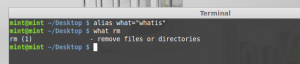Command mkdir:
It is use to create a folder(s) in the current directory. Example below creates a folder called Photo using the command.
![]()
Command cp:
It is use to copy a file(s) to a desired directory. Example below copy an image from desktop to the new folder.

Command mv:
It is use to rename or move the file to other directory. Example below changes the file named image to car and with the same command move the file to another folder.
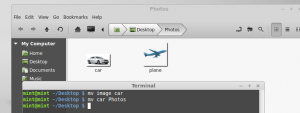
Command rm:
It is use to remove file(s).
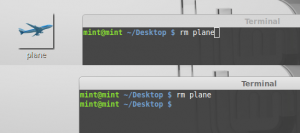
Command help:
Displays all of the commands that can be use on terminal.
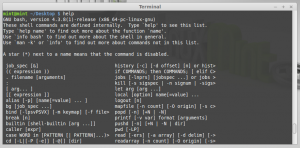
Command man:
It is use to open a help manual in the system. Example below opens the password manual by using the man command.
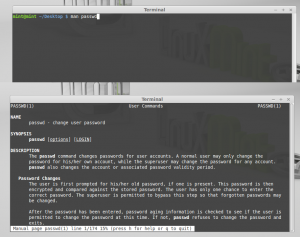
Command whatis:
Use to identify other commands by displaying its function. Example below identifies the command rm by using whatis command.
![]()
Command alias:
It creates a shortcut or makes it easier to remember other commands by allowing to create a new command name with any command.