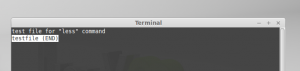Command df:
This command “df” shows the available disk space along with the system files.
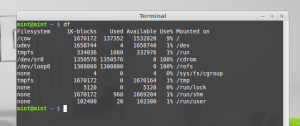
Command cal:
This command “cal” display the calendar and date based on the system.
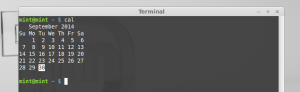
Command free:
This command “free” displays the memory total, used, and free.
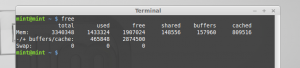
Command cd:
The command “cd” is used to change the directory. In this case I changed my directory to home.
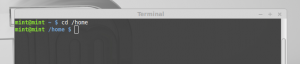
Command pwd:
The command “pwd” shows the directory that the terminal is currently on.
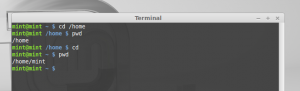
Command ls:
This command “ls” shows all the directories of the contents.
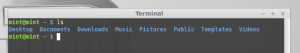
Command file:
This command “file” shows the information of the selected file. Used a plane image for an example.
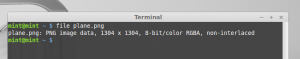
Command less:
After creating a new document, the terminal was able to read the document without opening the file using “less” command.