There were a number of new features, themes, and functionality updates on the OpenLab in the June, August, and September releases that are relevant for OER sites.
New Features and Themes
- Education Pro Theme: This theme is designed for OER sites on the OpenLab, although it can be used for any type of site. It has been customized to improve the design, ensure accessibility, and to include styles that would be useful for an OER.
- Commons License Widget: Available for use on all OpenLab sites, this widget was built based on the one developed for the CUNY Academic Commons, which allows site admins to choose a Creative Commons license to display in their site’s sidebar. Although all content on the OpenLab is automatically licensed under a CC BY-NC-SA 3.0 license, the widget allows you to display a license more prominently on your own site, or to choose a different license.
- PDF Embedder Premium Plugin: This plugin was retired due to accessibility and usability issues. It will continue to work on sites where it’s already activated but will no longer be available for activation on new sites.
- Print this Page: There is now a ‘Print this Page’ button you can add to the bottom of pages and posts, which allows readers to print a nicely-formatted version of the page or post (you can see it in action at the bottom of this post). There are two different settings for this: (1) You can enable this functionality on a site’s Dashboard, in Settings > Reading. At the bottom of the reading settings, choose ‘Enable ‘Print This Page’ button on all posts and pages,’ and click ‘Save Changes.’
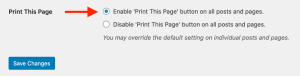
(2) Once enabled, when editing a page or post, you will see a checkbox in the right-hand sidebar that says ‘Add a ‘Print this Page’ link to this post allowing site users to easily print its contents.’
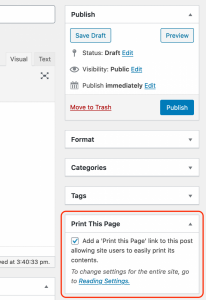
If you have any questions, please feel free to contact the OpenLab team.
Print this page


