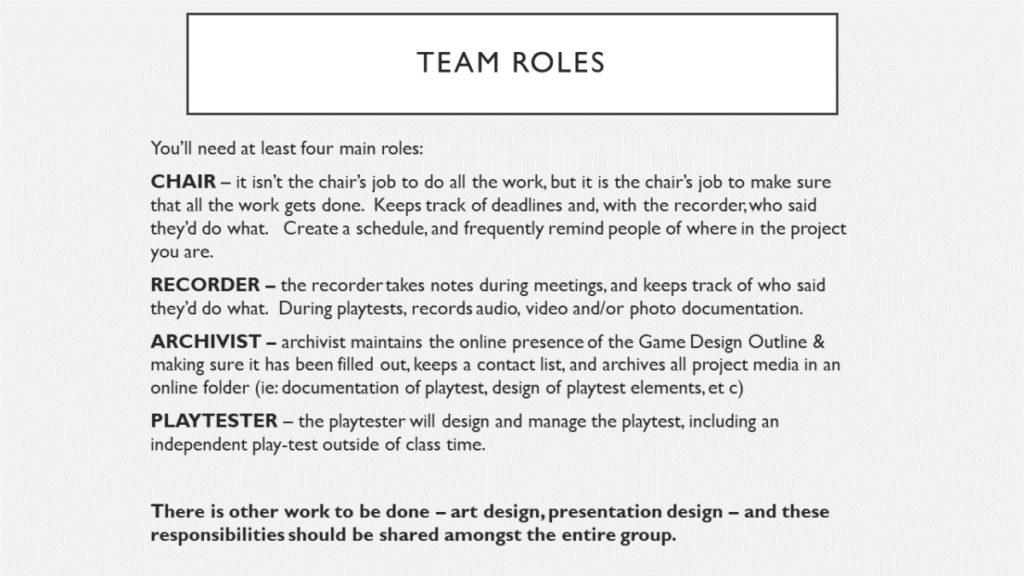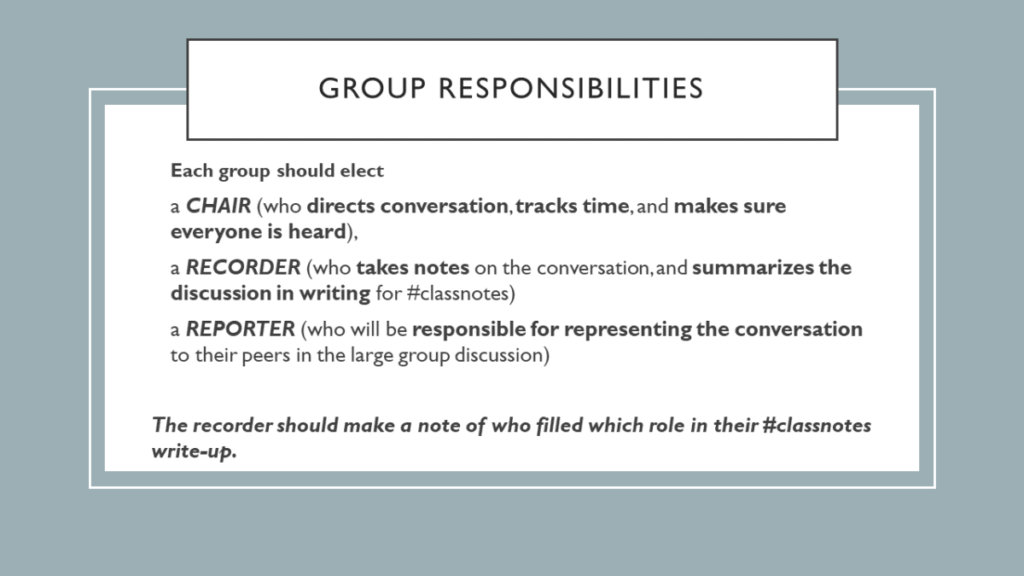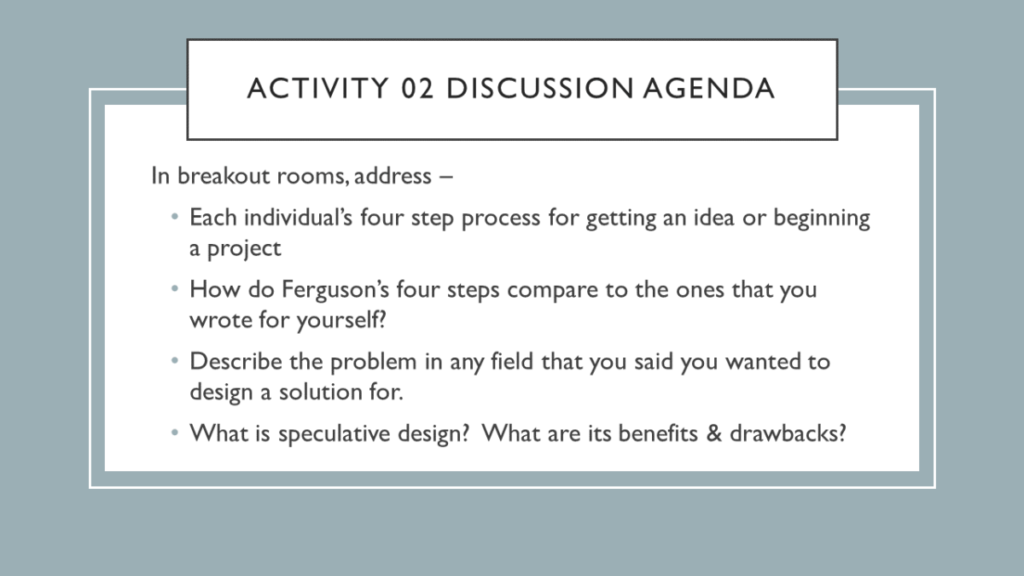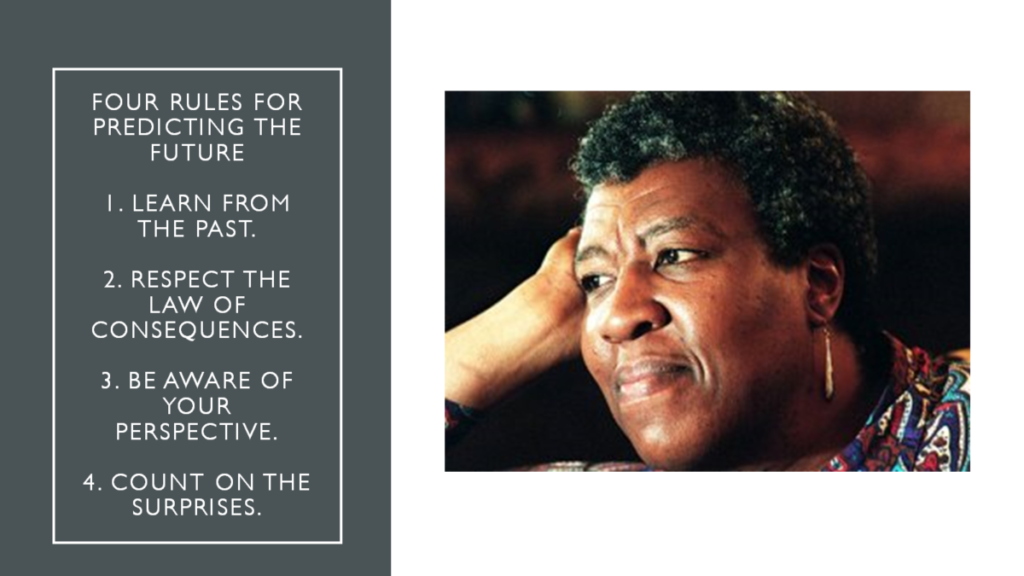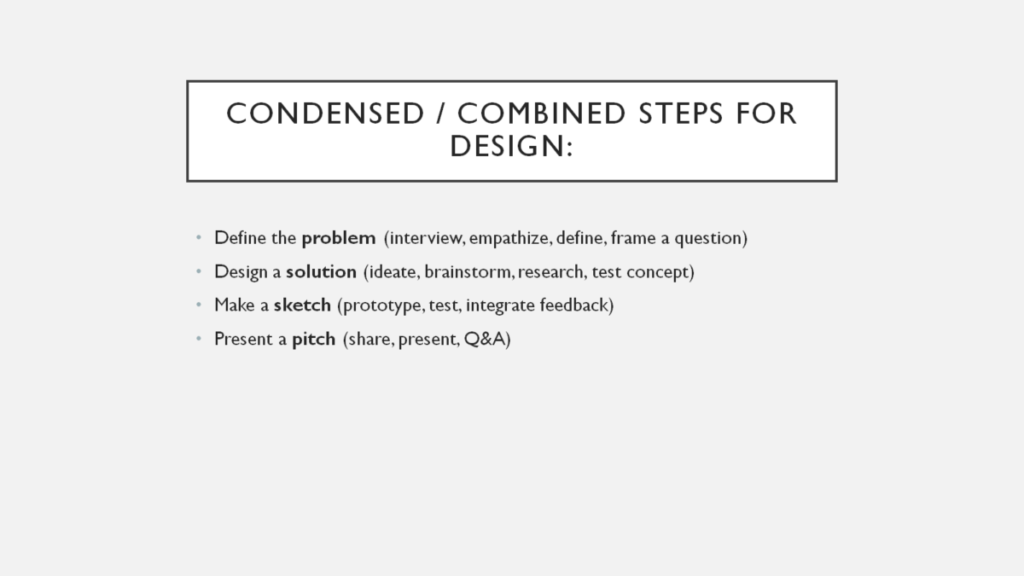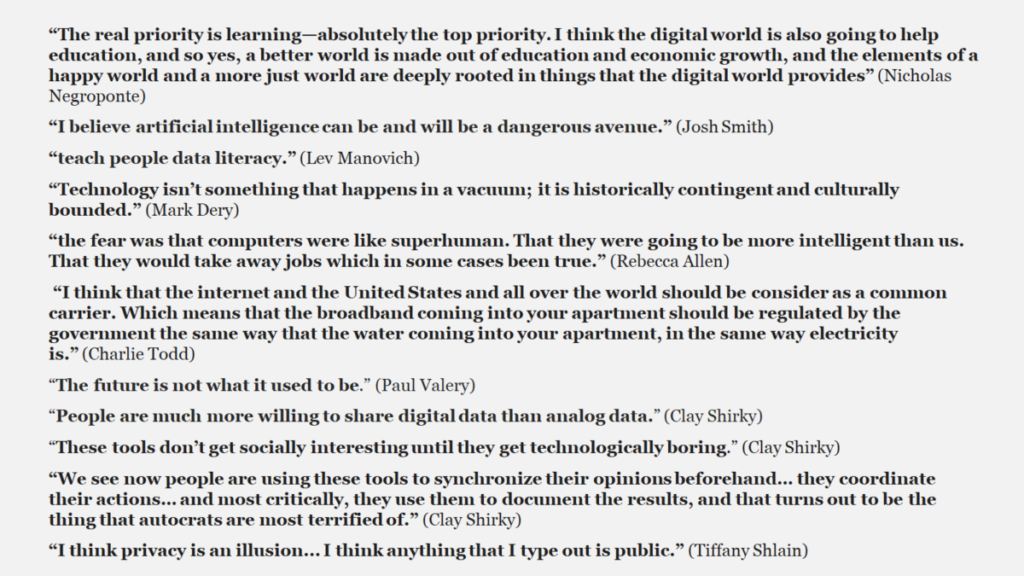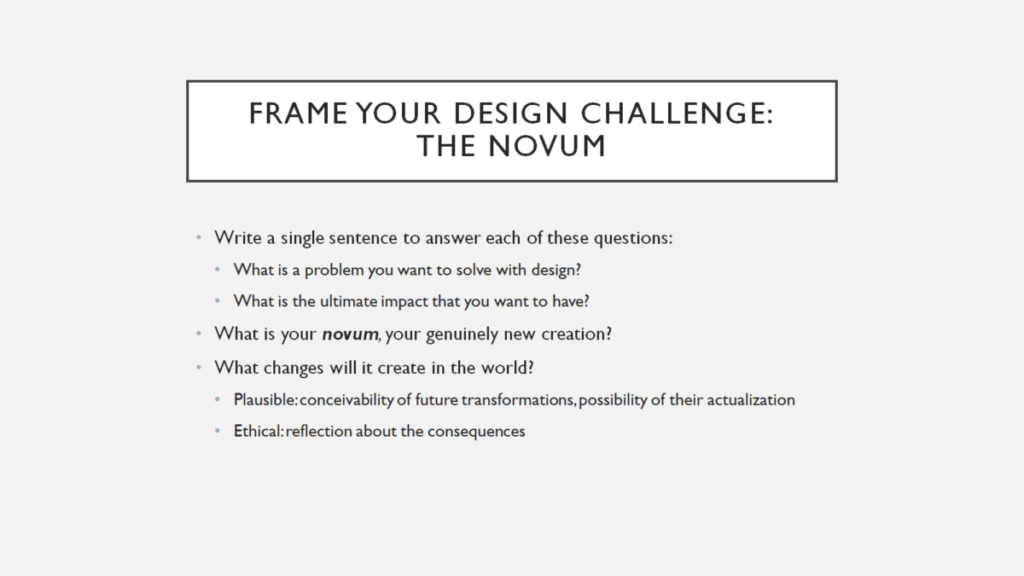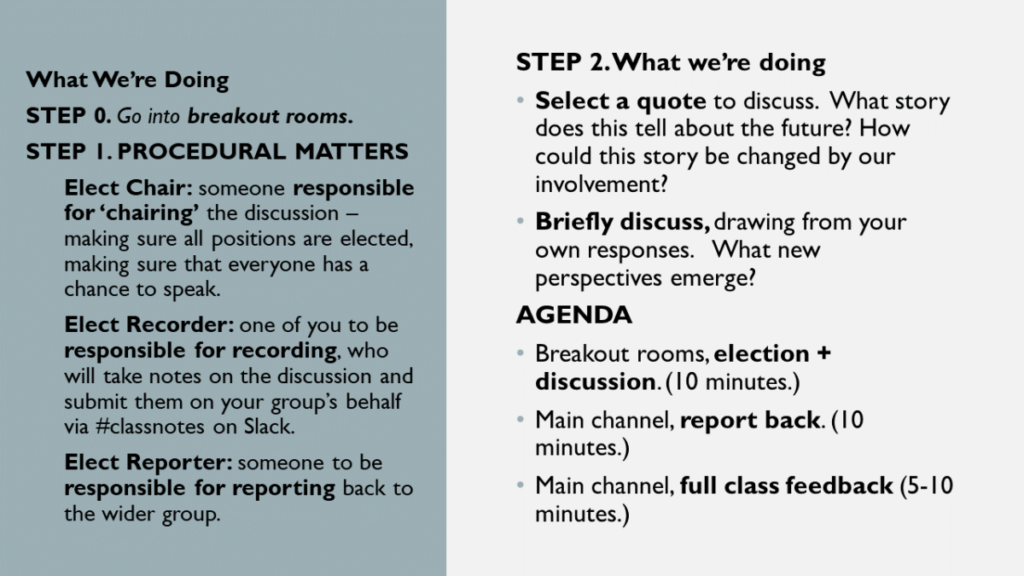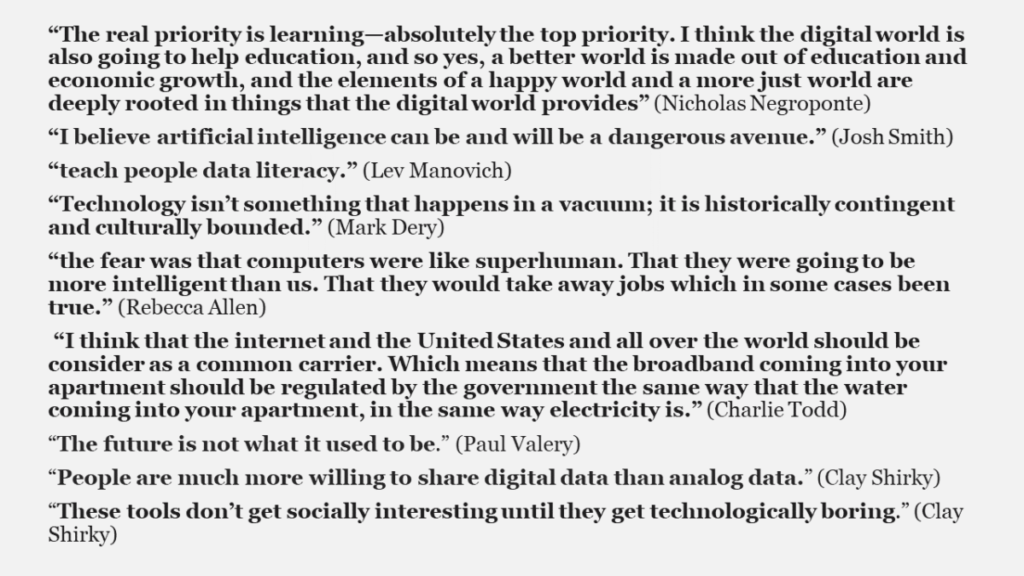- Find a partner.
- Find a computer.
- Login to the computer.
- Login to somebody’s Codepen.
- Go the MTEC1101 Fa2024 Collection.
- Begin working together on Lesson 03a, 03b, 03c.
- Fork each lesson as you open it.
- Rename the lesson to include your names.
- Each lesson has a required task, a bonus task, and a bonus bonus task.
- As you make changes to the code, include comments that indicate the changes you’ve made.
- When you’re done making changes, describe all changes made in the Pen Description (accessible through the Settings).
- When you’re finished with the lesson, add it to a Lesson 03 collection.
- When you’re finished with all of the lessons, drop a link to you (+ your partner’s) Lesson 03 collection in the #Project2 channel on Discord.
- You don’t gain (or lose) any points for doing (or not doing) the bonus or bonus bonus; you do, however, challenge yourself and gain increased mastery, which is a much more important thing than points, which are largely imaginary.
HOW TO DRAW A RECTANGLE
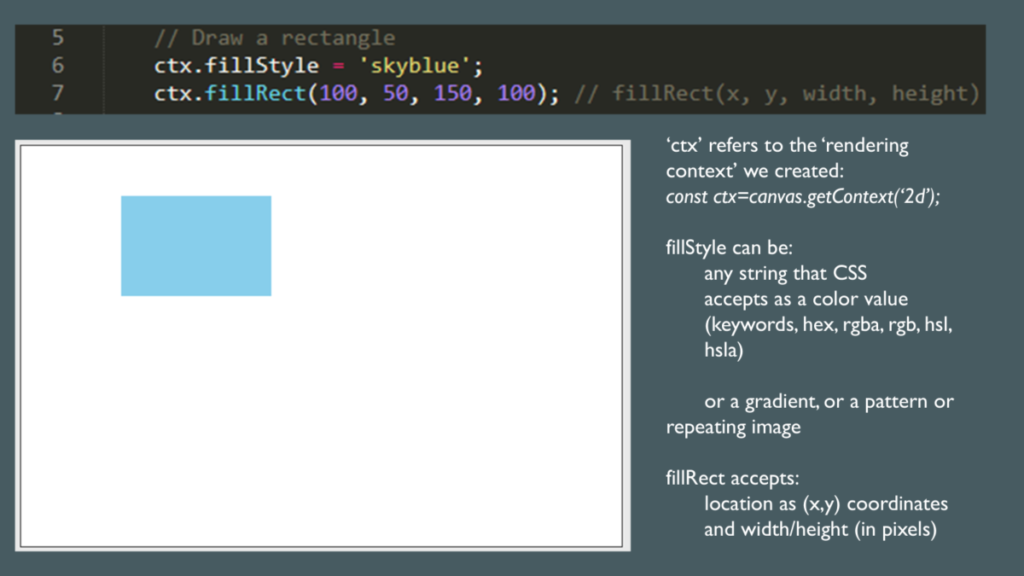
HOW TO DRAW A LINE
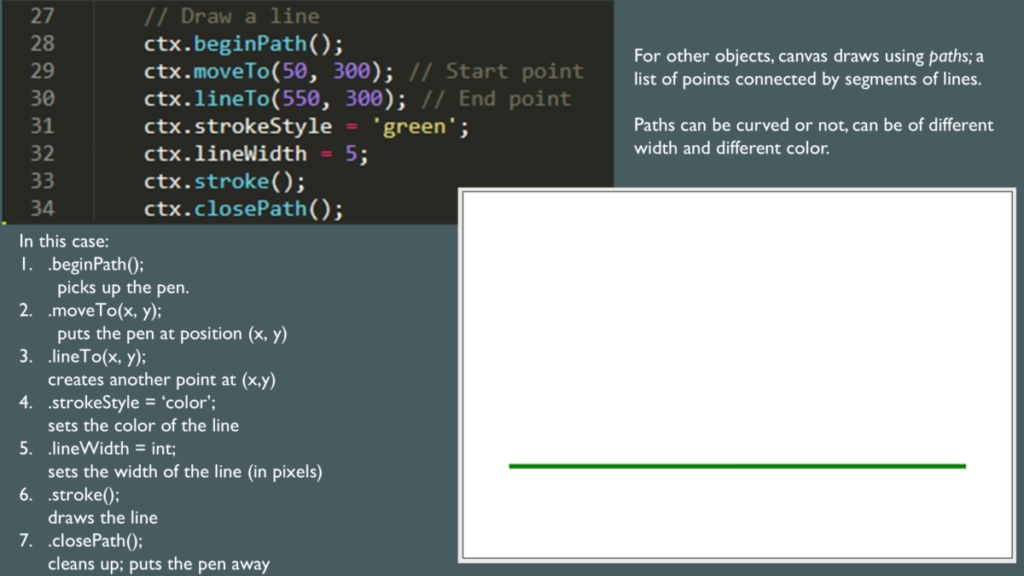
HOW TO DRAW A CIRCLE
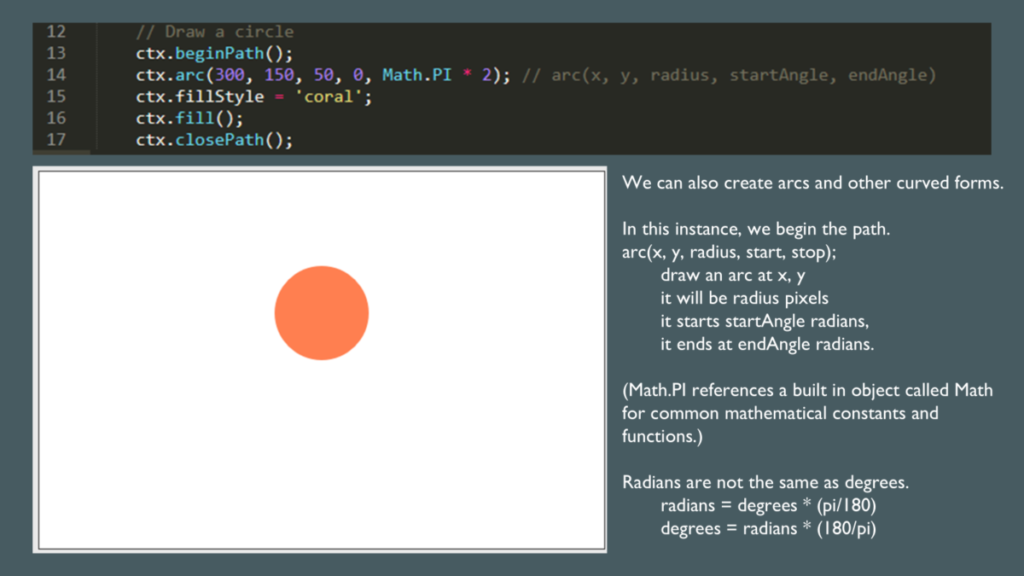
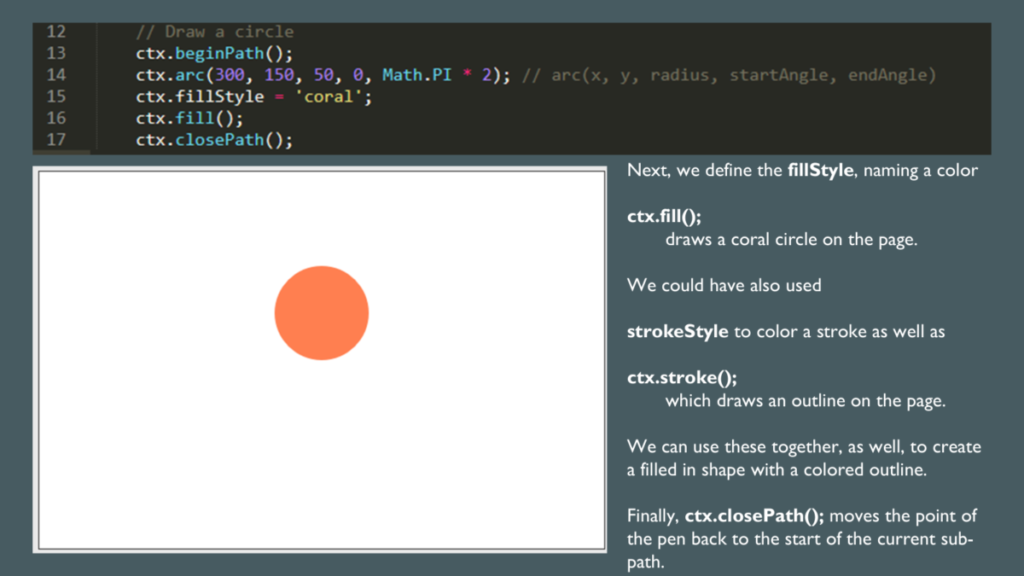
USEFUL RESOURCES:
MDN Web Docs: Drawing shapes with Canvas
MDN Web Docs: Applying shapes and colors
MTEC 1101 Codepen Canvas Tutorials
(Lesson 01 includes a simple example composition. Lesson 02 includes a bunch of commented out examples of how to do a few simple tasks.)