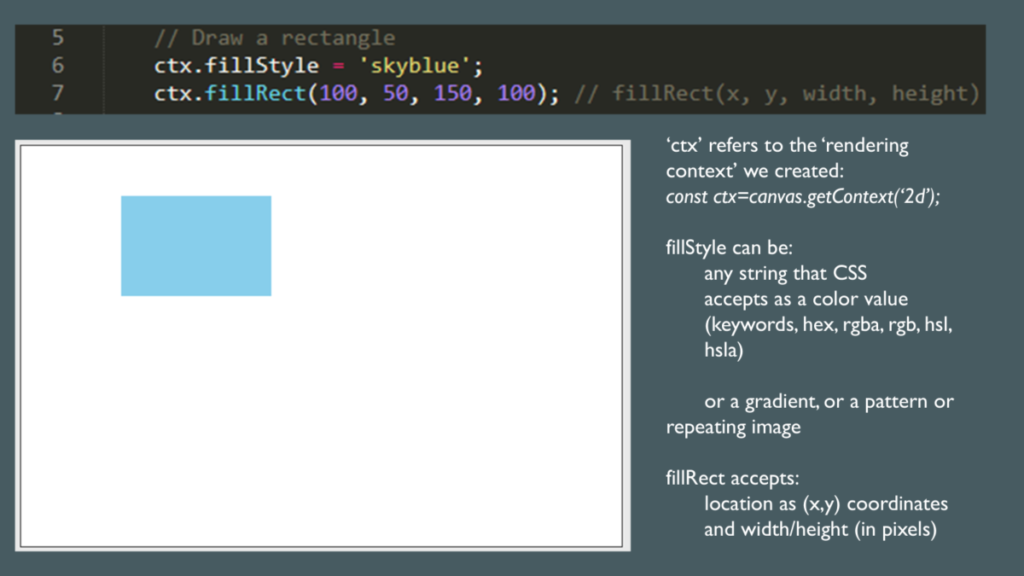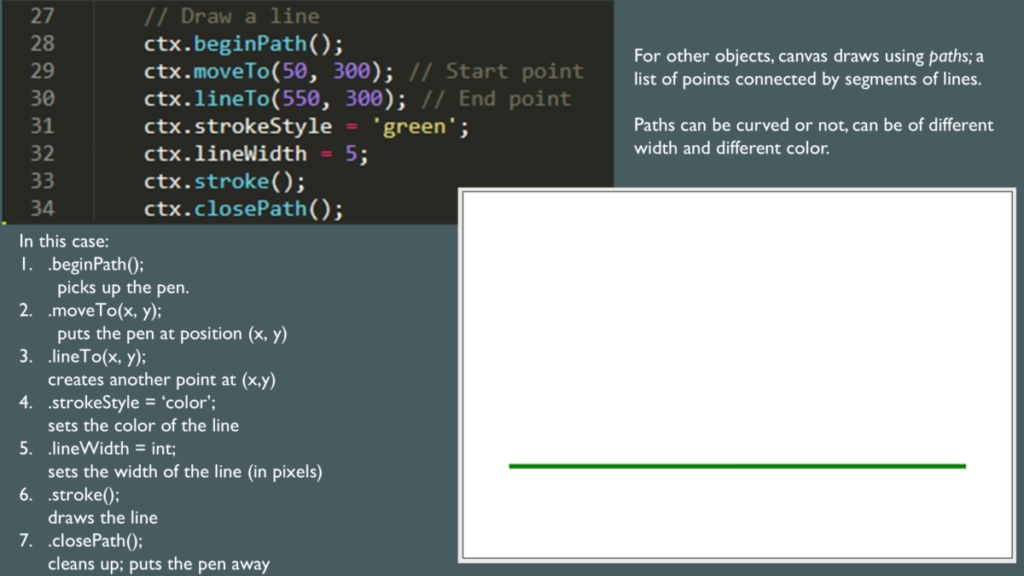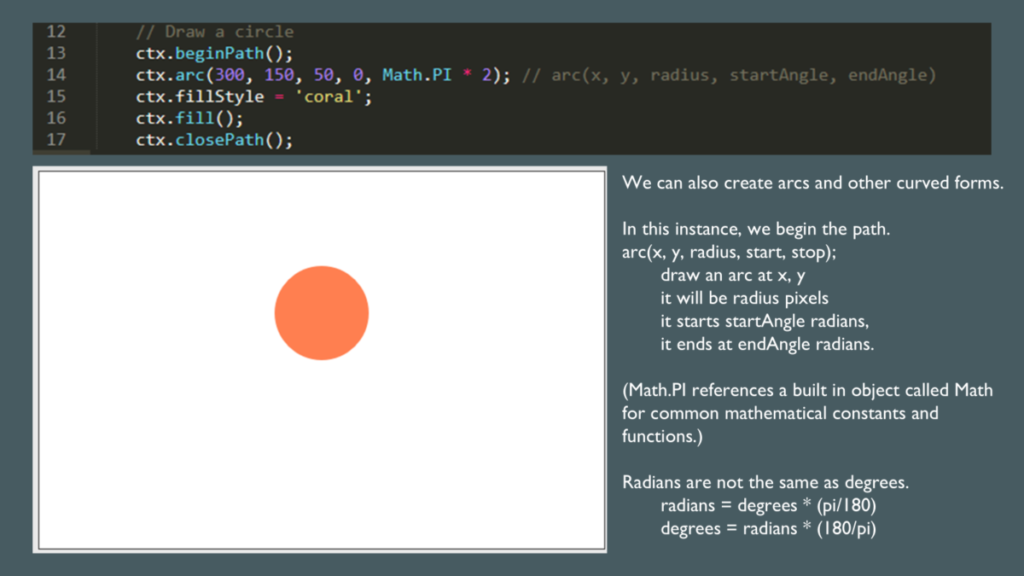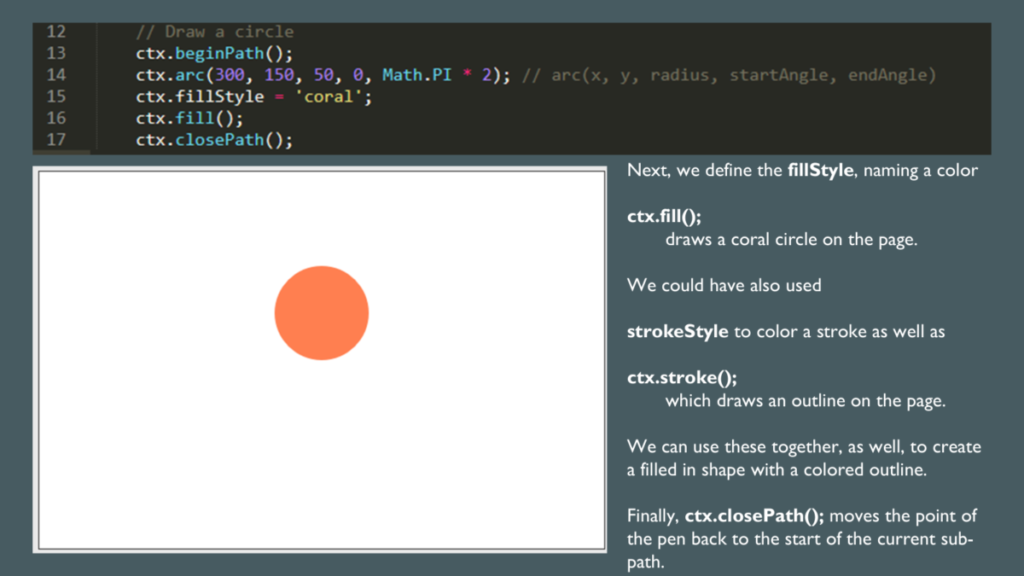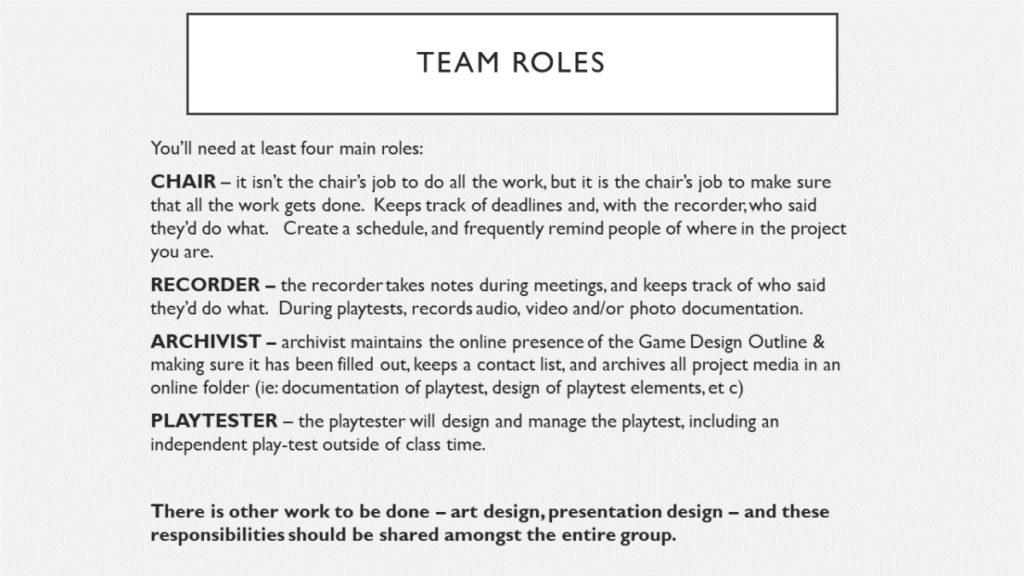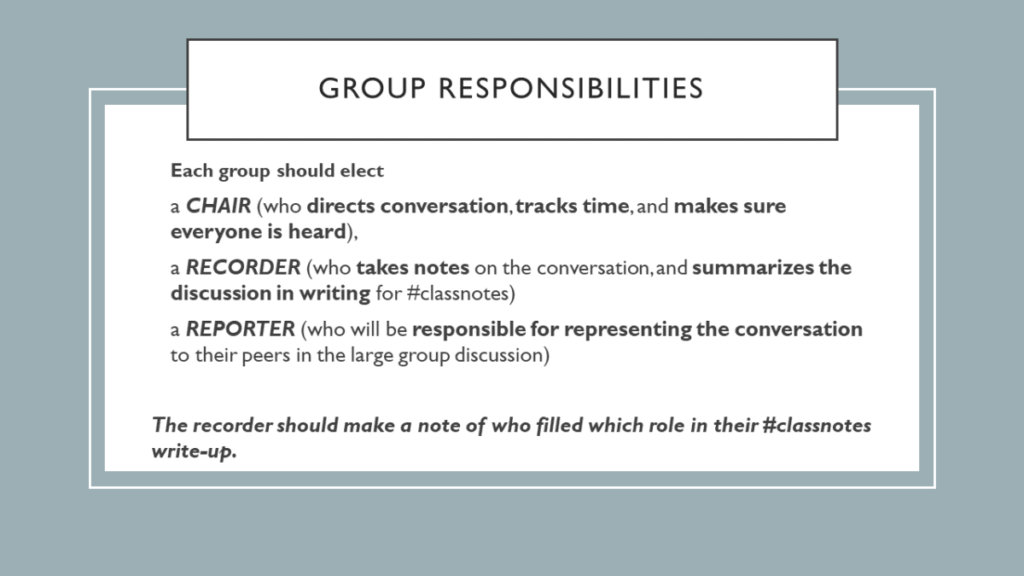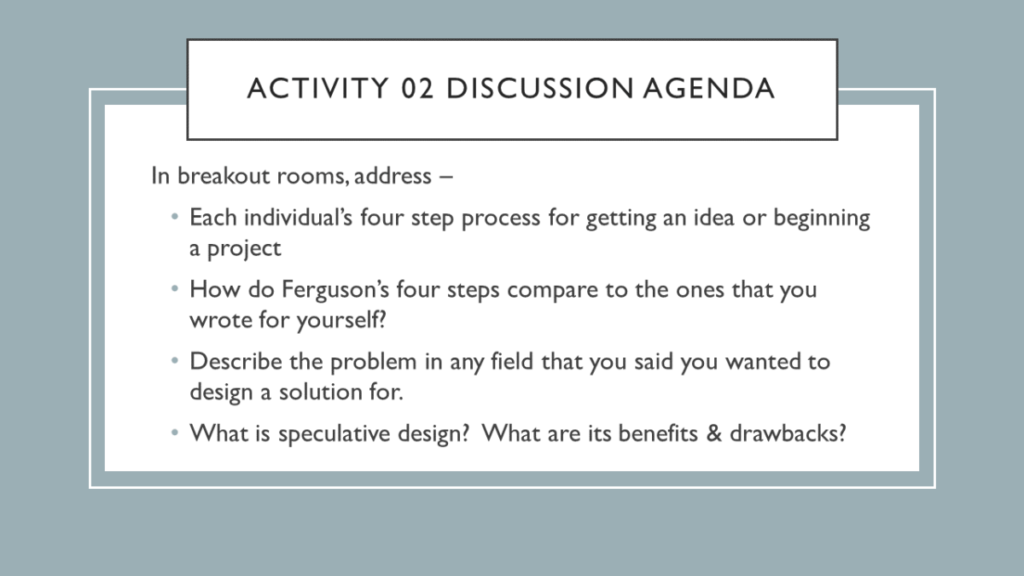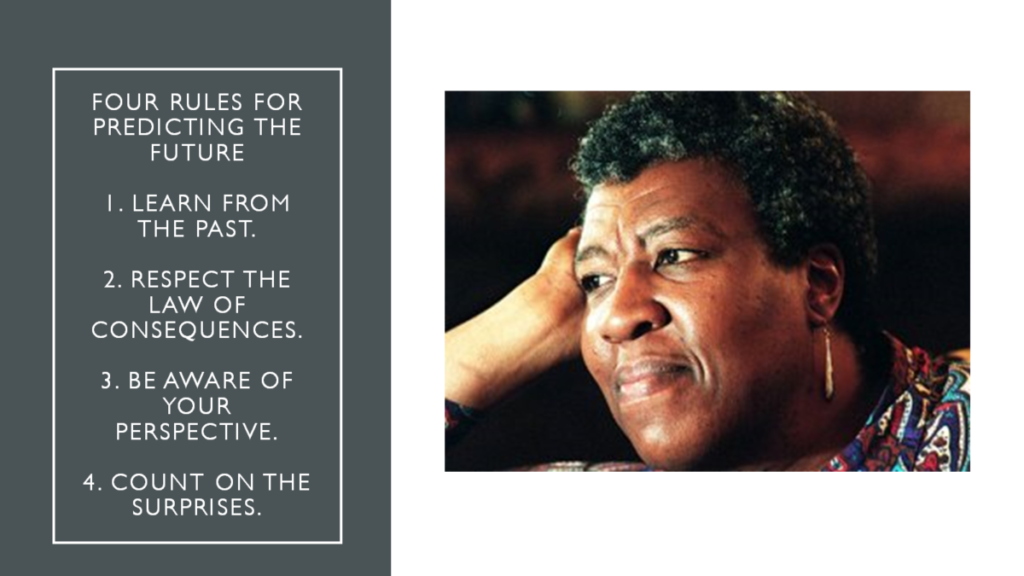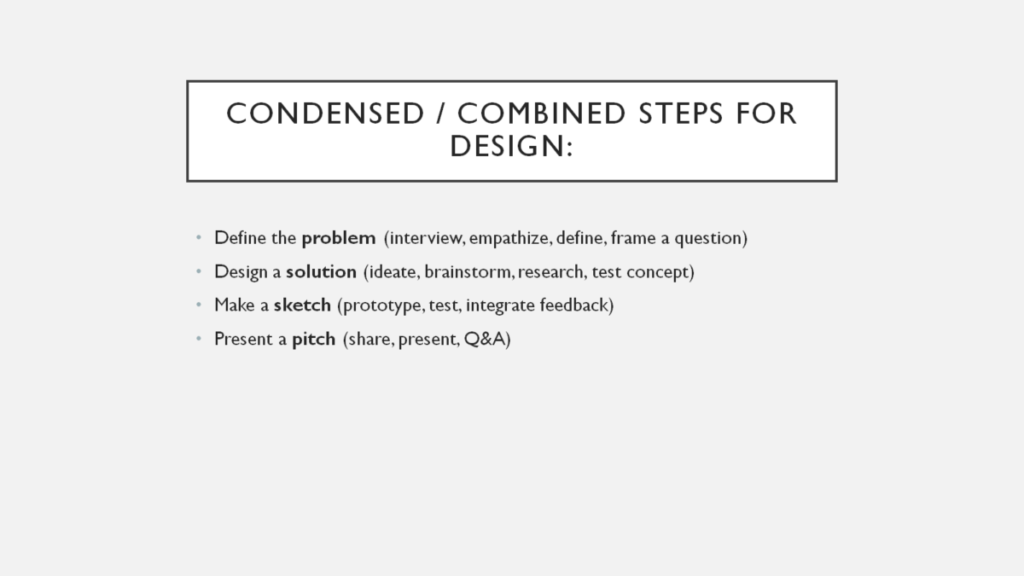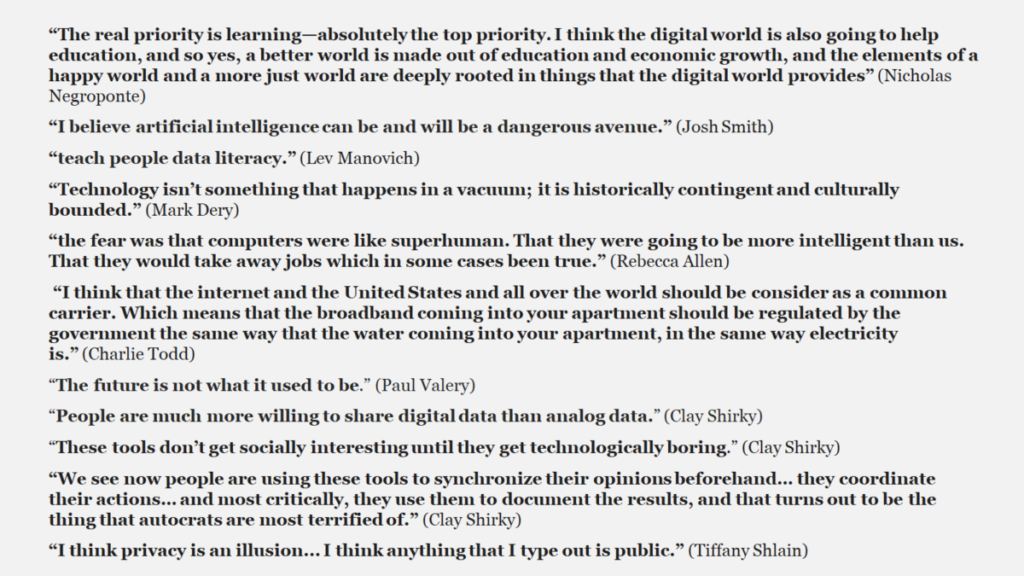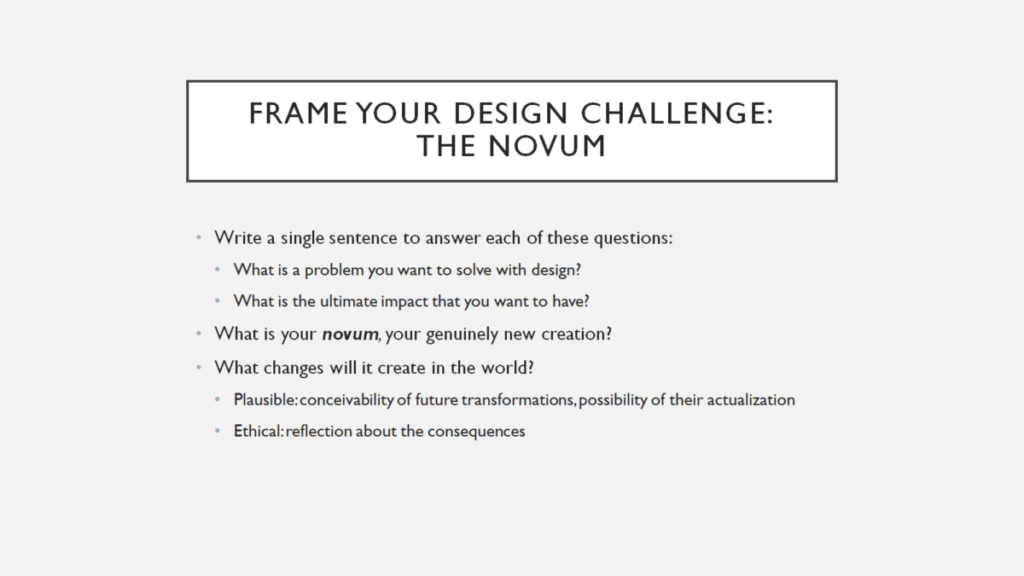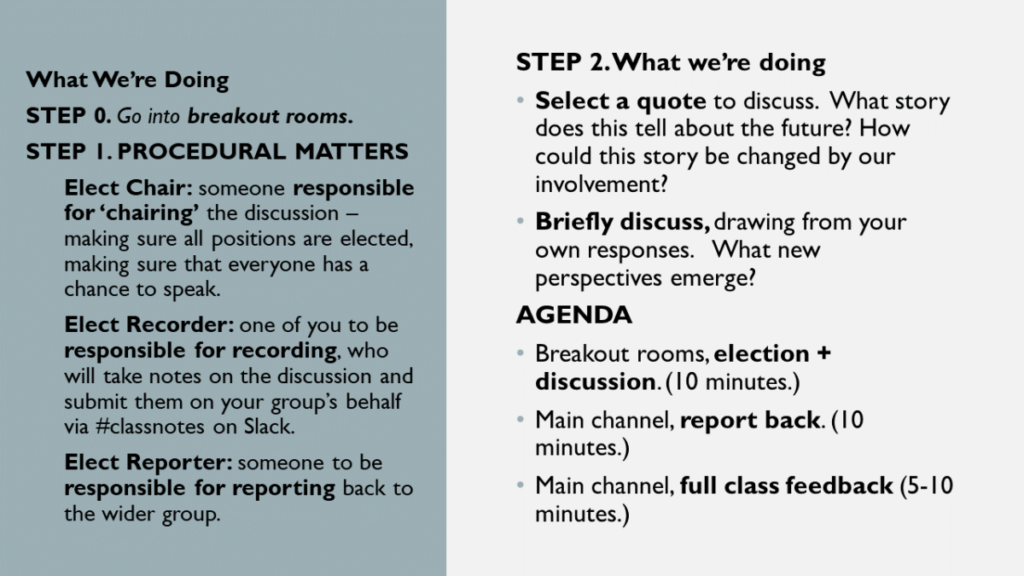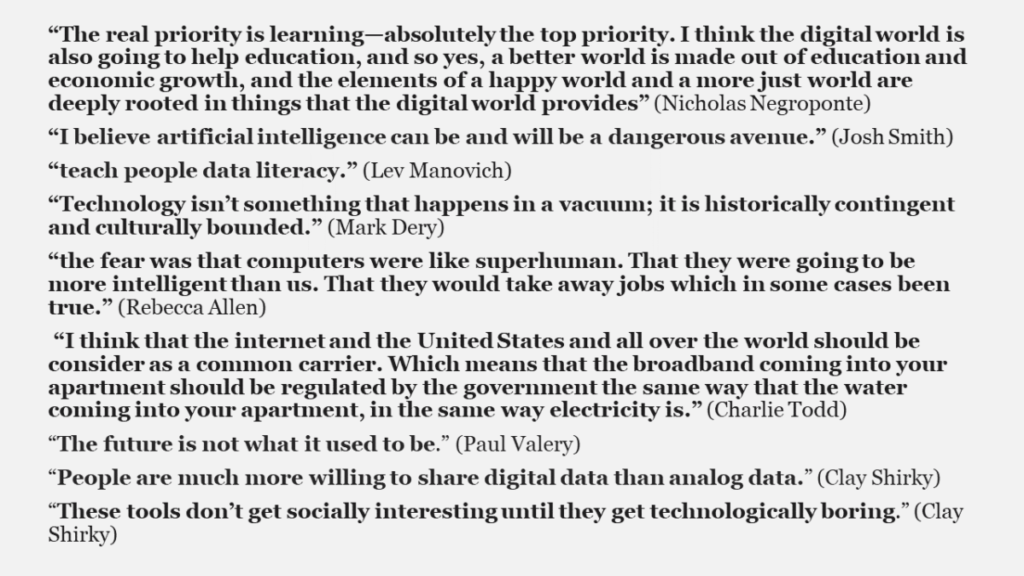Hi! I’m Sean Michael Landers, and I’m your professor for this course. Feel free to call me Sean, or Professor Landers, if that makes you feel more comfortable – either way works for me.
Hi! I’m Sean Michael Landers, and I’m your professor for this course. Feel free to call me Sean, or Professor Landers, if that makes you feel more comfortable – either way works for me.
We’ve got an action-packed semester ahead of us, and it all starts here.
“What should I do now?”
Great question!
- Please thoroughly take a look at the Syllabus pages. You may find it helpful to download a copy for easy reference, but be advised that the syllabus is subject to change — the Schedule page and other pages will be updated throughout the semester.
- If you haven’t already, click this link to join the Discord! This is the best possible way to communicate effectively with me and with your classmates via Slack DM. It’s also where I’ll be posting weekly agenda items, assignments, and other crucial course information.
- It would help me do my best as your instructor if you could fill out this quick survey. It’ll help me get to know you and your peers better, and help me plan more interesting and engaging classes.
- To get started on the first assignment, navigate to the Activities page and view the first assignment, which includes a link to the video documentary to watch, along with the instructions on how/where/when to post your response.