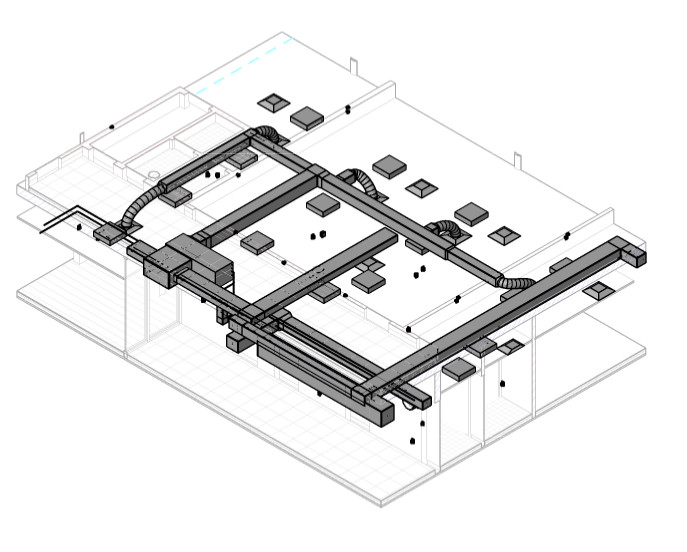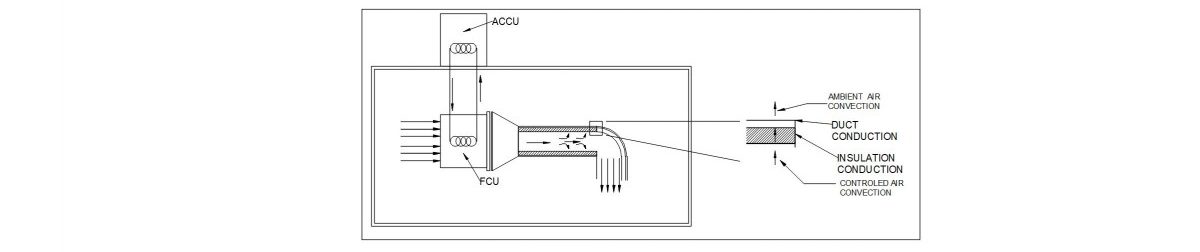Table of Contents
Analysis of heat transfer of a HVAC system using commercial software
Objective:
In this Lab students will learn how to use commercially available HVAC software to determine the required loads for various HVAC systems in the building.
Procedure:
In this lab, the students will be able to calculate HVAC loads of a residential apartment using commercial software. The Demo version of this software, Chvac, can be downloaded for free. The full version will be available on the Lab computers on the 5th floor of Vorhees building.
In the beginning of the project, the students need to provide general information about the project, which are shown in Figure 6, 7,8 and 9.
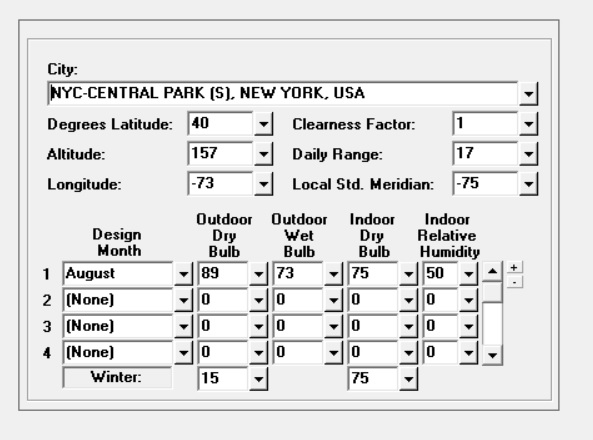
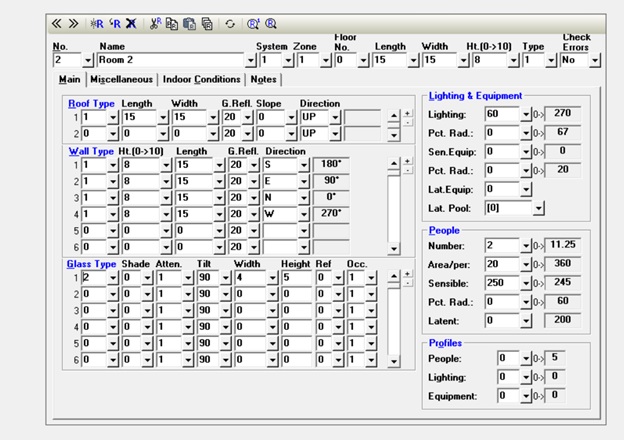
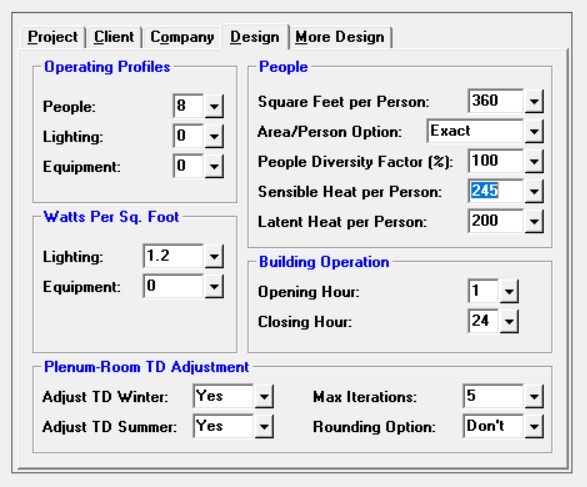
Room and Zone information of the project are given in the window shown in Fig. 10
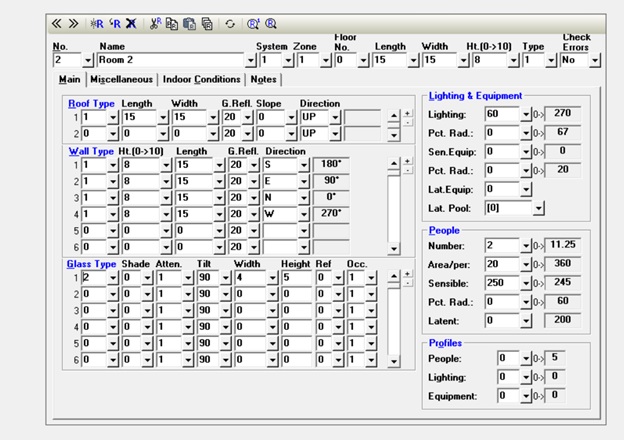
Equipment information of the project are given in the window shown in Fig.11
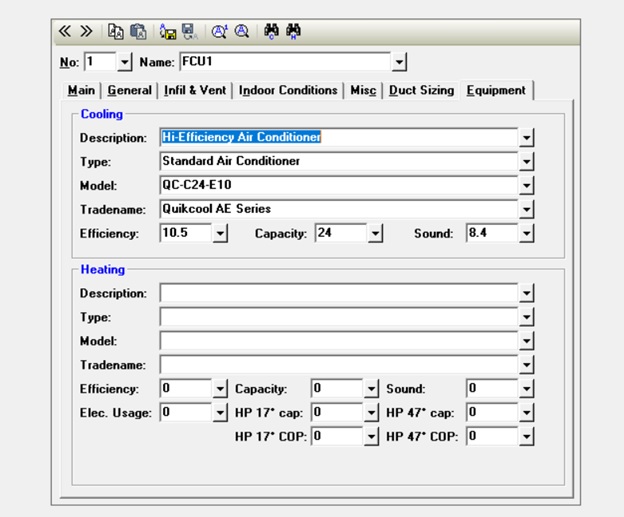
Calculation
A sample calculation is provided in Appendix A3.
Reporting
Use Standard report template [To be supplied]. Include the following information-
- Introduction
- Hand Calculation
- All input data using a excel spreadsheet
- Present all relevant figures
- Analysis
- Unit selection
- Summary
Quiz
To be determined