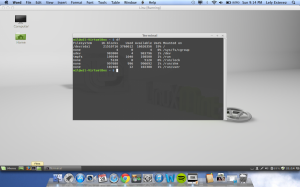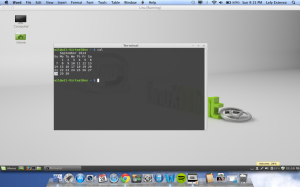Lab 1
The “df” command in linux stands for disk free. This command displays the amount of disk space being used by the file system. Additionally, this command only displays the entire portion of the disk and cannot be used to see how much space a specific file is taking up.
The “cal” command in Linux stands for calendar. This command displays a calendar of the current month you are in. Additionally, it displays the year and the current day is highlighted.
“Free” is a command that can give us valuable information on available ram within a Linux machine. Line 1 indicates total available RAM, total RAM used, shared RAM, and RAM used for buffers and cache. Line 2 Indicates total buffers/Cache used and free. Line 3: Indicates total swap memory available, used swap and free swap memory size available. Cached memory is memory that is used multiple times for quick access while buffer memory is memory that is used once for particular application

The “cd” command stands for change directory. This commands allows user to switch to any directory they need to access for example if you where to type “cd Downloads/” it will change the directory to Downloads. PWD stands for print working directory this command fits well with “cd” because PWD displays the current directory that the user is working in.
“ls” list directory list all information about files in the current directory by default in alphabetical order. If you use -a after “ls” it will show all entries even files starting with a period are displayed.
The “File” command tests each file in an attempt to classify it. Three types of test are done by the file command the first test that succeeds is what is printed.
The “less” command allows users to read a file and allows navigation of the command screen. It allows users to move up or down to view all lines within a file or directory.