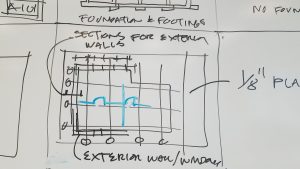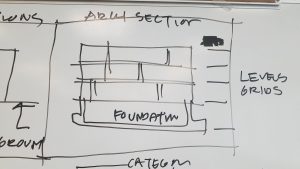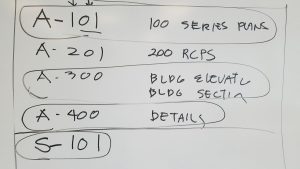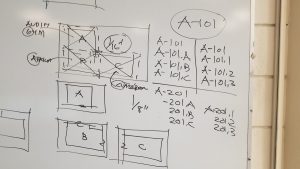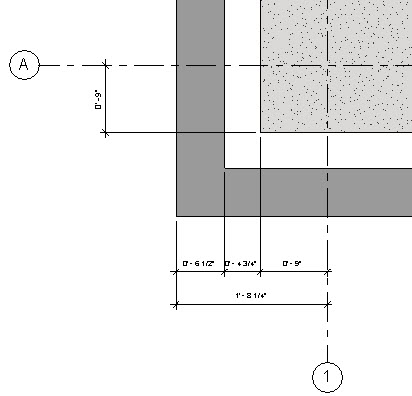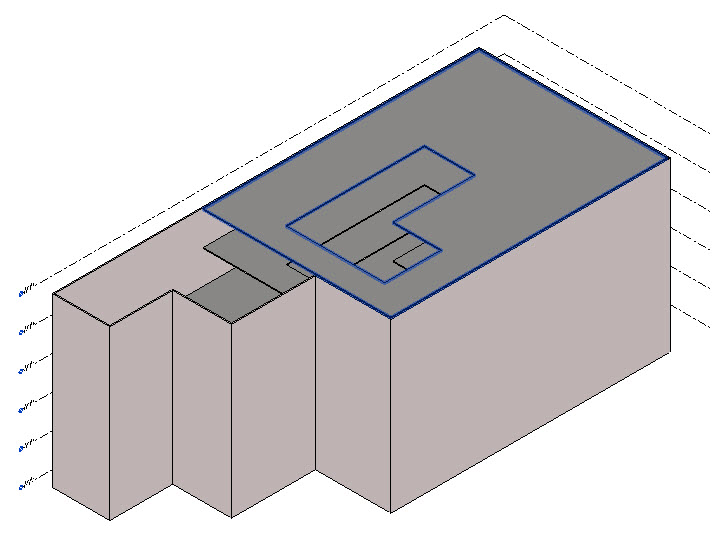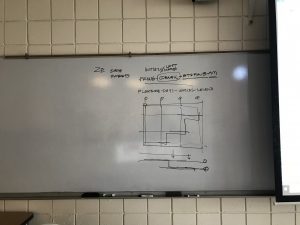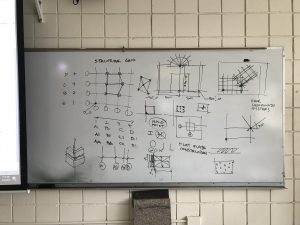This submission will receive two grades – one for the pinned up drawings set and the second for the organization of your Revit file. Both your Revit file and a PDF of your sheets must be uploaded by Sunday 10/14 Midnight. You PDF set can include blank sheets if you have placeholders for sheets you have not yet completed. For the pinup please do not plot or pinup blank sheets.
General Requirements
- Proper filename. FLastName-BldgName-BTech3FA18-King or -KingMay for afternoon
- Proper Titleblock – includes your photo and name in the top right corner. Name must be large enough to be read clearly from 10 feet away when pinned up.
(A000) Cover Sheet
- Includes at least 1 3D image of your building
- Includes 2 separate drawings list – one for architectural and one for structural
(A100) Architectural Floor Plan Series
- 1/8″ scale plans are required. Some projects may require but 1/16″ and 1/8″ partial plans to comply.
- Sheet size may vary from student to student. Try to use 22 x 34. If this does not work increase the sheet size – do not reduce the scale
- Include Grid Lines with dimensions
- Include exterior wall with windows and window tags. Include exterior dimension strings for windows and exterior wall.
- No interior walls are required for this submission – we will start on this next.
- Make sure you get the first floor done completely – before you work on any other floors. Each of you will be expected to complete at least 3 floors. For this submission the minimum requirement is one plan. (this will not earn you an A grade!)
(A200) Reflected Ceiling Plans (Not required for this submission)
(A300) Exterior Elevations and Building Sections
- Exterior Elevations do not show anything below level 1 – no foundations.
- Include exterior wall and windows.
- Include Levels and Grid Lines
- Architectural Sections (2 required)
- Include the foundation
- Include Levels and Grid Lines
(A400) Details (not required for this submission)
(S100) Structural Floor Plans
- Show only structural elements – not architectural
- Include grid lines and dimensions
- Show shafts and dimensions
- Include columns and beams with tags
- Show structural walls (foundations and shear walls)
(S200) Structural Building Sections (2 required)
- Show only structural elements – not architectural
- Include grid lines and dimensions
- Include columns and beams
Remember to use the proper view template for both the architectural and structural drawings.