For this assignment I used the spot healing brush mostly to get rid of the scratches on the photo. I also used the clone stamp to make it easier for me to use the healing brush.
Old and New
Unrealistic Photo
Business Card
Assignment 1
Welcome!
This is the first post on your Learning Blog. Edit or delete it, then start blogging!
The ePortfolio is both a Learning Blog and an Academic Career Portfolio. Use the Learning Blog to document your learning experiences and class assignments each semester. As time goes by, add content to the Academics and Career sections to show your department, graduate institutions, or future employers how well prepared you are for your chosen career.
NOTE: Remember to add appropriate Categories and Tags to your posts. This will help your professors and other visitors find the content they are looking for. The Categories “Coursework” and “Field Trips” and the Tags “OpenLab” and “City Tech” have already been applied to this post. Feel free to make changes!

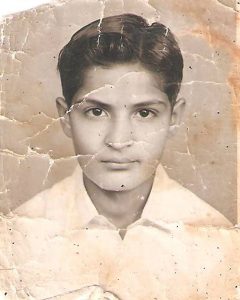
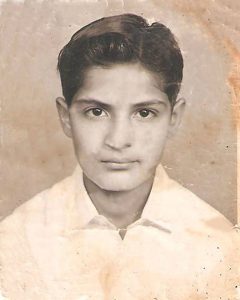


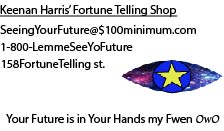 This is my business card that I made based on fortune telling. I made this business for people that want to be successful in their future.
This is my business card that I made based on fortune telling. I made this business for people that want to be successful in their future.


