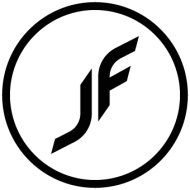DB02 – Analyzing an EdTech Solution
Provide a recent example of a trending educational technology solution that explains the benefits, as well as any drawbacks that could occur from implementation in the classroom.
A recent example of a trending technology solution is Kahoot or similar type gamification quizzes. The main benefit of Kahoot and similar software is the engagement/excitement it brings to the classroom. It is also easy to use/setup with a vast library of quizzes created by other educators on the platform. However, it does have its drawbacks. If you do not properly vet out the quizzes/make your own, there is no guarantee that the content is accurate/up to date. Additionally, if not used/managed properly it could bring in more chaos into the classroom then some can manage.
DB05 – Communication With Parents
Create a table that assesses the benefits and drawbacks of the following types of technology for communicating with parents: Emailing Newsletters, Phone Blasts (Mass Recorded Phone Calls), Mail Merging Letters, Parent Video Conferences, or Social Media.
| Name | Advantages | Disadvantages |
|---|---|---|
| Emailing Newsletters | Quick, can give general updates, including visual artifacts, can be done without any expensive software | Some parents may not actively use or have an email address, or access to the internet. Not individualized. |
| Phone Blasts | Will reach parents who may not have internet but have a home phone. Quick to send out. | Not individualized. If a voicemailbox is full then the message will not ever be heard. Pricey/coordination with a school admin to use their system. |
| Mail Merge | It can be individualized, can be done quickly to reach parents, similar to a newsletter. | Some parents may not actively use or have an email address, or access to the internet. It takes more time compared to a newsletter, due to the complexity of merging. Its not fully individualized, only to a specific degree |
| Parent Video Conference | Fully individualized, talking one on one with a parent, similar to an in-person conference, just over the internet. | Limitations of access to computing devices/internet for the parent to join. Connection issues may cause confusion if in between sentences |
| Social Media | Easy to use, can quickly write up a post about what is happening within the class. Can also be used as a way for outreach towards partners not just parents | Can’t be individualized, first get parental permission/media waivers, certain information cannot be shared over social media, even within a private Direct Message exchange. |
DB08 – Empowering Students Using Technology for Alternate Learning
Select a gamification solution that you might use for your own classes, describe the rationale for using this specific tool in your setting, as well as the method you will use it to foster greater student engagement.
A solution that I am currently in the early stages of developing/planning is in my final unit/term I plan to have students form into groups for a final project, as if they were a startup company creating a product, they will come up for a name, product, logo etc. But throughout this unit to simulate the real world every week/day/month (Still working on the specifics), teams will have to roll a dice (or spin a wheel), to determine if something happens, whether it be they have to cut funding, move offices, etc. And then from that, they will have to respond accordingly. This will teach them to think on their feet as in the real world, things are always changing and you need to be ready to adapt.
DB11 – Considering Activities that Align with Standards
Outline an activity you would use in your classroom that is aligned to a learning standard; using the activity as a starting point, determine the technology that can be used to conduct the activity and identify level the SAMR model it belongs to
Learning Standard: