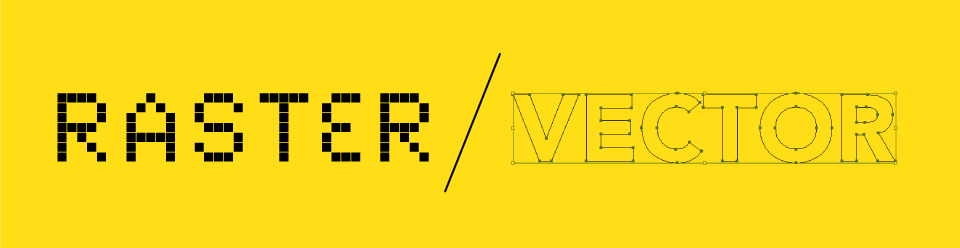IN CLASS
Review Parts 1+2 of Project 02 / Work in Class
- Using Source Imagery
- Screenshotting (CMD+Shift+Ctrl+4)
- Outline Stroke (and leaving a live version)
- Leaving copies
- Offset Path
- Working symmetrically
- Typography Intro
RESOURCES
The Noun Project
(use these as inspiration, don’t just copy these)
Coolors – Color Palette Generator
(great tool to explore palettes online)
PROJECT 02
Parts 3 + 4 Due Next Class – 10/09
Aka: The full Round 01 Due (Digitally only – PDF)
Project PDF Here
HOMEWORK
Project 02 Parts 3&4 Due NEXT CLASS
Submit PDF using this naming convention: FirstLastname_P02_4icons_R02.pdf in this Dropbox Folder