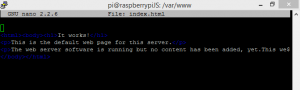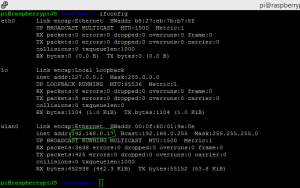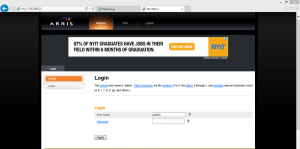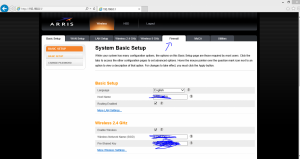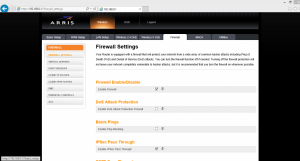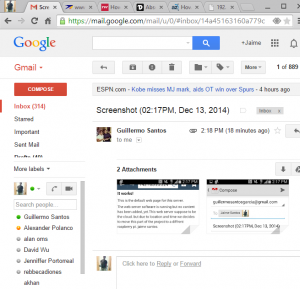Projects Descriptions:
This project we split in two different project basically(At the end we did three projects). The first we created a local cloud using own cloud and Me, Andrew, Mabel and Devin work on it and it works, but due to location of the cloud and problems port forwarding to the internet thanks to the ISP or Bad coding. So we decided that the port forwarding part we could do it on another project like a normal web server using Apache and another raspberry pi on another location, and that where i come up.At the end of the project we find a way to do all of this we a diffrent type of cloud. Tonido cloud.
Team and Specification on my contribution:
We all where giving ideas about the projects but each of us did individual work even though we all decided and help each other. In This 2 way project Andrew, Mabel, Devindra and Me where in charge to create the own cloud but i was in charge on the following:
- Getting another raspberry pi (I already had my own).
- Creating a Local Web Server using Apache.
- Determine my own External and Internal IP Address.
- Determine my own router Brand a model Specifications
- Port Forward it on too the internet.
- Test using Android Phones using 4G LTE signals for there own career ( In this case i use Sprint and T-Mobile).
Source Code:
- apt-get install apache2 php5 libapache2-mod-php5
- sudo service apache2 restart
- cd /var/www/
- sudo nano index.html
Now test if it works on your local network.
Note: From Now on is more of independet work and not much coding but knowledege of port fowarding Ex:
- What ports your router use HTTP and HTTPS ( 80 and 443 respectively).
- How to find your IPv4 address on Linux ( command: ifconfig)
- How to access your router ( Change the last digit from the IPv4 and change it to 1)
- Then Log in, Password: password
- Go to FireWall
- Then go to virtual server
- Creat to using port 80 to 80 then 443 to 443. With different names.
Now test it if it works on the internet outside your local network.
Screenshots of program: