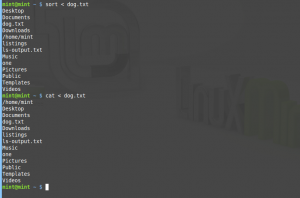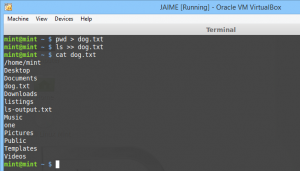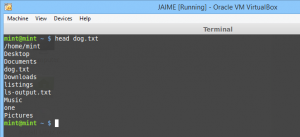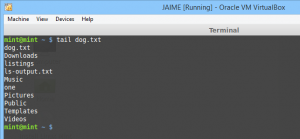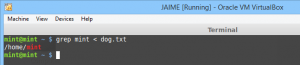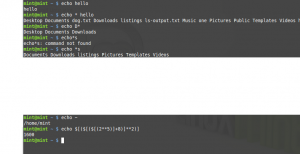In Lab 3 we learned about commands like: echo, grep, head, < , > , | , tail.
“<” command:
Input gets its contents from the keyboard most likely, but it can be redirected using “<” symbols.
note: use sort to make the output of the screen in order (Alphabetic on this case).
“>” command:
The output almost always it’s display their results on the screen and it’s called standard output. To redirect standard output to a file, the “>” character is used.
note: “>>” add more output information the filename.txt .
“head” command:
Display first 10 line of any text or directory.
“tail” command:
Display last 10 line of any text or directory.
pipe “|” command:
Combaining two commans at the same time using “|”. This method is one of the most used on the real world.
“grep” command:
a command the searches for names on a specific directory.
“echo” command:
Is a built in command on linux or any other version of unix. This command is in the bash and C shell.