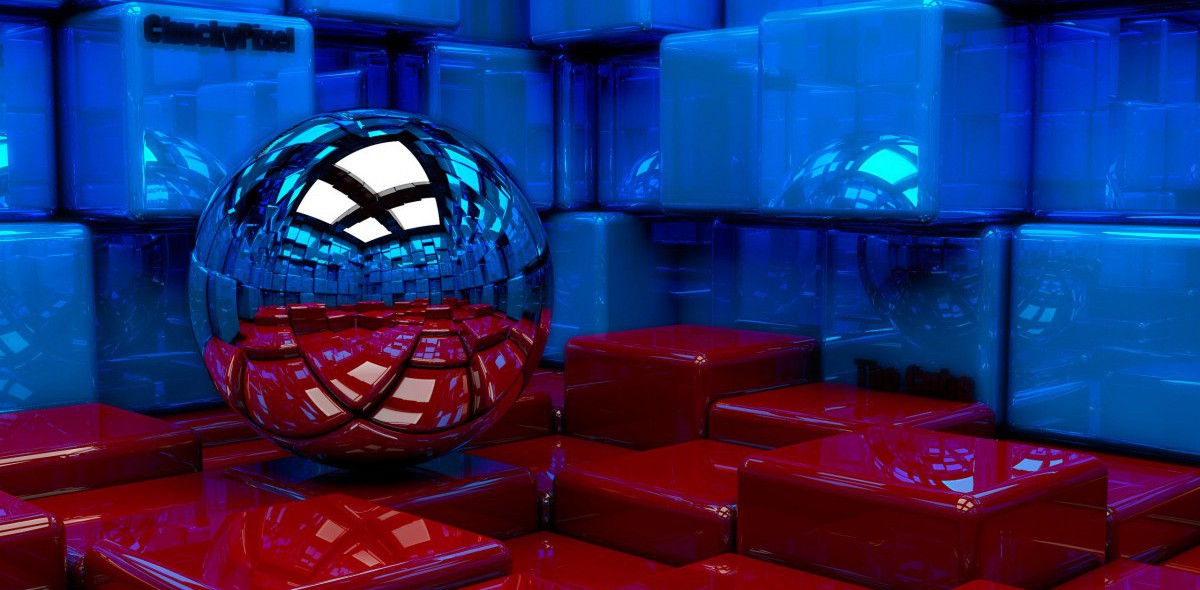1.Break it Down – In this section it explains what is Pig Latin.
2. Ahoy!(or Should I say Ahoyay!) – This is a simple instruction to type print Pig Lain
3. Input! – Here we assign the variable original to a raw input and then it asks the user to type something.
4. Check Yourself! – We add the if and else statement
5. Check Yourself…Some More – In this section we use “and”. Now we add a function so we could only use letters.
6. Pop Quiz! – We are testing the code
7. Ay B C – we assign pyg to ay
8. Word Up – Adding two new variables to the if statement
9.Move it on Back – Now we are adding a new variable to the if statement.
10. Ending up – Adding another variable to the if statement which is new_word.
11. Testing, Testing, is this thing on? – When we see the code is operating the way we want it to, we are done.