Lab 0
LAB 0 – Lab Report Example
Lab Description:
In this lab, we were introduced into what a presentable lab report submission should look and how to submit it with the use of OPENLAB. By following the steps in the lab, a parent tab was created in our portfolio with the name “CET 3640” which will house our lab submissions. Each Lab will be composed of three different items: An original lab description and completion procedure, a source code, and a screenshot of the successful running program. In order to display a proper code on the page some formatting must be done. The tags <pre> (code here) </pre> must be placed surrounding the code as to make sure it displays properly on the page. All submissions on the page must be published as private until it is graded by the professor. Once graded, the lab must be changed from private to public.
Also, as part 2 of the lab, and to be able to successfully complete the lab, we have to install Java and the program Eclipse on our computers from the instructions. Once we have successfully worked through the procedure, we will be able to run our basic Hello World program to obtain our screenshot needed to complete our Lab 0.
Code:
public class HelloWorld {
/**
* @param args
*/
public static void main(String[] args) {
// TODO Auto-generated method stub
System.out.println("Hello World");
}
}
Screenshot:
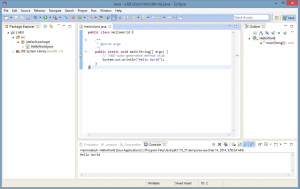



Leave a Reply