Table of Contents
ENT 1100 Introduction to Entertainment Technology
Writing Intensive Course
Designed to develop discipline-specific ways of writing important for study in the major, for careers, and for communication of discipline-specific knowledge to general audiences. Students will be writing formal and informal documents. The formal writing will include two of the three writing assignments, to be selected by your professor. The informal writing will include project planning documents and presentations.
Course Description
An introduction to the entertainment and interactive media technology industry including working methods, processes, equipment and facilities for live, recorded, and interactive environments, including theatre, opera, dance, concert productions, theme parks, themed-retail, cruise ship venues, video production, immersive, interactive and virtual environments, and gaming technology.
Required Materials
- 25′-0″ Tape measure
Suggested Materials
- Thumb Drive 8MB
- Flash light 15 lumens
- Sharpie
Attendance/Promptness
If you have a legitimate reason for turning in an assignment late, you must contact me (see above) before the assignment is due.
Show Attendance Policy (Departmental Policy)
If you are going to work in the Entertainment Industry, it is as important to be an educated and engaged audience member as it is to have a clear understanding of what happens backstage. Also, when your peers and/or faculty are working hard on a live event for the department, they must be rewarded with your strong support and encouragement, even though you may have nothing to do with that project. There is nothing worse, after working a “zillion” hours on a project, than to have a small audience. Therefore, as part of completion of this course you will be REQUIRED to view three projects during the semester. Please show your support as often as you can!
Online Course Technology Prerequisites
- You will need an email account and should be comfortable using it. The college provides an email account to all students.
- You should have access to and be able to use the Mozilla, Internet Explorer, Chrome Internet Explorer browsers with Blackboard. AOL users should maximize the Internet Explorer browser and minimize AOL.
- You need access to a computer with at least 256 MB RAM and an Internet connection via a 56k modem or, ideally, the college T1 line.
- To make sure you have the online skills necessary to take this course; please take the online survey. You will receive a score and information letting you know if you are prepared to take an online course.
Brightspace
- ANNOUNCEMENT is the entry point. Announcements tell you everything you might expect to hear at the beginning of a class.
- INFORMATION is where you will find information about me (phone, email, office location and so on). Our online classroom is open 24 hours a day, 7 days a week. So if you want to ask your professor any questions about class, you can post to the discussion board. (course syllabus, grading policies), links to Openlab and Zoom classroom. Links to make an appointment with your Professor.
- Assignments is the location to turn in all your work take weekly quizzes, your midterm and Final.
Openlab menu
- Home information about the class
- Instructions is the information hub of the webpage it includes syllabus, schedule and online etiquette.
- Lectures- videos, readings, links for weekly content.
- Homework Detailed description of homework assignments.
- Projects Detailed descriptions of class projects.
- Tools Videos and guides for digital and writing tools for class projects.
- Faculty-Professor’s information.
Grade Breakdown
Writing Intensive assignments
Formal: papers
Informal: Concept, script, reflections, posting to discussion boards, Team meeting agenda and notes.
Grade plan
- Papers 25%
- Mid-term Exam 10%
- Final Exam 10%
- Quizzes 10%
- Homework 15%
- Team Projects/Video 25%
- Show participation/attitude 5%.
Learning outcomes
General Ed outcomes
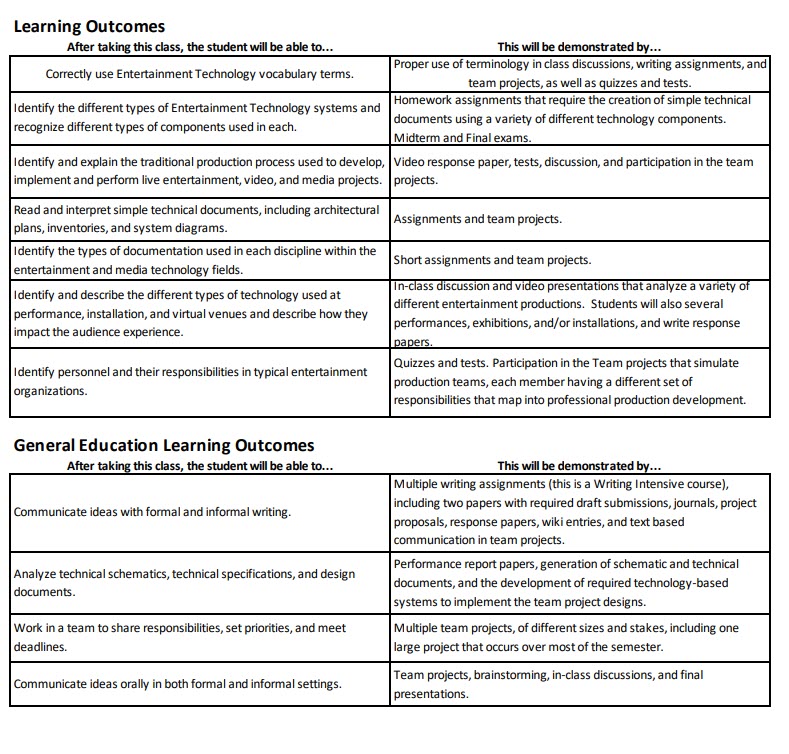
Additional information if your section is hybrid or 100% remote.
Online Course Technology Prerequisites
- You will need an email account and should be comfortable using it. The college provides an email account to all students.
- You should have access to and be able to use the Mozilla, Internet Explorer, Chrome Internet Explorer browsers with Blackboard. AOL users should maximize the Internet Explorer browser and minimize AOL.
- You need access to a computer with at least 256 MB RAM and an Internet connection via a 56k modem or, ideally, the college T1 line.
- To make sure you have the online skills necessary to take this course; please take the online survey. You will receive a score and information letting you know if you are prepared to take an online course.
How to obtain the beginners guide to Blackboard and take the online survey
- Go to the City Tech Home Page
- Click on helpful links.
- Scroll down to “Websupport 1.”
- Scroll down to Instructional Technology Tutorials and Handouts
- Scroll down to “Beginners Guide to Blackboard,” and click.
- A series of instructional tutorials is listed
*Student training is also available in the open student lab in the General Building, sixth floor, Room G600. The phone number for the lab is (718)254-8565.
Required Technology
- Access to a computer with at least 256 MB RAM and an internet connection.
- A webcam and microphone are preferred for participation in the course.
- Access to your CityTech email account.
- Access to CUNYfirst and to Blackboard
- The Zoom application, or a web browser that supports Zoom.
- If you are uncertain of your ability to take an online learning course, there is a Beginners Guide to Blackboard, and a skills assessment available on the CityTech homepage.
Required Internet Access
You must log in and update your email address, and then check in once a week throughout the semester.
Print this page


