Using the free web based sketch up create a 3D model of your teams interactive display. It should include a 6′-0″ 3D person for scale. Then Build a stage no larger than 30′ by 30′ by 30′. Leave one wall off as a proscenium opening. I suggest also do not put on a roof for better viewing.
Next build your display. Post a series of 2D jpg of your display on your wiki. You can use the same photos for your team presentation later in the semester.
Below is an image I created on sketch up for my project management course. All the content was imported from the warehouse.
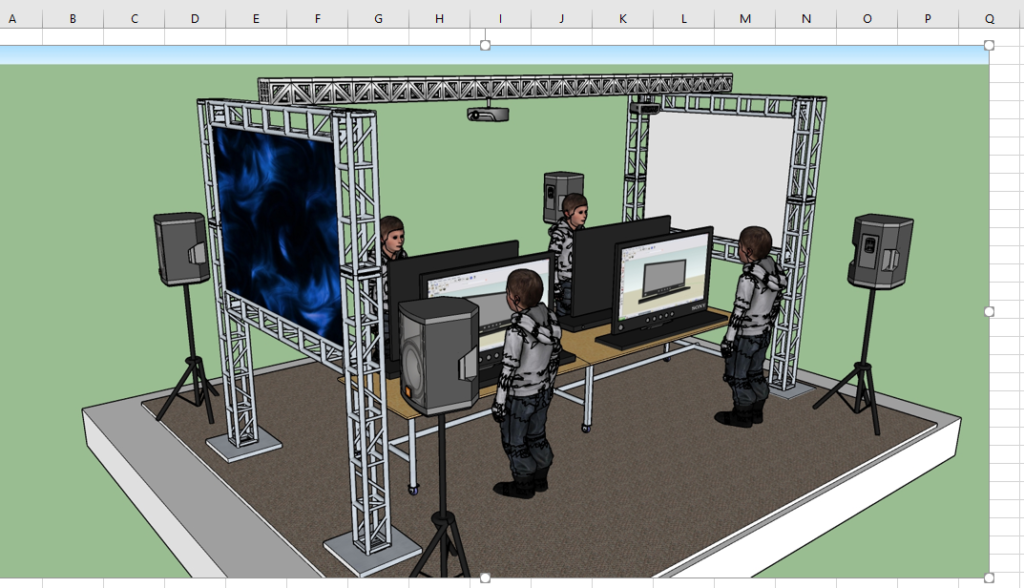
Turn in your jpg on team wiki, on blackboard.
Create a power point to present your concept and ground plan to the class. Post to your team group in Brightspace. And turn in on Brightspace, group assignments, 3D model icon.
The assignment is designed for the team to turn in the assignment not individuals. Choose carefully the version you are turning in. The entire team has three chances to turn in the assignment. The entire group earns the same grade. Check in with your professor if you have any questions.
Print this page


