EMT2370: Computer Hardware Systems
General Information
| IInstructor: Prof. Benito Mendoza Lectures: Tuesdays 2:30 PM – 5:00 PM Classroom: online (Blackboard Collaborate) Office: V620 Office Hours (Zoom): Wednesday 11:00-01:00, Thursday 11:00-01:00, or by appointment. Email: bmendoza@citytech.cuny.edu Phone: 718-260-5885 Website: http://www.citytech.cuny.edu/faculty/BMendoza |
Required lab material |
TextbookReference Books |
Course Overview
Computer hardware systems, along with several software concepts, are studied to understand the function and relationship of the CPU, memory, and peripheral equipment. Course material is chosen for relevance to industry certification exams such as A+. The peripheral equipment includes monitors, disk drives, scanners, and printers. During laboratory exercises, computer systems, with monitor and operating system, are provided for analysis by students working in teams. However, as an option, each student can build, configure, analyze and troubleshoot their own IBM PC (or compatible) computer.
Course Learning Outcomes
Upon completing this course, the learner will be able to meet these overall objectives:
- Set up and configure a new computer.
- Given a scenario, select the appropriate components for a custom PC configuration to meet customer specifications or needs.
- Install or upgrade the operating system.
- Install, configure, and manage common peripheral devices and multifunction devices/printers.
- Troubleshoot common problems related to internal components such as motherboards, RAM, CPU, and power with appropriate tools.
- Troubleshoot common computer problems that can be resolved without replacing internal components.
- Install and configure a Small-Office/Home-Office (SOHO) wireless/wired router and apply appropriate settings.
About the CompTIA A+ Certification
A+ is a comprehensive and vendor-neutral certification that validates foundational skills and knowledge in troubleshooting, networking, and security across a variety of computing devices. A+ establishes best practices to set the stage for IT careers. The certification also matches professional tech skills with communication skills. As businesses and governments worldwide continue to adopt mobile and cloud technology, they trust A+ certified professionals to keep their devices running and organizations working smoothly.
About the TestOut PC Pro Certification
The TestOut PC Pro Certification is a true 100% performance-based certification—a certification that measures not just what you know but what you can do. The certification focuses on validating job skills. Check out the PC Pro exam objectives on setting up, configuring, and managing system components, peripheral devices, networking, printing, mobile devices, Windows system management, and security.
Prerequisites
- Basic computer literacy
- Basic Networking commands (Windows and Linux)
- Basic Microsoft Windows navigation skills
- Basic Internet usage skills
- Basic email usage skills
Grading
Homework assignments: 50%
- Quizzes: 25%
- Labs: 25%
In-class assignments, labs, and exams: 50%
- Weekly in-class quizzes: 10%
- In-Class Labs: 20%
- Mid-Term Exam: 10%
- Final Exam: 10%
Homework Assignments
- Every week, there will be homework assignments (daily for summer courses): quizzes and labs (From TestOut LabSim PC Pro).
- You can answer the online quizzes and labs with open notes at home. Every quiz and lab must be completed by midnight the day before the next class (midnight). The minimum pass grade is 80. The student has as many attempts as needed to pass them; the highest grade will be the final grade.
- You must complete the homework online labs and quizzes to access the labs and quizzes in the classroom.
- You have to pass all the quizzes and labs to have the right to take the Mid-Term and Final Exams; the minimum passing grade for those labs and quizzes is 80%.
- If you miss a class for any reason, you must complete the corresponding online homework assignments.
- There is no make-up time for missing assignments. Nothing will be accepted after the due date.
In-class Exams
- The Mid-Term exam will cover modules 1 to 6 from LabSim PC Pro training material.
- The final exam will be the actual TestOut PC Pro exam.
In-Class Lab Assignments
| Criteria | Grade |
| Successfully completed the lab assignment | 100 |
| Made a legitimate attempt to complete the lab assignment | 75 |
| Attended the lab but made no effort to complete the assignment | 30 |
| Did not attend the lab | 0 |
Technology Prerequisites
- Access to your school email account
- Access to your Blackboard account
- You need access to a computer Internet connection, preferably high-speed Internet access.
Notes
- The instructor reserves the right to modify this outline at anytime.
- Computer knowledge will be strongly emphasized; therefore, spend time learning to use Microsoft and Linux Operating Systems. (More instructions will be provided when appropriate)
Topics
Please check the list of topics on the weekly schedule at:
https://openlab.citytech.cuny.edu/emt2370/schedule/
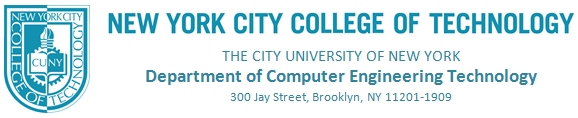
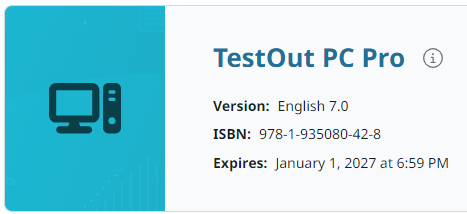



Some genuinely great blog posts on this internet site, thank you for contribution. “When he has ceased to hear the many, he may discern the One – the inner sound which kills the outer.” by H Hahn Blavatsky.
Comments are closed.