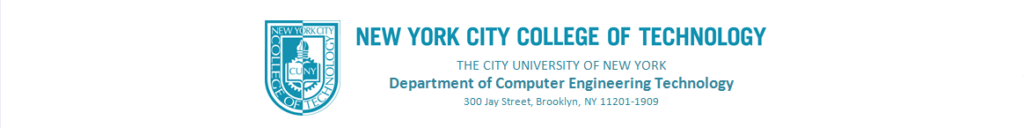
EMT1111: Logic and Problem-Solving
Course Overview
This course introduces the foundations of problem-solving and computer programming as it is applied to computer and electromechanical engineering technology. It provides a basic understanding of number systems and programming techniques with practical examples implemented in a modern programming language. Concepts are developed through hands-on laboratory exercises.
Students will learn Python to understand basic programming concepts. The course encourages students to cooperate with others and use their imagination, creativity, and problem-solving.
Course Designation: Required for Associate in Electromechanical Engineering Technology and Computer Engineering Technology.
Course Credits: 1
Course Learning Outcomes
Upon successful completion of this course, the students will be able to:
- Recognize computers’ major components and identify different types of hardware and software.
- Identify the units of digital information (i.e., bits, bytes, kilobytes, megabytes, etc.)
- Convert binary numbers to decimal and vice versa
- Use variables and recognize different data types.
- Create and evaluate composed arithmetic and Boolean expressions; correctly use operators and precedence.
- Understand the concept of reusability using and defining functions.
- Apply decision and repetition structures (if-then, while, and for statements) in program design.
- Recognize and follow policies of academic integrity and ethical and professional behavior.
General Education Outcomes
- SKILLS/Inquiry/Analysis: Employ scientific reasoning and logical thinking.
- SKILLS/Inquiry/Analysis: Use creativity to solve problems
Instructor

Instructor: Dr. Benito Mendoza
Lecture: Monday 8:00 AM-9:40 AM
Classroom: V614 (2 weeks)/Online (Zoom)
Office: V623
Office Hours: Wednesday (in-person) and Thursday (virtual), 9:00- 11:00, or by appointment.
Email: bmendoza@citytech.cuny.edu
Phone: 718-260-5885
Website: http://www.citytech.cuny.edu/faculty/BMendoza
Textbook
- No textbook adopted. The instructor will provide learning material for each topic.
Reference Textbooks
- How to Think Like a Computer Scientist: Interactive Edition. Brad Miller and David Ranum. Runestone Interactive Project at Luther College. 2014.
- Starting Out with Python, 4th Edition. Tony Gaddis. Pearson. 2018.
- Digital Logic Primer.
- Video lectures
Grading Policy
| Homework | 30% |
| Labs | 20% |
| Weekly Quizzes | 10% |
| 4 Module Exams | 20% |
| Final Project | 20% |
| Total (Final Grade) | 100% |
| Score % | < 60 | 60-69.9 | 70-76.9 | 77-79.9 | 80-82.9 | 83-86.9 | 87- 89.9 | 90- 92.9 | 93-100 |
| Grade | F | D | C | C+ | B- | B | B+ | A- | A |
4 Module Exams
The course is divided into 5 modules. There will be 4 exams, one after each of the first 4 modules. Each exam will be based on the material covered during the lecture and the assigned online assignments from DataCamp.Com. These exams will be taken online using Brightspace in class time.
Labs
Different labs will be assigned where you will apply the lessons learned in class. Most of the time, you must show the results of your program running to your professor to receive full credit. Late labs will not be accepted, and labs will be graded individually, even if you work in a team.
Final Project
The goal of this project is to demonstrate your ability to apply Python programming and data science techniques learned throughout the course to clean, process, analyze, and visualize a real-world dataset.
Homework, Module Exams, Labs, and Final Project
You cannot make up missed homework, quizzes, or the final exam unless you have a valid reason, according to City Tech’s policy.
Brighspace
Brightspace will be used extensively to provide course material, collect assignments and reports, and provide detailed grading information. Students must ensure their Brightspace login works at the beginning of the course.
Class and Course Expected Behavior
This syllabus contains the policies and expectations established for this course. These policies and expectations are intended to create a productive learning atmosphere for all students. Please bring any concerns you may have to my attention.
To create and preserve a course atmosphere that optimizes teaching and learning, all students are responsible for creating a positive learning environment. Students are expected to conduct themselves in a manner that does not disrupt teaching or learning, and they are expected to follow these standards.
- I will begin in-person sessions for two weeks and meet online starting the third week. Students are expected to be on time for all sessions, and the class will end at the designated time. Please refrain from engaging in other tasks during the online session, as it disrupts me and others around you.
- Students should show respect to each other and the professor.
- Using phones for talking and texting during class is prohibited, except when programming or testing a program directly on your phone. Please turn your phone off or turn it on silent mode.
- Course discussions should be civilized, respectful of everyone, and relevant to the topic. Make sure you follow the netiquette rules. Discussion forums are meant to allow for a variety of viewpoints. This can only happen if we respect one another and our differences.
- Any activity threatening the college’s academic integrity will result in disciplinary action.
- Please refer to the Student Handbook and the Catalog of New York City College of Technology for a full listing of the Student Code of Conduct, Classroom Behavior Guidelines, and Academic Integrity Rules.
Netiquette
- Make sure identification is clear in all communications. Begin with a salutation (“Hi, Robert!”) and end with your signature (“Ben Mendoza, EMT1111”).
- Be inclusive. It is important to ensure that we “see” each other in an online community. You can do this by ensuring that everyone has at least one response.
- Be concise. Lengthy paragraphs are difficult for readers to digest. Keep your paragraphs short and your writing concise.
- Stay on topic. Off-topic comments can derail our conversation. You can post off-topic comments in our open discussion forum or one of the other communication modes we use in the course.
- Review what you wrote and try to interpret it objectively. When we speak face to face and are misunderstood, we have an on-the-spot opportunity to rephrase our words. In writing, we must strive twice as hard to be understood, as we do not have the benefit of modifying or elaborating in real time.
- NO YELLING. When you write in uppercase letters in online communication, it is usually interpreted as yelling. All caps (“I’M SHOUTING”) and exclamation points (“Give me a break!!!”) can be misinterpreted as intense anger or humor without the appropriate context.
- If you wouldn’t say it face to face, don’t say it online. When you’re working online, you’re safe behind a screen, but that’s no excuse to be ill-mannered or say things you would never say in public.
- Don’t assume everyone understands where you’re coming from. Sarcasm and wit are often the spice of in-person conversation, but in an online discussion, it can not only lose its edge, it can bite! In your high school classroom, all students were the same age, came from similar backgrounds, and lived in the same area. In contrast, your online classroom is made up of people of all ages and cultures who have varied backgrounds, lifestyles, and geographic locations. With this in mind, review what you wrote before contributing to the conversation and ask yourself, “Will everyone get the joke?”
- Add some emotion. 🙂 Sometimes, adding an emoticon helps communicate the tone of your message. However, only do so as necessary, for it can also annoy readers if you use too many (which is probably the opposite of your intention).
- Remember, if it’s on the internet, it’s everywhere. Don’t share personal information about yourself in a public online forum, especially something that could put your safety or security at risk.
- Respect others’ privacy. Don’t give out another student’s personal email address without permission.
- Don’t spam. Please don’t take advantage of your connection with the other students in your online classroom to forward emails and links regarding your political/spiritual beliefs or to sell your services.
- Follow the rules. Just as your online college posts guidelines related to academic integrity and student expectations, online forums also have rules of conduct. Make a point to read them every time, as they can vary from class to class.
- Forgive and forget. If you’re offended by something another student says online, keep in mind that you may have misunderstood their intentions. Give them the benefit of the doubt.
Attendance
The course abides by the current CUNY Attendance policy. If, for any reason, you miss a class, it is your responsibility to review all the material covered in the class and to complete the corresponding reading and programming assignments.
Academic Integrity Policy
Students and all others who work with information, ideas, texts, images, music, inventions, and other intellectual property owe their audience and sources accuracy and honesty in using, crediting, and citing sources. As a community of intellectual and professional workers, the College recognizes its responsibility for providing instruction in information literacy and academic integrity, offering models of good practice, and responding vigilantly and appropriately to infractions of academic integrity. Accordingly, academic dishonesty is prohibited in The City University of New York and at New York City College of Technology and is punishable by penalties, including failing grades, suspension, and expulsion.



