Today marked the beginning of the Media Computation module. After today, we have the guest lecture by Professor Adam Wilson, then four classes which are essentially p5.js coding labs, followed by the individual project presentation class.
The MTEC Media Computation concentration covers the…

This includes…

We can think of code as….
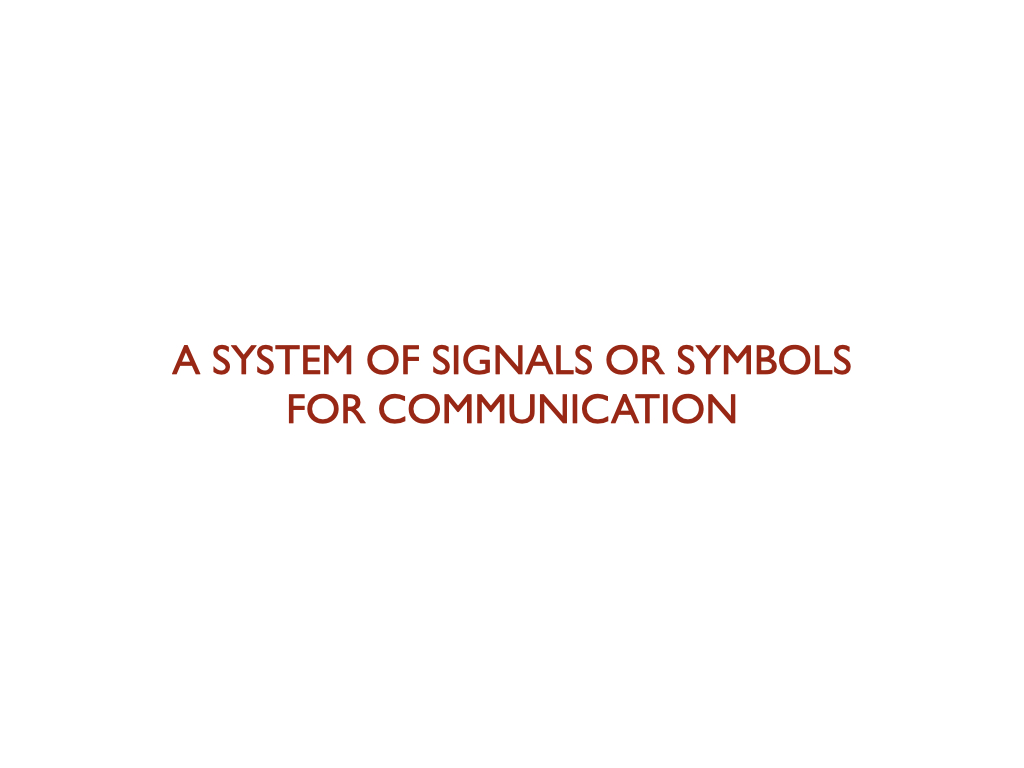
Essentially, it’s just another language for communicating. A helpful mental exercise, or first step before coding, is to write out “pseudocode”—
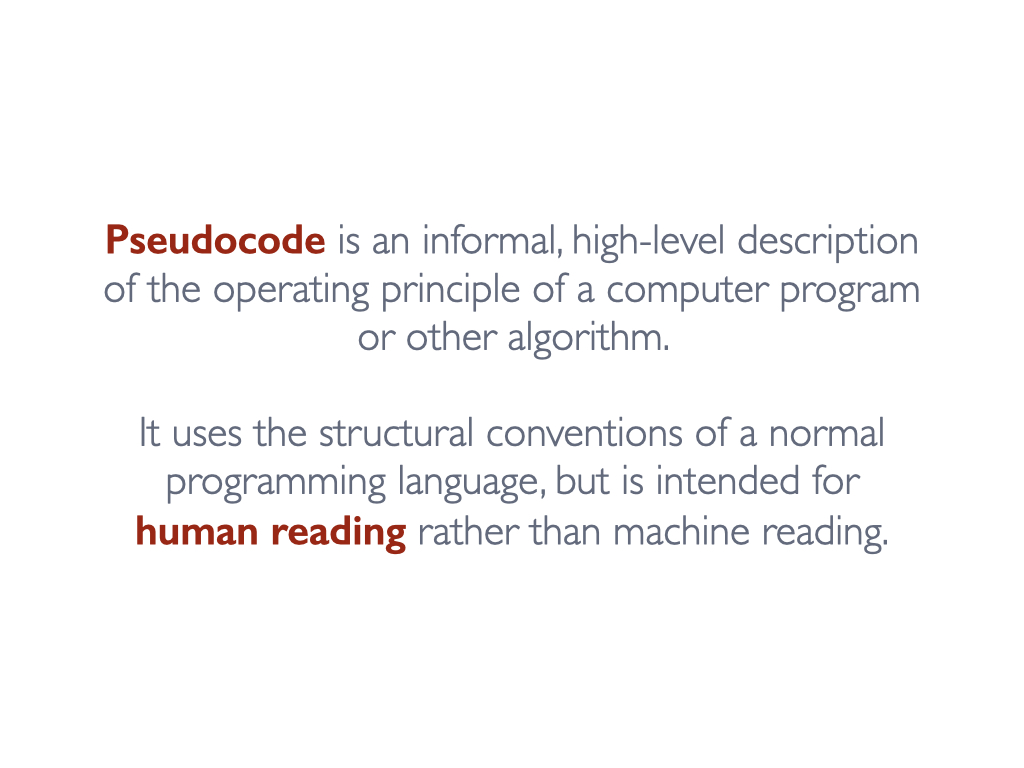
Below is one possibility, written out in a manner that roughly simulates functions with embedded sets of rules or parameters—
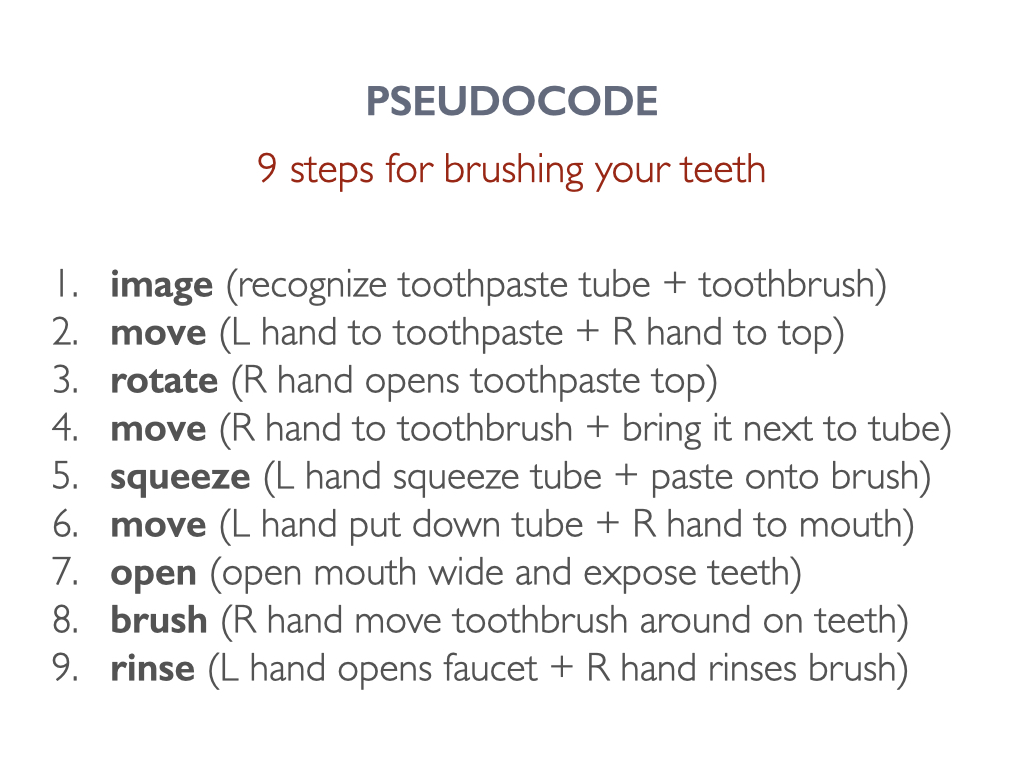
Don’t forget to do Assignment 5.
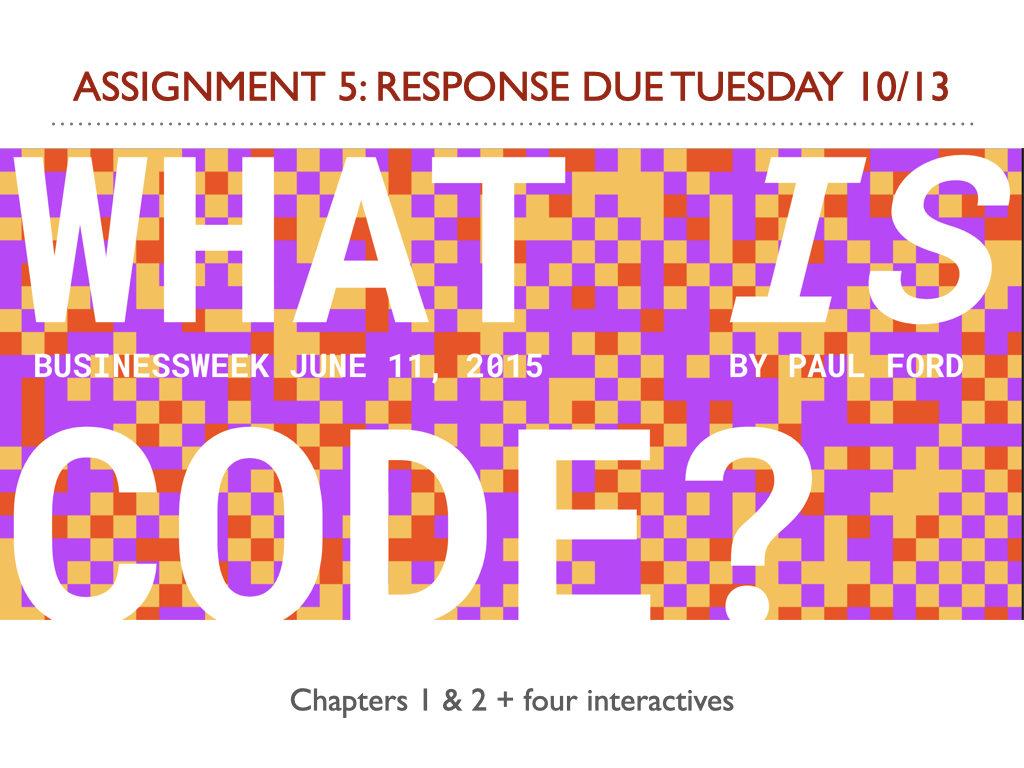
It will give you helpful context as you work on your own code throughout this module. This video gives you a preview—
Code is essentially a set or rules or a series of instructions, which is often called a program, procedure, or algorithm. What is an algorithm? This video offers a description with some helpful examples—
If programming languages are akin to spoken languages, then syntax is like grammar—
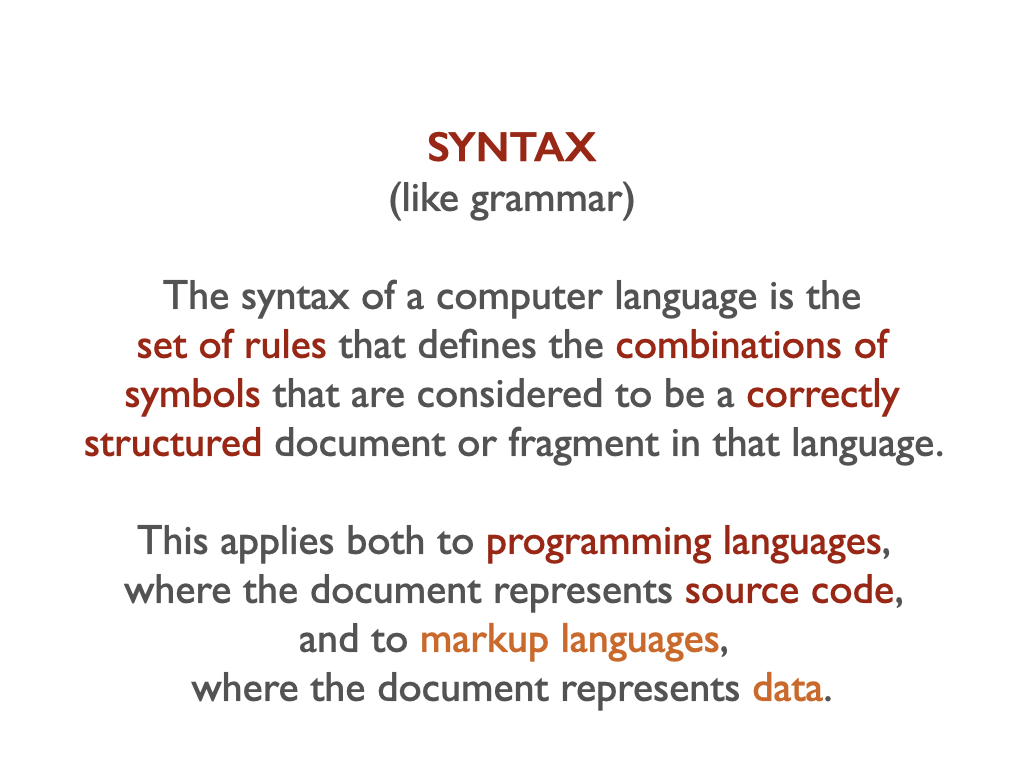
Words are then like data—
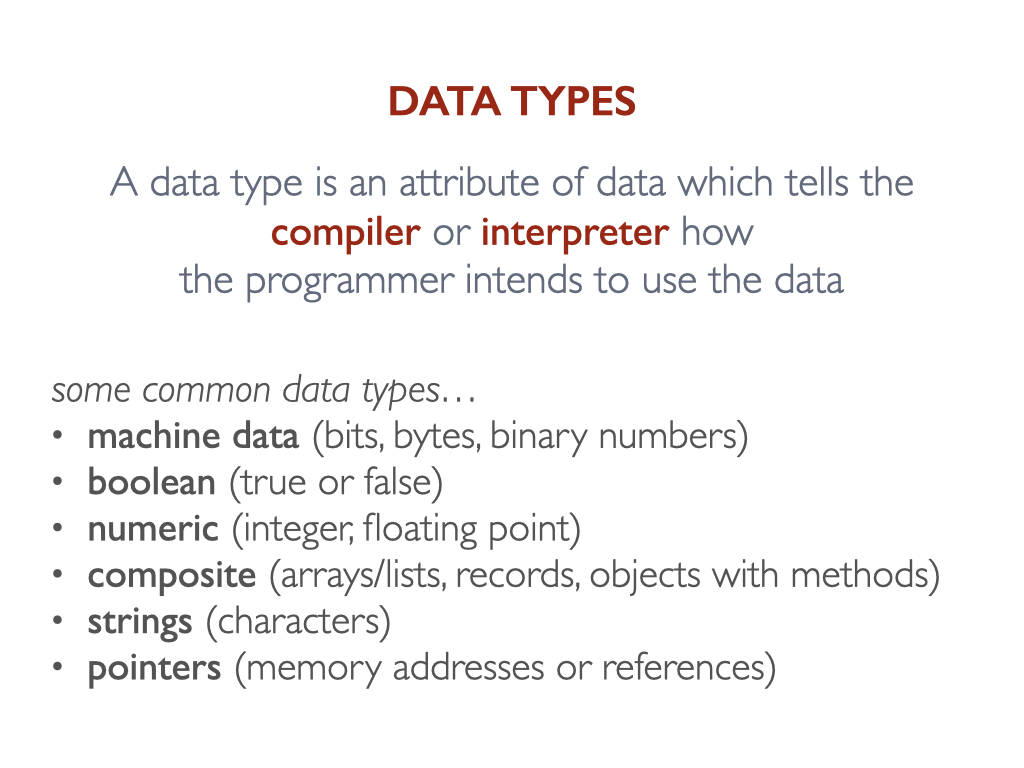
OOP programming languages, like JavaScript, C++, C#, Java, Python, Ruby, Objective-C, and Swift, have procedures that can access data—
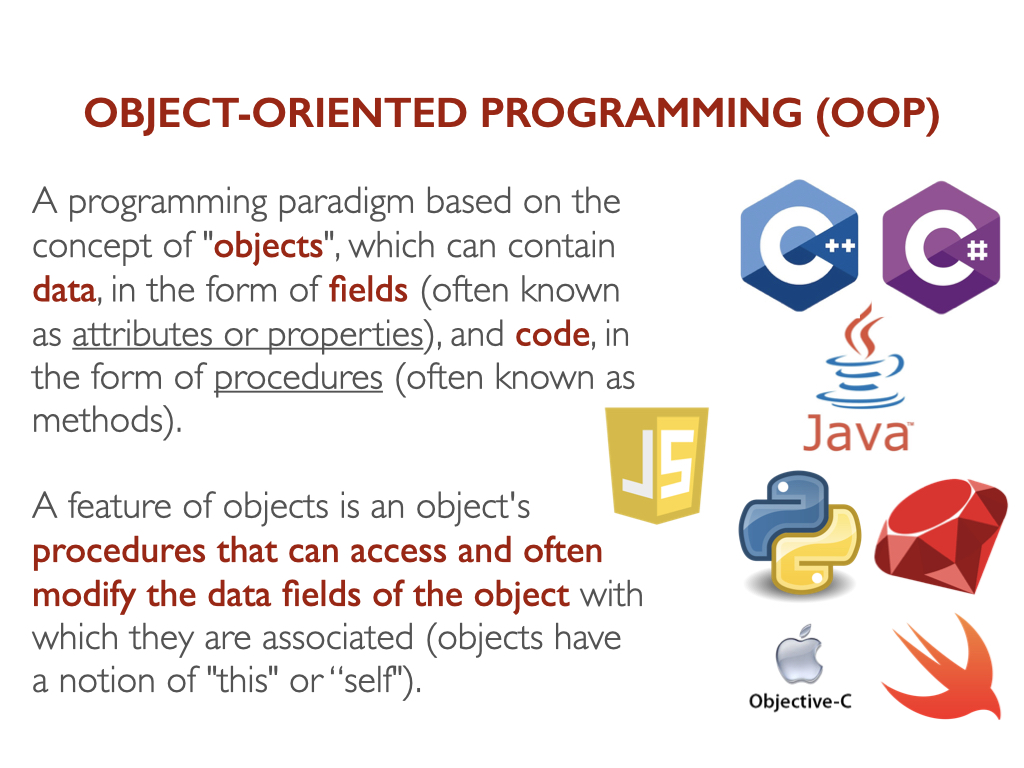
Here’s a data visualization of 55 years of programming language history in five minutes, which shows the trend of compiled languages being replaced by interpretive ones—
Some reasons to learn to code include programming games, AI/ML, immersive installations, AR/VR, and more—

As far as jobs go, Software Development is #1—

Since many of you are interested in the game design field, here’s a salary chart for video game programmers—
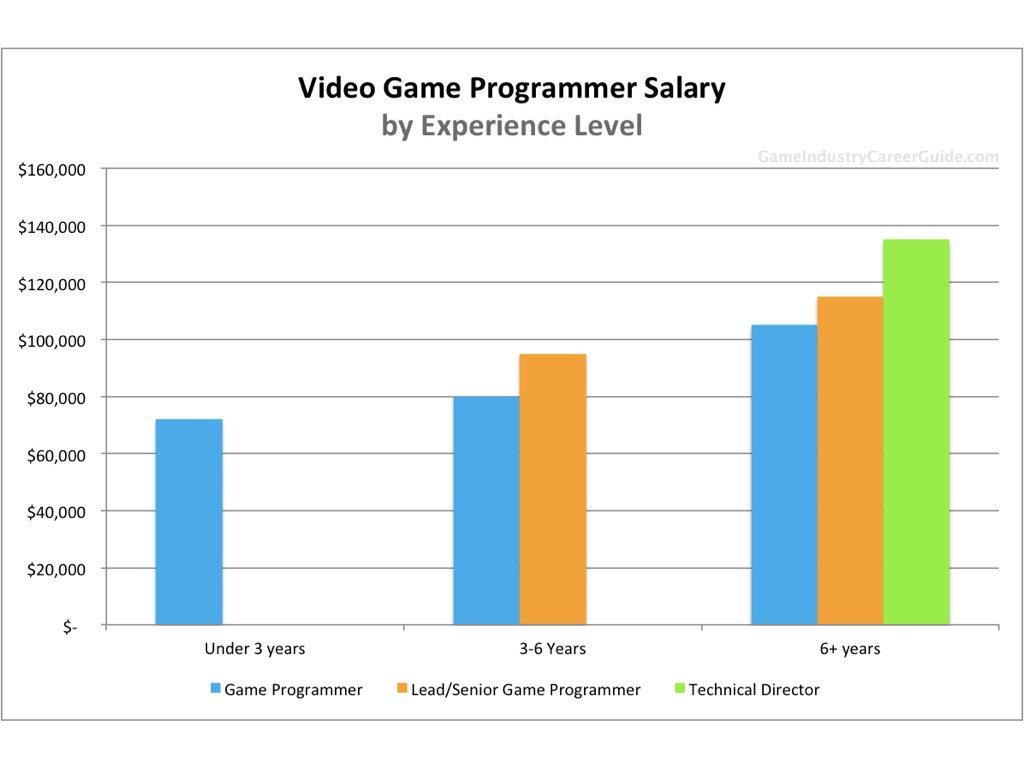
Many companies hire Full Stack Developers who know a combination of Front End and Back End languages—
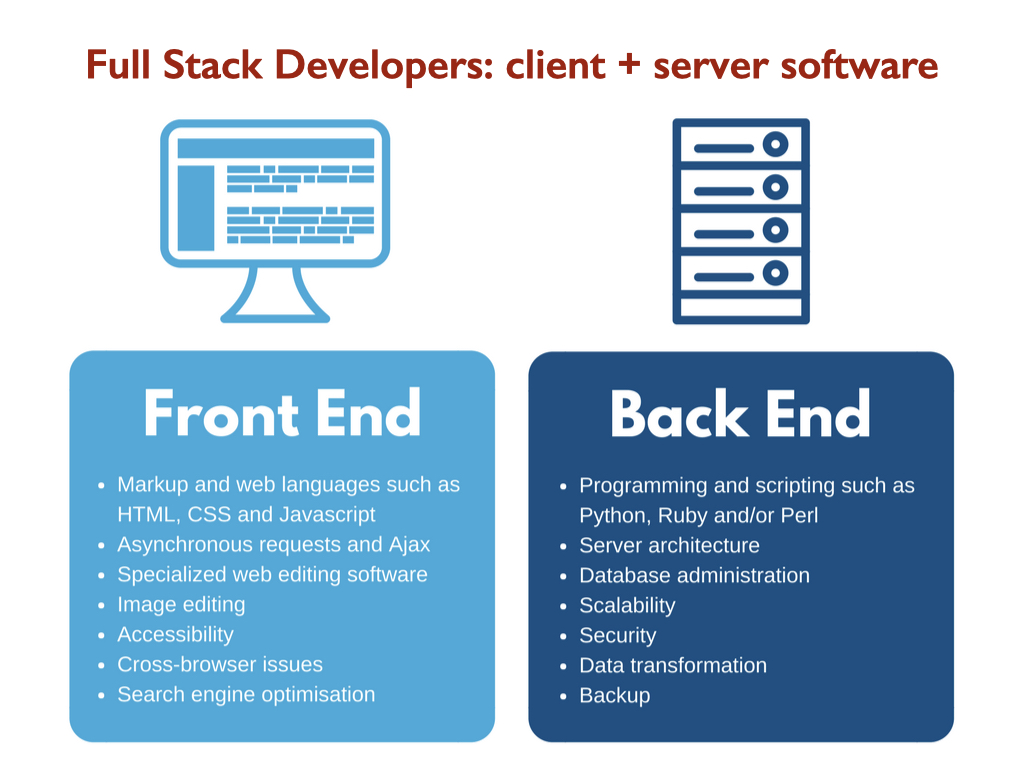
Programming languages are best coded within an IDE—
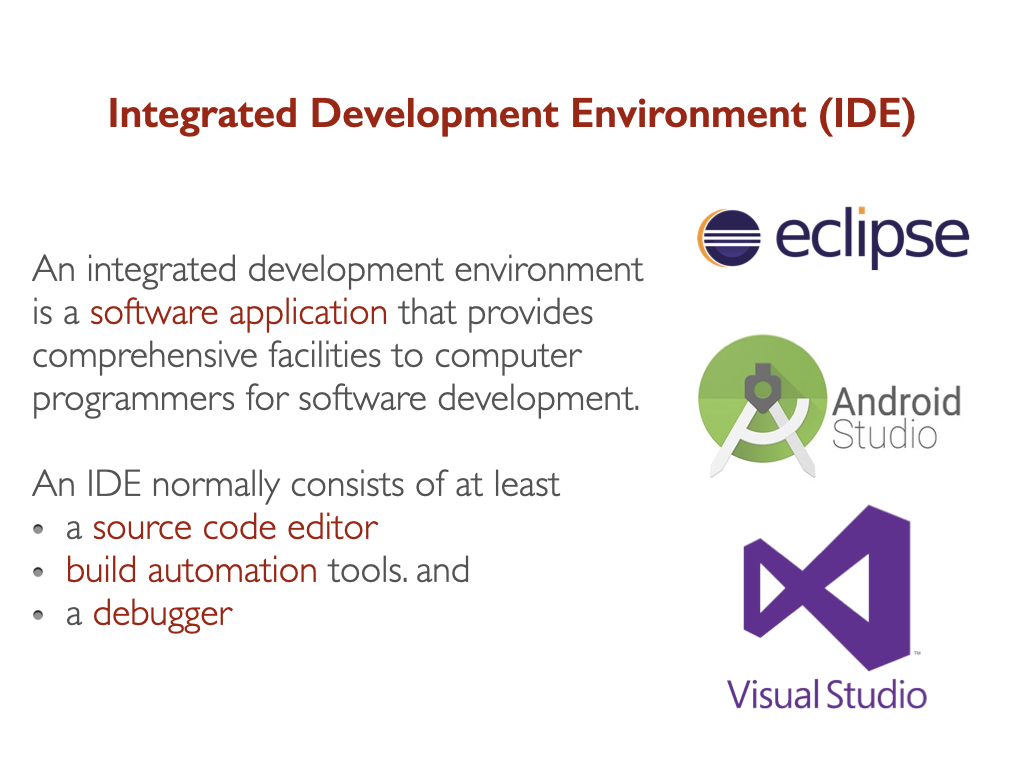
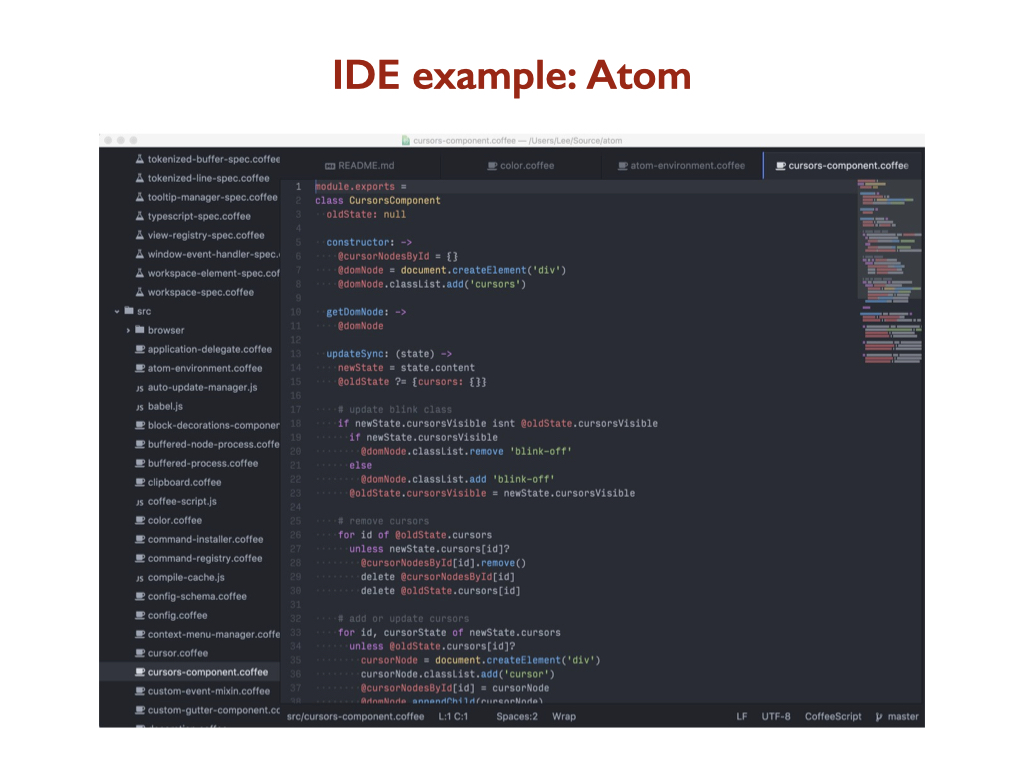
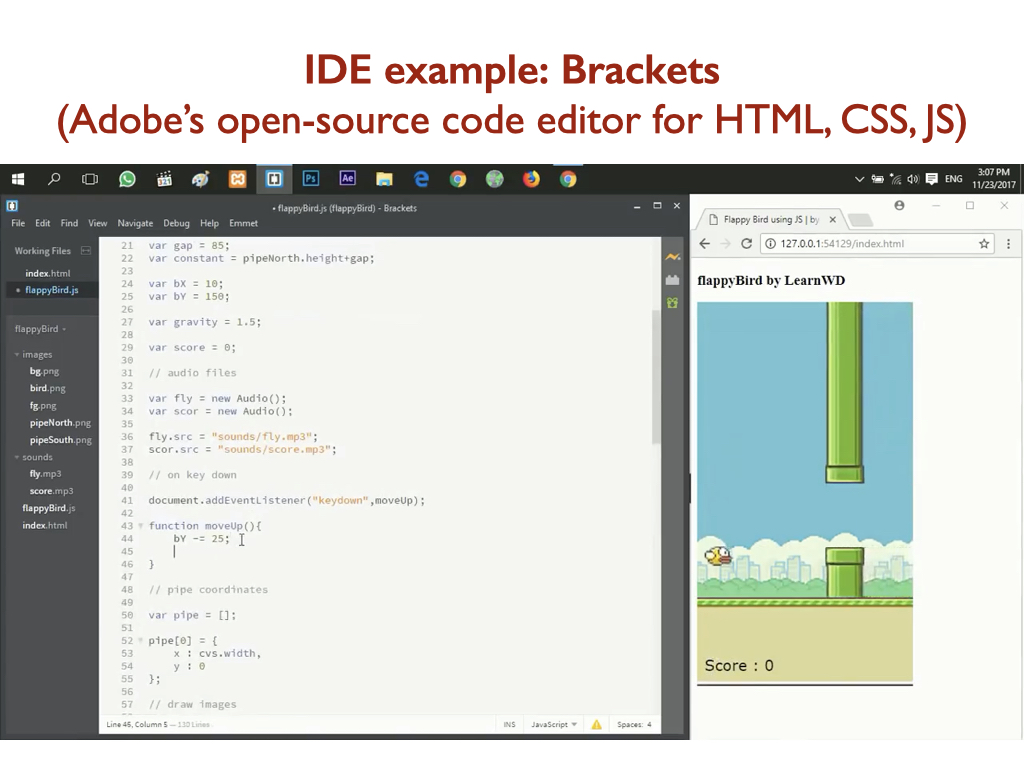
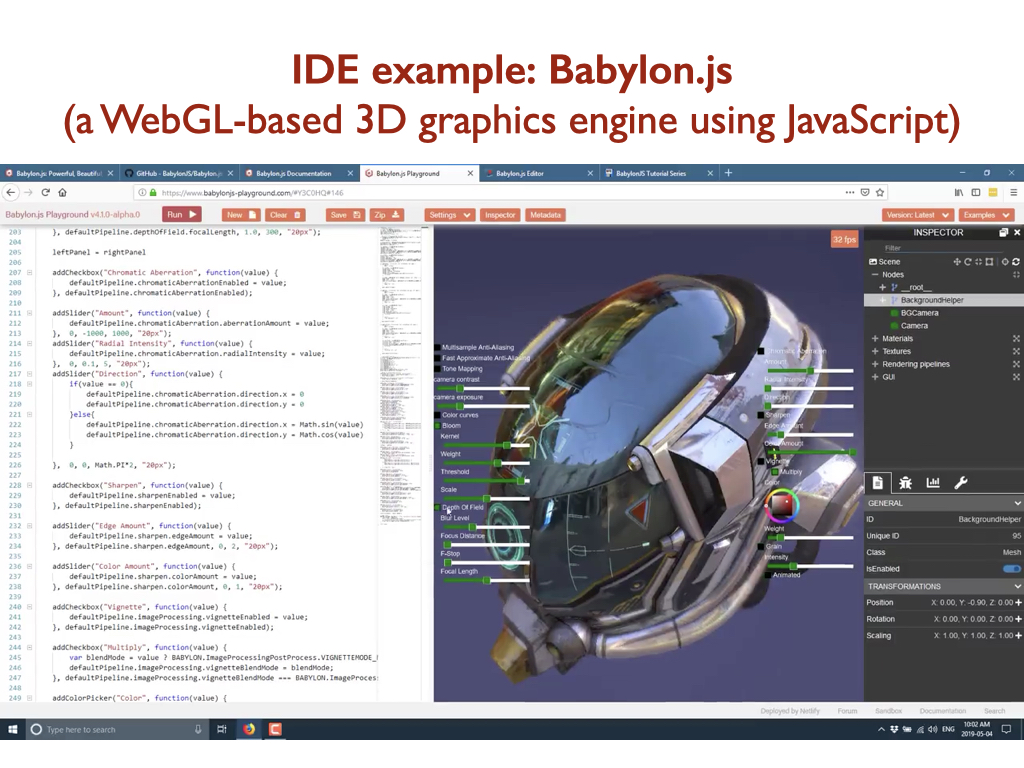
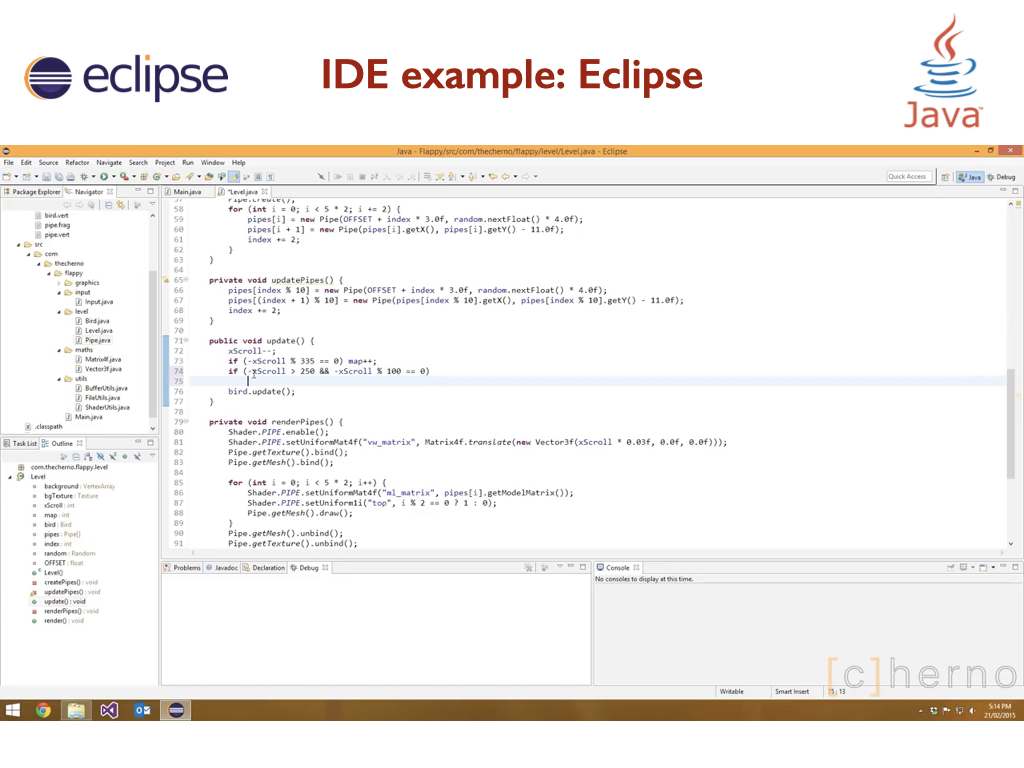
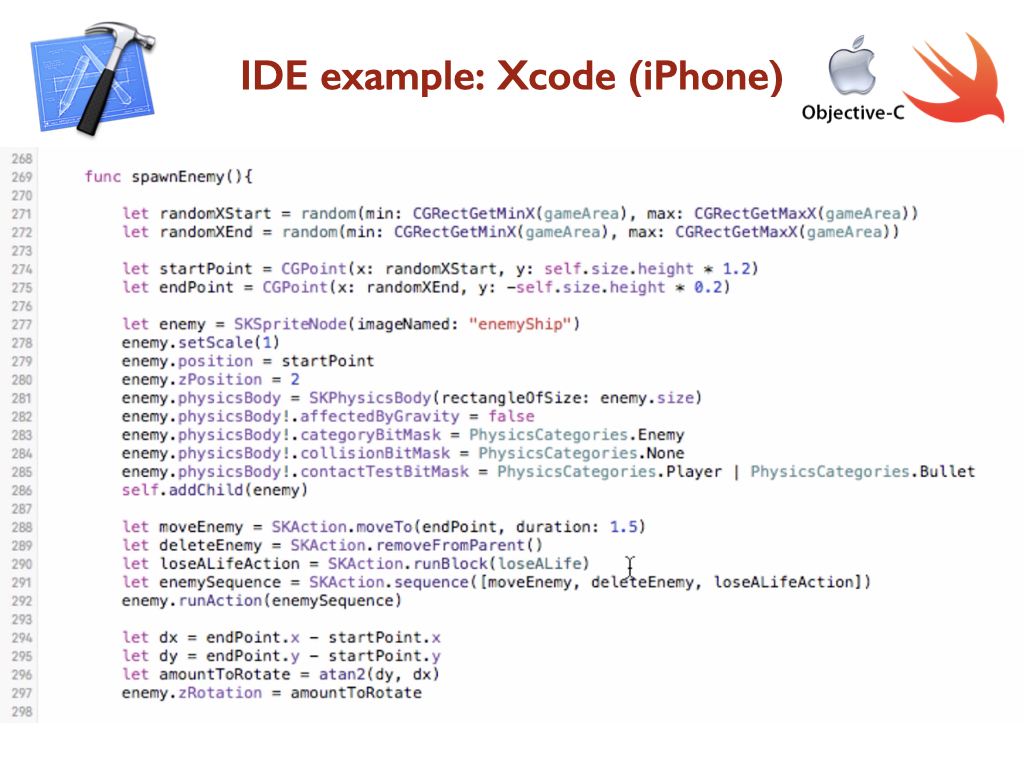
Many coders use Git/GitHub version control—
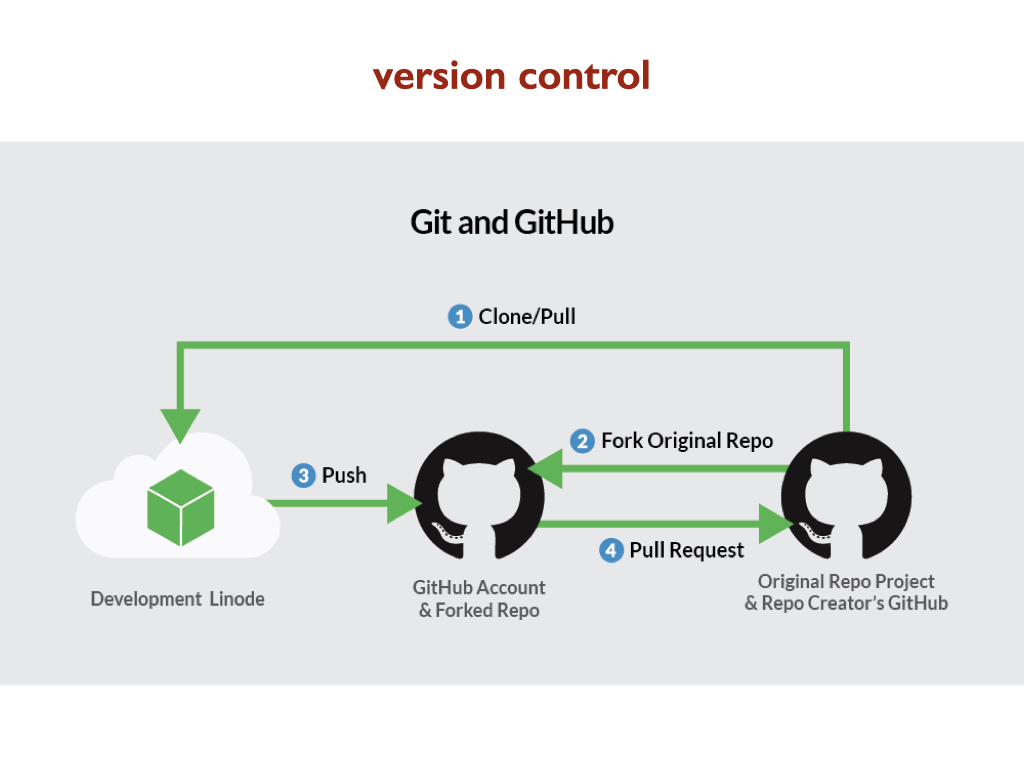
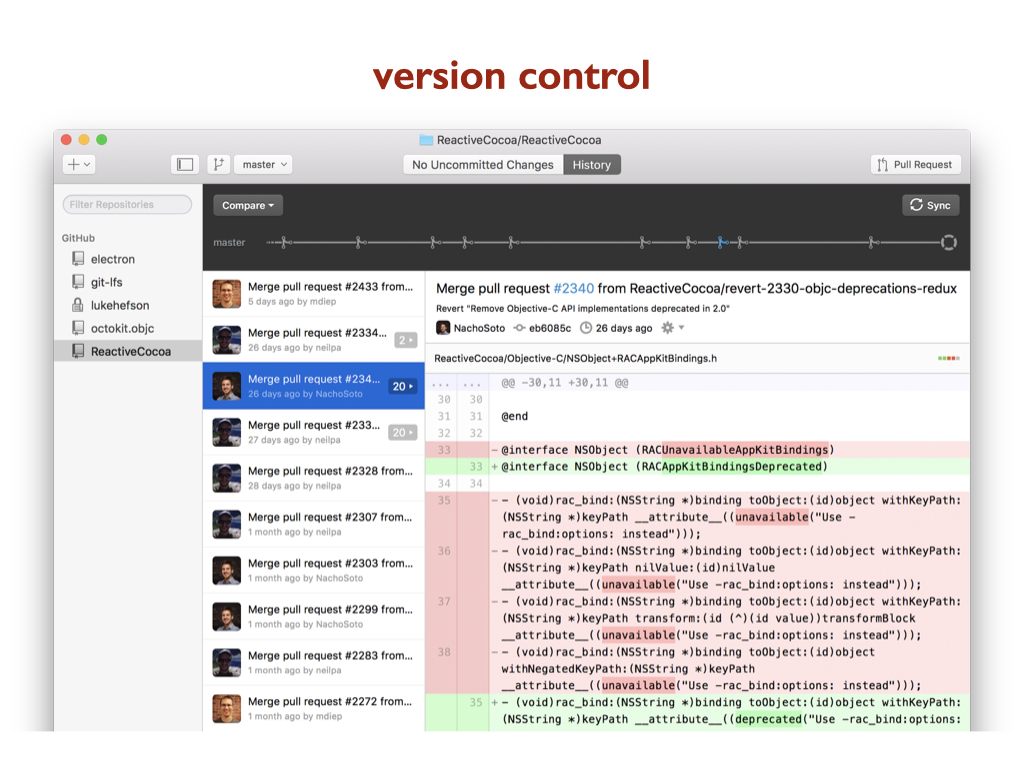
Here are examples of game engine IDE’s—
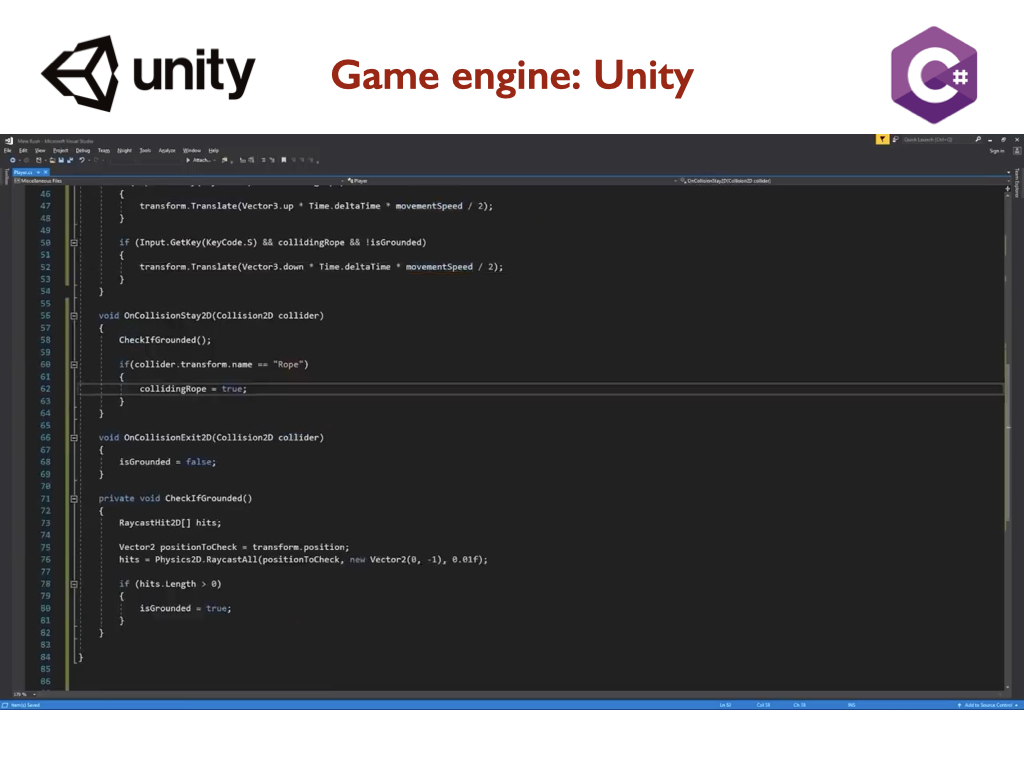

I heard your interests and/or experience with coding languages so far, and then we moved into the Processing-focused component of the overview.
Below is a code-based artwork by Processing co-creator Casey Reas, followed by a video profile on him—

In 2001, Casey Reas and Ben Fry began work on the Processing language, inspired by fun languages from their childhood (Logo and BASIC), and the Design By Numbers (DBN) language that they were maintaining and teaching with research advisor, John Maeda at MIT—
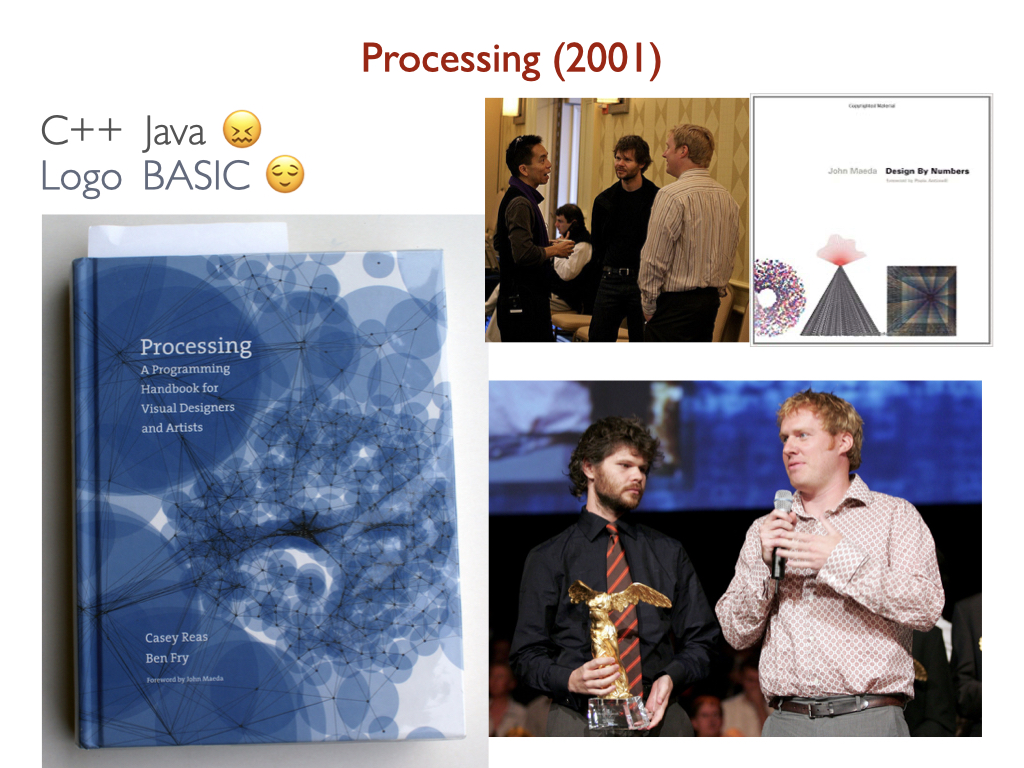
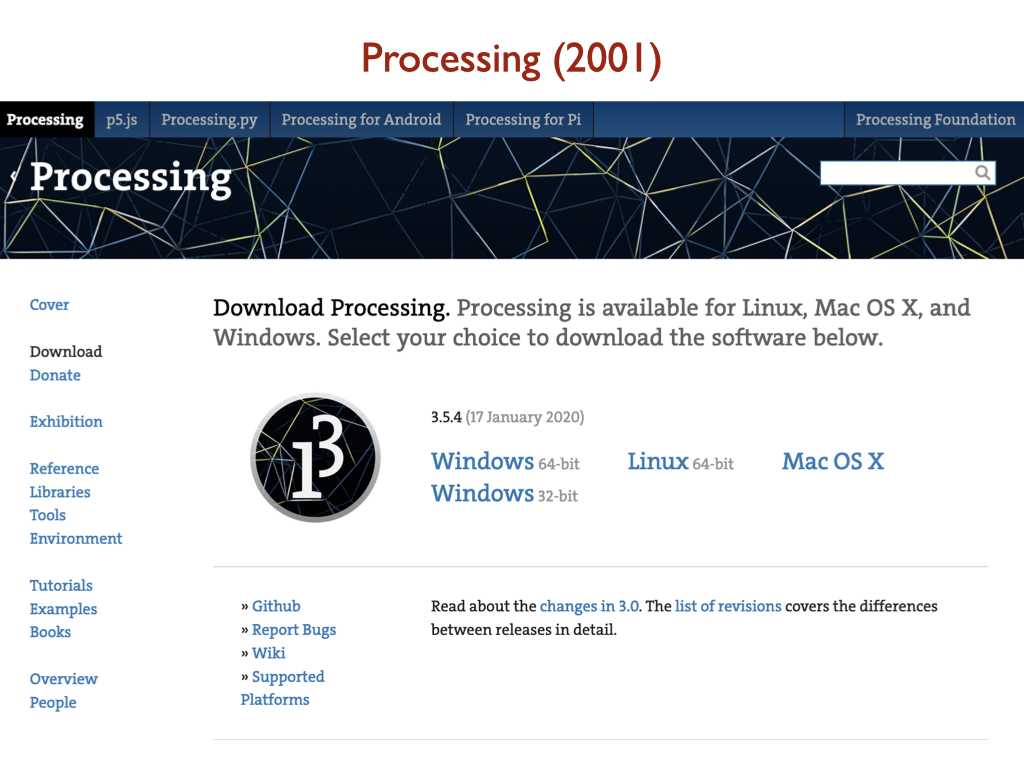
Here’s what the Processing IDE looks like—
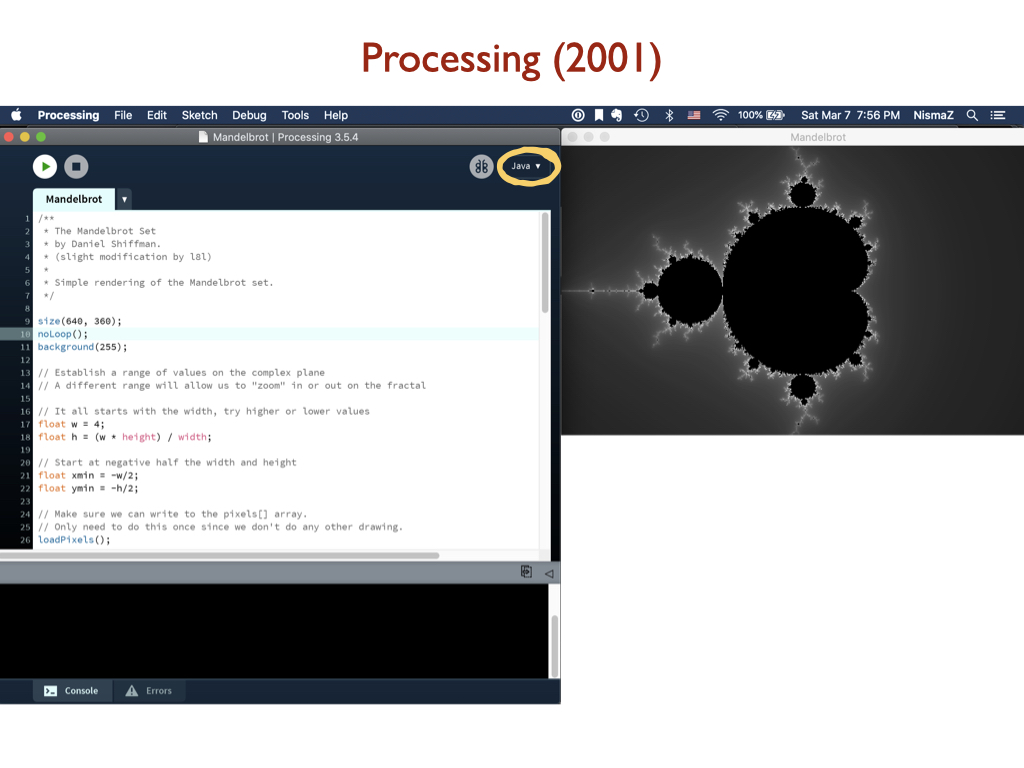
Processing is built on Java and sketches didn’t render on the web without a Java applet, so it was re-interpreted for the web by NYU ITP student Lauren McCarthy—
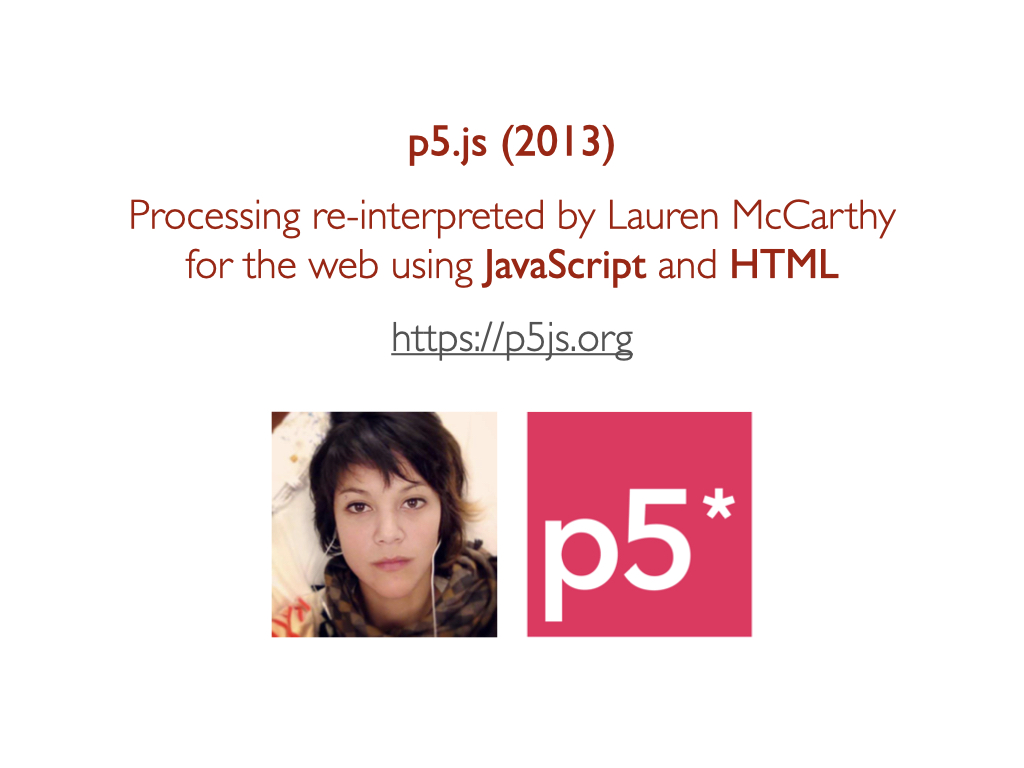
The homepage of the p5.js website explains how p5.js is a free, open source JavaScript library that uses the metaphor of a sketch—
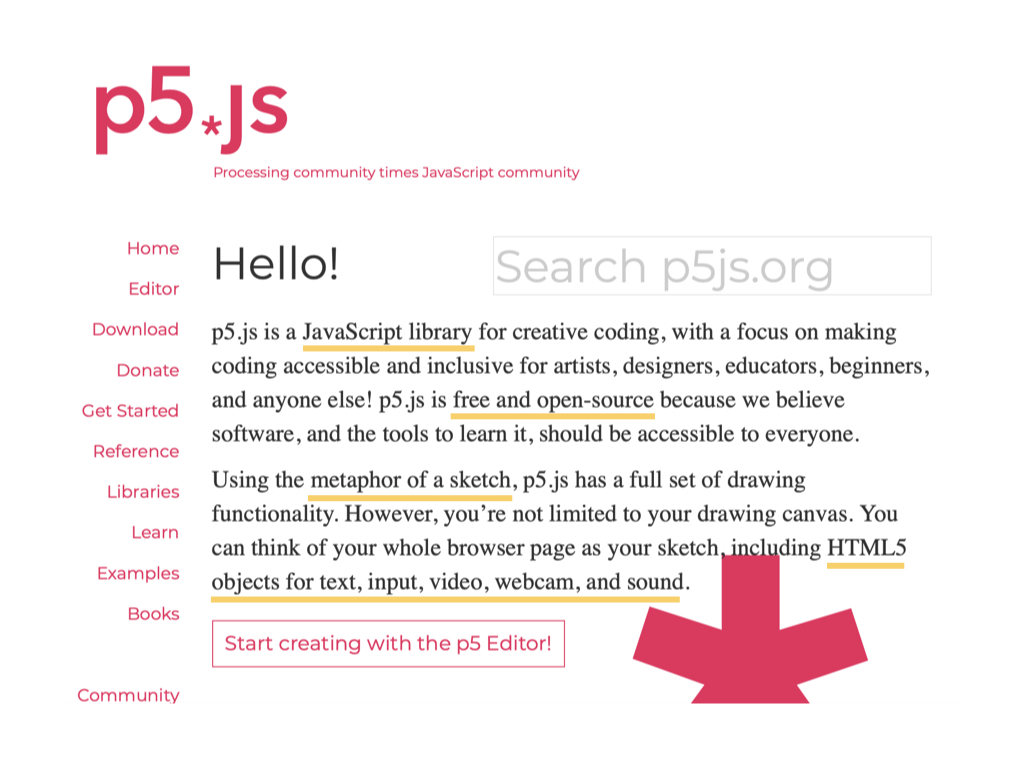
If you download p5.js, here’s what the folder contents look like. The entire library is in the p5.js file—
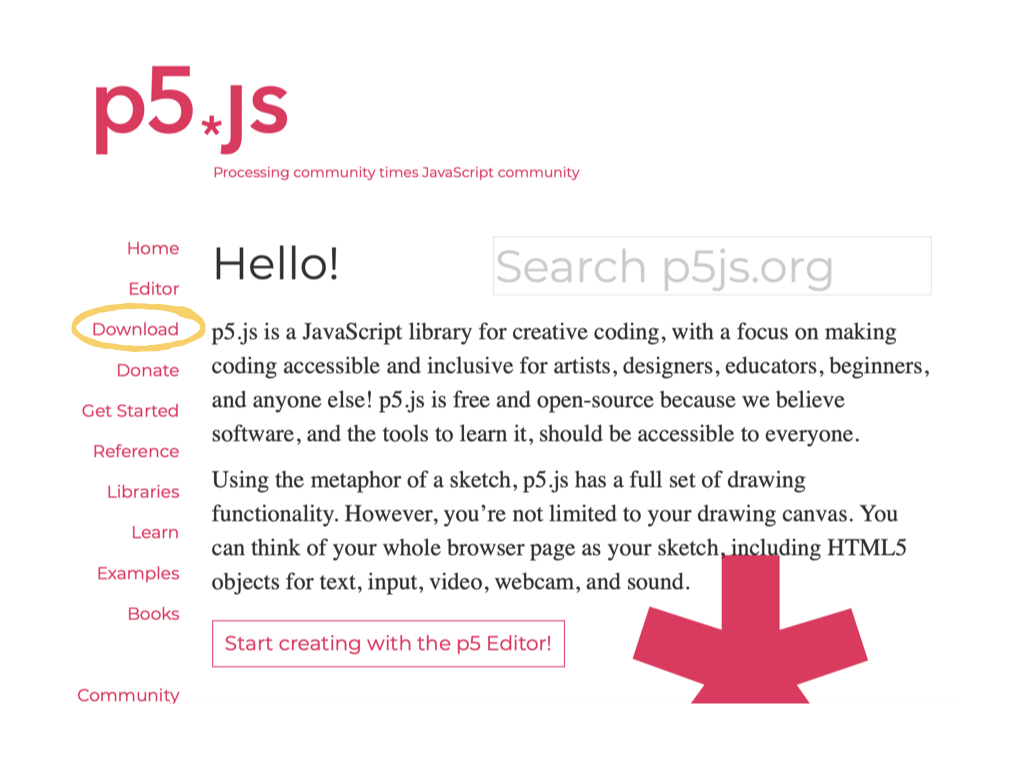
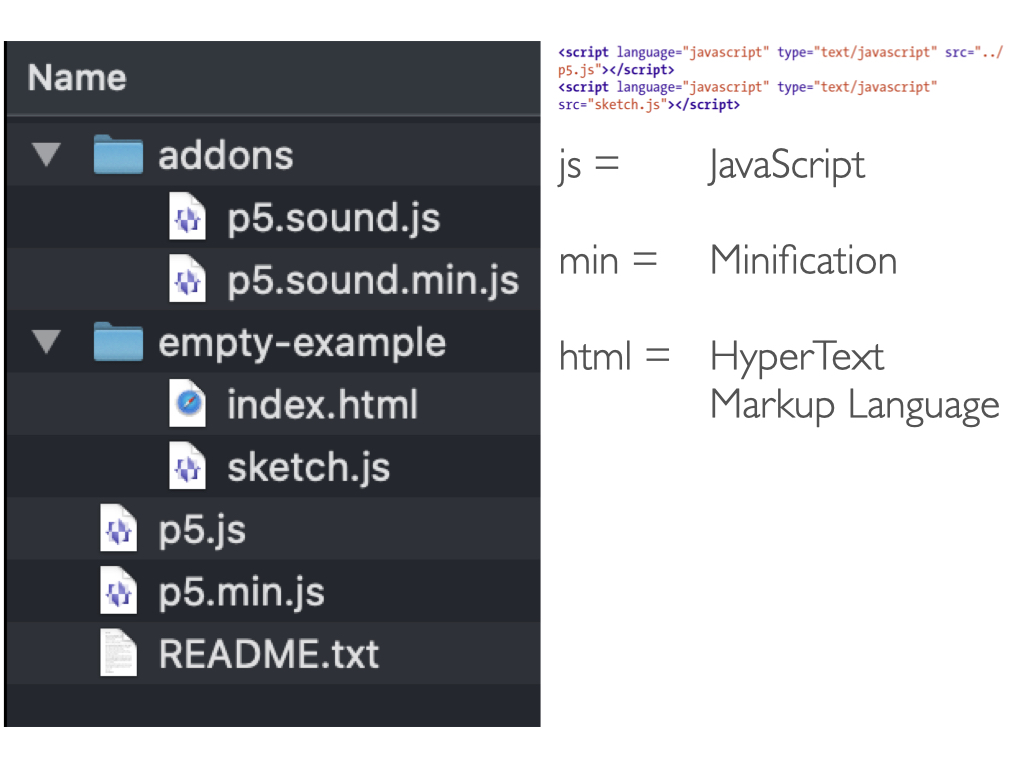
It’s easier to use the online web editor to get started so that you can see your code on the left and your sketch update in real-time on the right (however it lacks some features, so we’ll use a different web editor that does that and more, which you’ll see towards the bottom of these notes)—
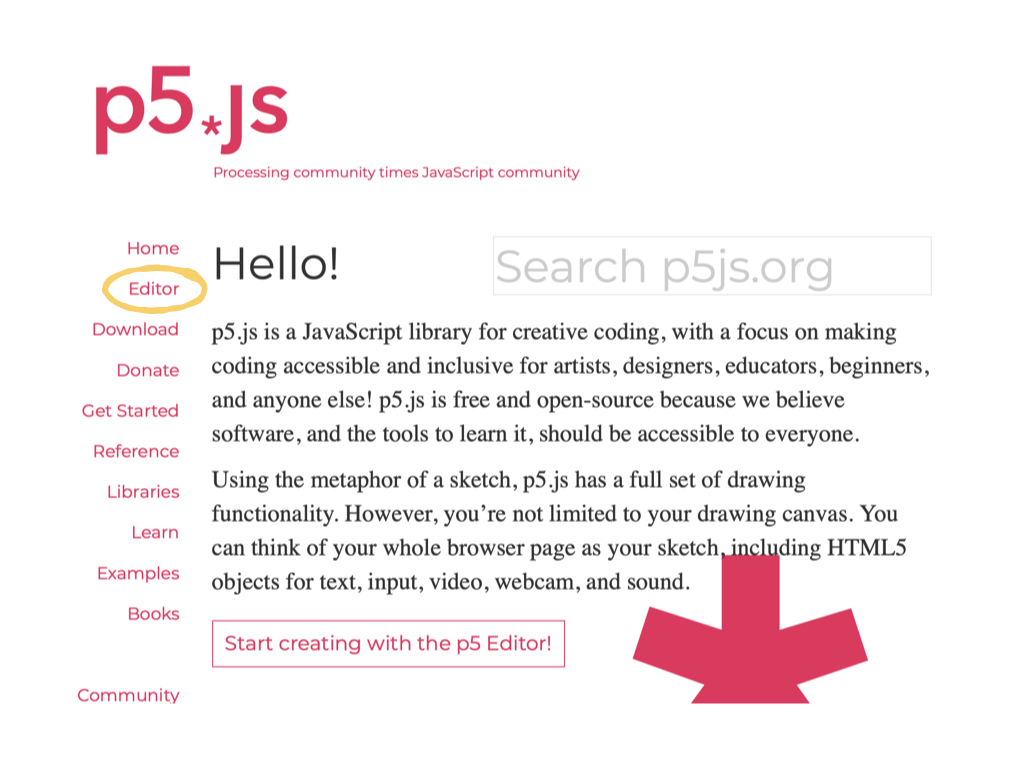
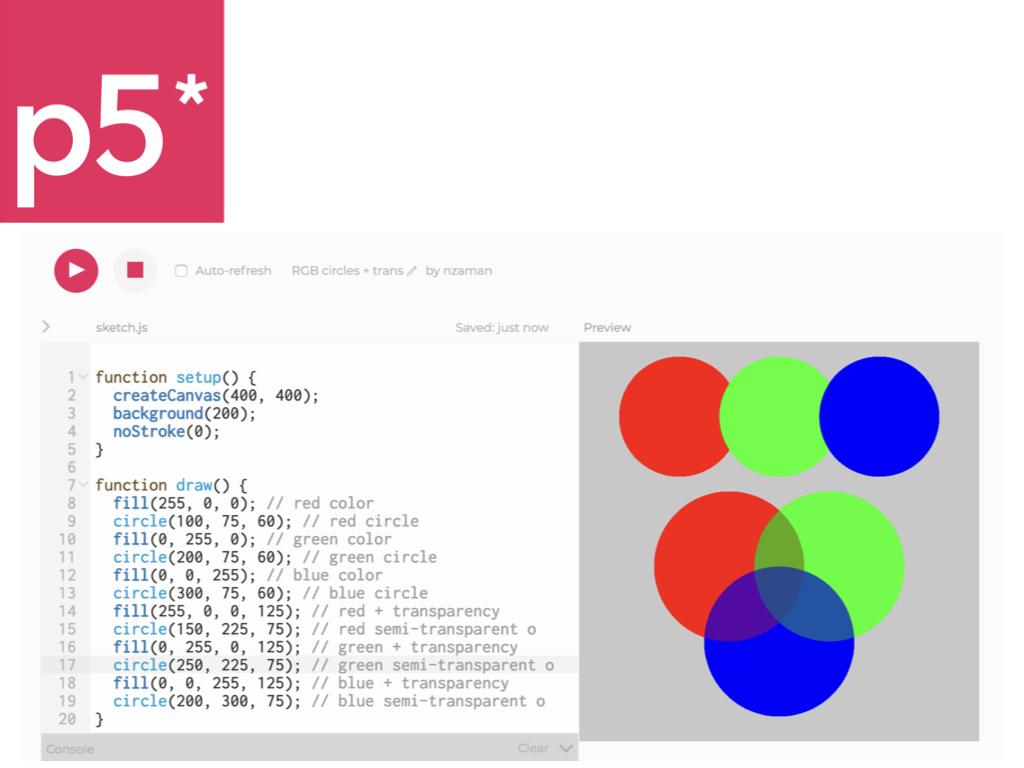
There are two Core Libraries for sound and accessibility and many other Contributed Libraries which were made by members of the p5.js community: https://p5js.org/libraries/
We’ll be covering the material in the first 5 chapters of the book (the PDF will be on the Assignments and Project pages).
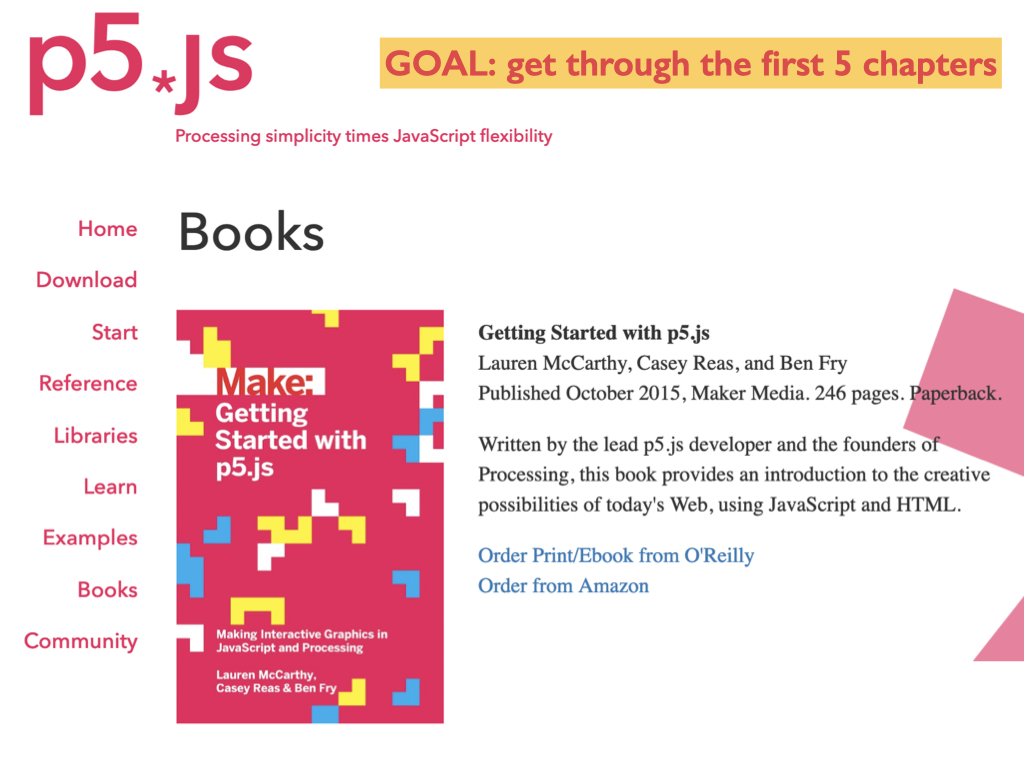
We’ll be using the OpenProcessing platform instead of the p5.js web editor—
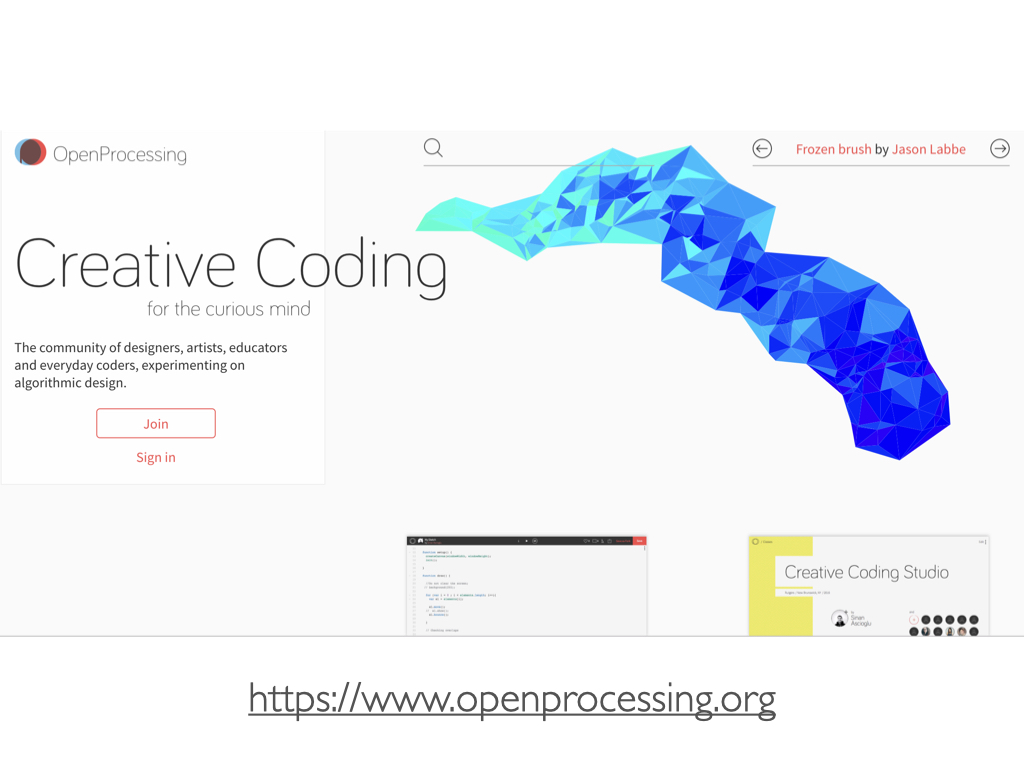
Here’s a glimpse of the OpenProcessing web IDE—
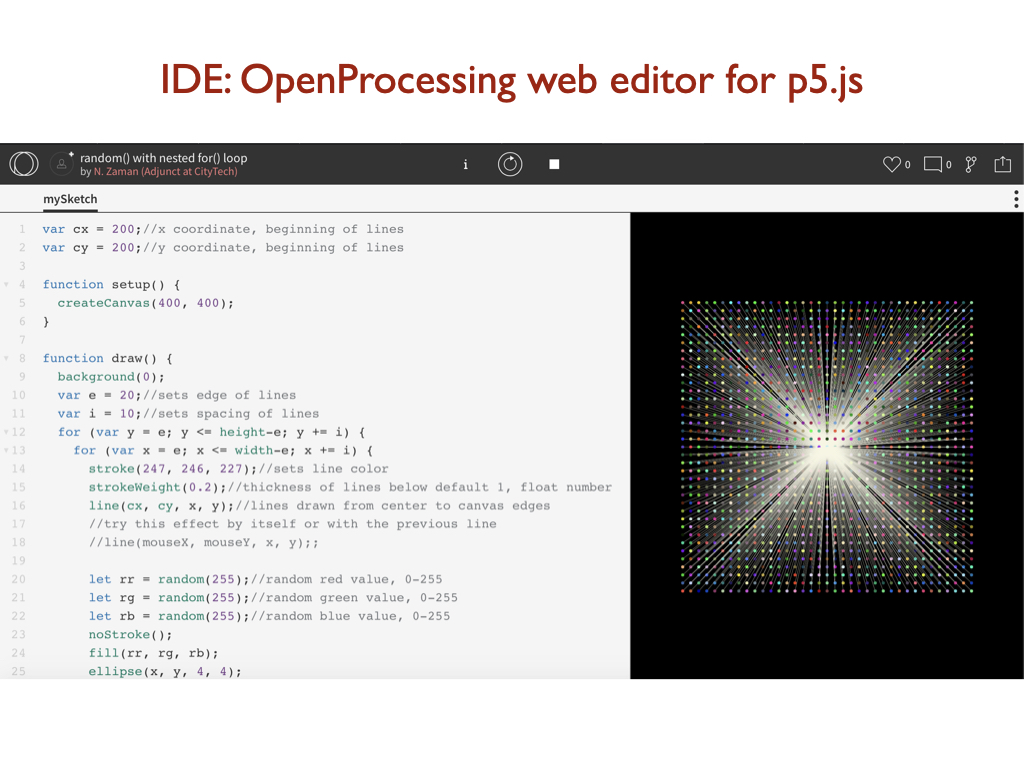
I ended class by giving you a visual preview of the overview content in Chapters 1 and 2 of the Getting Started with p5.js book. This will be included in the Class 13 notes.
Print this page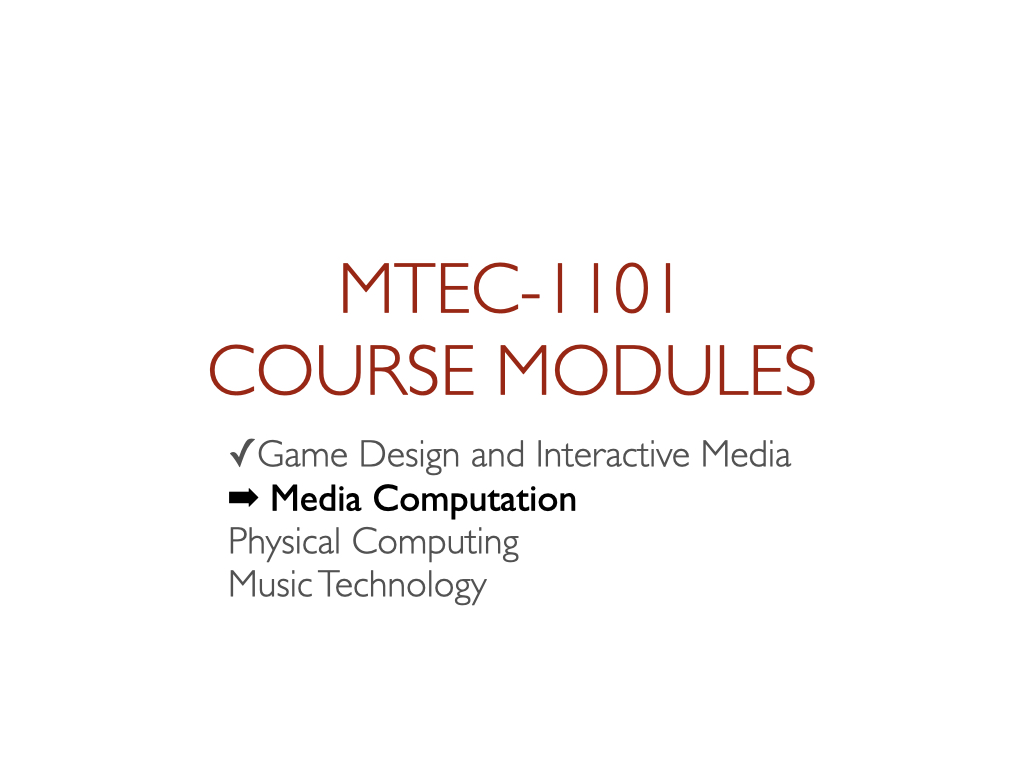



Leave a Reply