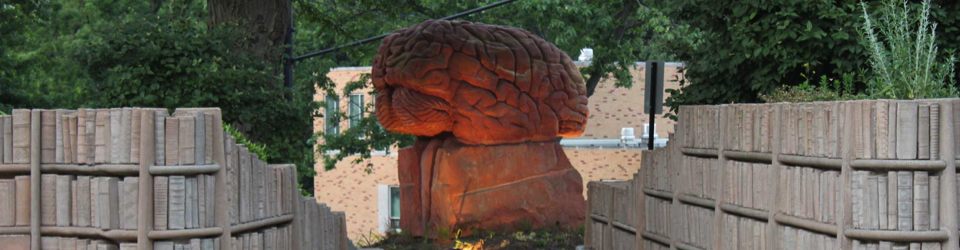Have one member of your team submit links to your Google Drive files as a comment to this post. You should include a link to your presentation file and a link to your presentation script/outline. To generate your links, remember to open each document on Google Drive in the editor (Document or Presentation respectively), and click File > Publish to the Web > copy the link generated. Only one person from your team needs to post your files, because your team documents should have all team members’ names on them and you should have worked on them collaboratively.
Leave a Reply
You must be logged in to post a comment.