For this week’s Weekly Writing Assignment, write a memo addressed to Prof. Ellis with the subject, “Instruction Manual Challenges and Solutions,” and about 250 words in length. In the body of your memo, discuss challenges that you faced while drafting your instruction manual and explain how you overcame those challenges. The challenges can come from any part of the writing process so far or any aspect of the project. After you’ve drafted your memo some place safe, copy-and-paste it into a comment added to this post on our OpenLab site.
Remember that next week is Spring Recess, so you have two weeks to work on this. It is due Wed., April 7.
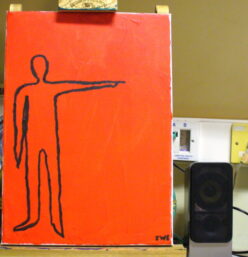



TO: Prof.Ellis
FROM: Andrew Dindyal
DATE:04/05/2021
SUBJECT: Instruction Manual Challenges and Solutions
After carefully reviewing the pros and cons of each choice, I have chosen Installing Windows 10 Microsoft Hyper-V Virtual Machine. The reason I chose this is students are familiar with windows 10 and may be easier to follow while gaining knowledge on Hyper-V. One challenge I faced was explaining the steps in more simpler terms not to confuse the readers. Not everyone is a tech major and may not be familiar with the tech words.
Another challenge was to categorize all the steps within the layout of this instruction manual. Some steps didn’t fit right so I had to make adjustments. Another challenge was to use as much free versions of the software required, so if a student was to try it, they would have the free software to use. Also, I did research to use the evaluation versions of windows 10 so students can use that for free as well within the trial period.
One of the biggest challenges was keeping up with writing alongside with all my other course work and homework’s pending. But so far, I’ve been managing, one thing that helped was to make a note with all pending homework every week. From that list it would show me an overview of what I need to do.
TO: Prof. Ellis
FROM: Shoron Reza
DATE: 4/7/2021
SUBJECT: Instruction Manual Challenges and Solutions
After evaluating the pros and cons of my three choices, I chose to write an instructions guide on how to create a digital signature on Adobe Acrobat. I ended up deciding to discuss this topic because with the world we are living in now, and the current situation we are in, the world is going digital one step at a time. Everything is going online and many people are working remotely from their homes. Learning how to create your own electronic signature online can be a useful tool for the future when you need to complete important and relevant documents at your workplace.
Some challenges I faced while writing my instructions manual was identifying the tools and equipment needed to complete this task, as written in the project outline. At first, I did not know what to write since the topic I chose did not require any physical labor. But then, I realized simple things such as a laptop and the Adobe software are examples of the tools needed to complete the task. Another challenge I overcame was finding the Adobe Acrobat software for free online. I had to download specifically the Adobe Acrobat Pro software in order to use the signature feature. The Adobe Acrobat Reader is what most people are familiar with.
Another major challenge I faced was organizing the layout of my instructions manual project. I tried my best in following the outline provided and faced some difficulties with defining the scope and intended audience. I researched the clear definition of what scope means and finalized my intended audience to be students just like me who will soon graduate and eventually start working for companies who are all going digital.
TO: Prof. Ellis
FROM: Pranta Dutta
DATE: 4/8/2021
SUBJECT: Instruction Manual Challenges and Solutions
After considering the advantages and disadvantages of my three options, I’ve decided to go with “Installing Windows 10 in VMware Workstation.” Since I am an IT major, I chose this subject over the other two for my instructional manual. Installing and using virtual machines is a very practical thing for me to do when I’m learning about different operating systems. Therefore, I have more knowledge on the topic, and I can explain it very well.
Although I am familiar with the idea and setup of installing virtual machines with VMware, I ran into some difficulties while writing my instructional manual. As I was writing the manual, I was thinking about how do I make it more engaging for the reader. While I know what I am talking about, I wanted to make it clear and concise to the readers so that even someone that has never heard of a virtual machine before could grasp the idea and follow along without being overwhelmed.
The second problem I was facing was my hardware. When you are installing a virtualization program like VMware Workstation and you start creating virtual machines, something you have to keep in mind is if your computer will be able to run it properly. Thankfully, I was able to run the VM successfully, but just barely. My workstation did not have a lot of remaining storage. Therefore, I had to purchase an external hard drive to install the VMware Workstation and the virtual machines because just like typical computers, they require a good amount of storage to function adequately.
TO: Prof. Ellis
FROM: Oluwatomi Ajeleti
DATE: 4/8/2021
SUBJECT: Instruction Manual Challenges and Solutions
When it comes to disadvantages and advantages, I chose to go with “installing android studio on my Macbook pro”. Being a IT major, there’s a lot of different obstacles you’re going to come across and this is one of them. I needed this for my computer class to gain more understanding as to how to use this more for future endeavors.
Although I’m mostly familiar with IOS, when it came to the usage of the android simulator, it was so hard. I ran into a lot of difficulties while using it for class all because my operating system was Apple based which is more superior to Samsung. To all the readers, android simulators are not to be installed on any other devices but the HP ones.
The second problem that I had was that when installing this software, there’s a lot of alternative packages you have to install on your computer for it to work diligently. Thankfully, I was able to run this program on my VMware workstation which was powered by Windows. By this method, I wasn’t only able to complete working codes for school but it allowed me to learn better with the Windows operating system. It helped to be versatile with all hardware of computers.
TO: Prof. Ellis
FROM: Chowdhury Hashmee
DATE: 4/11/2021
SUBJECT: Instruction Manual Challenges and Solutions
After considering the advantages and disadvantages of my three options, I’ve decided to go with “Installing a router.” I have a great experience towards installing a router, which I have done a lot of times, hence I choose this specific topic.
Challenges : The challenges that I got while creating an instruction manual is that at first, I needed to find a how to make an instruction manual. At first, I googled how to make an instruction manual, and it gave me some examples to start with. Second challenge that I faced was which router should I choose for my instruction manual. Third challenge that I faced is how can I write them down accordingly for a person who is a beginner at setting up a router. Troubleshooting was one of the tough challenges while creating the instruction manual as I had to explain everything part by part for the user to understand.
Solutions: After googling how to create instruction manual a lot of came and I picked one specific template that I used for my instruction manual. One thing that I tried to do is make the instruction manual easy, clean, and understandable for any user. For the router selection, I choose the router that I am using in my home. Visual representation is the solution for my third challenge. It is easy for a viewer to do things if they can see what and how it can be done. Attaching pictures is a solution for my third problem. For troubleshooting, I google few things that I will add to my manual as well.
TO: Prof. Ellis
FROM: Mahir Faisal
DATE: 4/13/2021
SUBJECT: Instruction Manual Challenges and Solutions
I had chosen three possible topics for my Instruction manual project.At the end I’ve decided to write about “How remote desktop connection work from Windows 10 to a VMware Workstation.” Since I am an IT major, I might require to establish remote desktop connections to troubleshoot any issue or do any project work. Thus, I have more knowledge on the topic, and I can explain it briefly.
I am familiar with the idea of setting up the virtual machine and establishing connection within Operating systems.However, I faced some difficulties while writing my instructional manual. When I was writing the manual, I was planning on how to make it more enthusiastic and engaging for the reader. I wanted to make it clear and precise to the readers so that anyone can understand what I am trying to emphasize.
The second problem I faced was establishing rdp connection.i have installed XRDP package and enabled the port to allow the connection but somehow it wasn’t working.Then,i had to remove the package and start the process again.Fortunately On my second try it connected successfully from Windows 10 Host Computer.Also,I have mentioned about the possible threats and challenges could occur while running Remote desktop connection.I have illustrated the steps properly and added some commands so that the reader knows what to do.I haven’t provided the steps.to create virtual machine however i have added a video to guide the reader how to install the Virtualbox correctly.
After going through the pros and cons of all three of my options for the Instruction Manual, I decided to go with “How to Make Your Own Ethernet Cable”. At first, I was going to write my Instruction Manual on “How to Determine Which PC or Laptop Is Best For Your Needs”. However, I felt that it would be very open ended as there are many options as to determine which PC or Laptop is best for one’s needs.
Some challenges I faced were determining how to write the Instruction Manual in a sense that would make it sound “more professional” and detailed. When it comes to explaining things, I have a tendency to explain it by using shortcuts. I either skip ahead or do not fully explain something clearly. I want to explain in the clearest way possible.
In order to overcome these challenges, I can explain the steps in the Instruction Manual and other sections by writing word for word, despite if it is not needed. It is best to write word for word to make it as clear as possible for the reader. For writing in a “more professional” manner, it is best for me to use vivid words and not use shortcuts to words.
TO: Prof. Ellis
FROM: Mohammad Amin
DATE: 4/16/2021
SUBJECT: Instruction Manual Challenges and Solutions
After carefully reviewing the pros and cons of each choice, I chose to go with “installing Ubuntu on my Macbook pro”. Being a Networking and security major, I needed to install Ubuntu to do my class work. Although I’m mostly familiar with IOS, One challenge I faced was explaining the steps in more simpler terms not to confuse the readers. Not everyone is a tech major and may not be familiar with the tech words.
Another challenge was to categorize all the steps within the layout of this instruction manual. Some steps didn’t fit right so I had to make adjustments. Another challenge was to use as much free versions of the software required, so if a student was to try it, they would have the free software to use. Also, I did research to use the evaluation versions of Ubuntu 20.04 LTS so students can use that very easily.
The last problem that I had was that when installing this software, there’s a lot of alternative packages I have to install on my computer for it to work diligently. Thankfully, I was able to run Ubuntu on my VirtualBox workstation. By this method, I wasn’t only able to complete working codes for school but it allowed me to learn better with the Linux. It helped to be versatile with all Linux.
TO: Prof. Ellis
FROM: Foysal Ahmed
DATE: 4/7/2021
SUBJECT: Instruction Manual Challenges and Solutions
I chose to write an instructions guide on how to create a personal computer . Most of you think building a PC is too tricky. I will provide you with the complete step-by-step process that will help you to create the PC.First, we need to know about the PC case. The first step is Opening the case; preparing the case is the easy part during the installation. Cases can be complicated because there is so much variation. Lay down the case in the workspace area, remove the screws and the side panel. This panel gives access to the case interior.
Install the heat sink. Take the thermal paste; it will come with the processor and apply a small amount spread on the CPU. Apply a thin, even layer inside the metal plate. It will help support the link between the heat sink and the CPU. After a thin layer on the CPU, now get the heat sink; it has four pins on the heat sink’s corners. We can see four pins on the corners of the heat sink. Pick 2 of the pins sloped to each other and press them down. Put some pressure on the pins’ top to get them to click into place. The heat sink will lock down tightly over the CPU. Repeat this for the other two pins. Now four pins have been closed, turn the motherboard over and check out the pins are all in the place. Connect the power joining from the fan on the heat sink to the connection on the motherboard.
TO: Prof. Ellis
FROM: Ali Hossain
DATE: 4/8/2021
SUBJECT: Instruction Manual Simple Compass App
When it comes to disadvantages and advantages, We’ll develop a simple compass app. that will utilize the internal accelerometer and magnetometer sensors of the Android device. Accelerometer is a sensor which converts the mechanical acceleration information to electrical signals and similarly a magnetometer is used to translate the magnetic field intensity to electronic signals.
Most Android devices have an accelerometer and a magnetometer sensor inside therefore using a compass app only requires software rather than additional hardware. As we develop our compass app, we’ll learn setting permissions to use sensors, reading acceleration and magnetic field data in Java code, extracting the orientation data from the sensor data and animating images. In the end, we’ll have a complete compass app that we can use in daily life.