For this week’s Weekly Writing Assignment, I would like you to write at least 250 words the describes (1) how you selected the article that you did for the 500-word summary including details, such as which databases you used, what keyword(s) you used, and what criteria you used to focus on some articles and not others; and (2) a set of instructions that someone else could use to find the specific article that you selected, which can be a description of steps in sentences or a list of steps: 1, 2, 3, etc.
Watch this week’s lecture above for a full description of this assignment before completing it.
Type your response into your word process of choice and save your work some place safe. Then, click on the title of this post above (“Weekly Writing Assignment, Week 2”), scroll down to the comment box, copy-and-paste your response from your word processor into the comment box, and click “Post comment.”
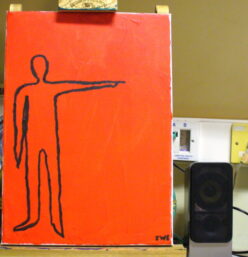



Hello,
I selected the article Social Pal: A Combined Platform for Internet of Things and Social Networks for my 500 word summary because it’s related to my major, computer systems. I used City Tech library data base to find the article. I narrow my search by going to the science and technology section then I selected computer engineering and computer system.
Below are the steps on how you can find it:
1- Go to https://library.citytech.cuny.edu/
2- Click on find articles
3- Under science & technology click on computer engineering & computer system
4- Scroll down and click on IEEE Xplore
5- Under featured articles you will find the article I wrote about (Social Pal: A Combined Platform for Internet of Things and Social Networks)
Hello,
The process behind selecting the article that I choose was to find something related to my major and my interest. Artificial Intelligence is a concept that everyone is interested nowadays and want to learn more about it since it can make people’s life much effortless and ruin it at the same time.
Similarly, I want to learn more about AI as well, & because of that, I used the city tech library’s database to access the IEEE website where I searched “Artificial Intelligence.” It is no coincidence that a bunch of informative articles popped up. My goal was to find something interesting such as what makes AI so valuable and what are the process behind it. I was looking at many different articles and finally found an article named “AIR5: Five Pillars of Artificial Intelligence Research”. One of the key components of human life is AIR; similarly, AIR5, (Rationalizability, Resilience, Reproducibility, Realism, and Responsibility) is the key component of the AI system. That’s why I decided to write my 500-word summary of this article.
Below are the steps on how you can find it:
– Open a browser and go to https://library.citytech.cuny.edu/
– Click on Find Article
– You can browse by name A-Z, I used IEE Xplore, so click on I
– Click on IEE Xplore
– If you are out of campus, it will redirect you, so be patient, and once it’s redirected, log in with your cuny first credentials.
– Now, Type “Artificial Intelligence” on the search box and hit enter
– We should get about 249,063 results. We have to narrow it down; we are looking for peers reviewed journals.
– Click on journals and click apply.
– Now, you should get about 45,154 results; you can narrow it down further by choosing different filters.
– For me, I got my desired article on the 1st page.
– It’s the 2nd article that I was looking for. Click on it and start reading.
Hello,
I selected to choose the topic about Apple about their future inventions. I’ve always had a deep correlation when it comes to the advancement of technology. Since birth I could say, technology has always been something that I’ve always wanted to pursue. I always get amazed how things step up day by day and I somehow wanted to be part and parcel of that change. I believe that it’s going to be the pinnacle of world changing when we look towards the outcome of what it’s done thus far. As me being an IT major, I thought it’ll be cool to write about Apple’s infrastructure, since that’s what’s dominating the world right now in the innovation movement so I proceeded to find a good article about it. As I’m researching, I dive into many different articles concerning new advanced machine learning hybrid cars, WiFi 6E, and other surprise cool features. I chose https://www.tomsguide.com/ since it had a lot of retentive information about Apple’s next upcoming technology for the world. Below are the steps of how I came across this website.
– Open your Google window or any internet explorer tab
– Type in “Apple new advancement technology”
– You’re going to be brought into many different articles based on what you searched
– I picked https://www.tomsguide.com/ all because it had more information than the rest
– Then you’re going to read the whole thing
– You can also learn a thing or two in there all because of the mere fact he touched on the old Apple’s technology
Hi,
I selected the article “Adaption of a Secure Software Development Methodology for Secure Engineering Design” for the 500-word summary because it’s related to my major, which is software engineering as well as the article interested me overall. I used the City Tech library database to find the article. I first went on Academic Search Complete and check out about 5 articles but didn’t find one that interest me. Therefore, I ended up on going to IEEE Xplore. Below are the steps of how I found my article:
1. Go to the City Tech Library’s website: https://library.citytech.cuny.edu
2. On the left side of the page there’s a box title “Start Your Research” and click on “Find articles” and you will get redirected to another page.
3. Below “Browse by Name” there is an alphabetical list of Browsers. You have to click on the letter “I” and you will get redirected again to another page with 7 results.
4. You will then scrolled down and click on “IEEE Xplore” and login if you haven’t done so already.
5. Then on the IEEE Xplore browser, type on the search bar “Software Engineering” (which is my major).
6. Right below the search bar you will click on “Journals” only, to narrow the results.
7. On the left side of the page, you will see there’s another smaller search bar and you will type “cybersecurity” (a topic of my interest) then hit enter.
8. Scrolled down and on the left side of the page there’s a tool bar and you have to click on “Year” then change the year by clicking on the “From and to” buttons to “2019-2021”.
9. Finally, the first article that should come up is “Adaption of a Secure Software Development Methodology for Secure Engineering Design”, which is the article that I chose based on my interest.
Hello,
I ended up choosing the article “A “No Data Center” Solution to Cloud Computing” the IEEE Explore database. The process was extremely simple and I didn’t even have to type anything to specify what I was looking for, as I had used their “Top Searches” features and found Cloud Computing to be the most interesting for me. The steps I took specifically to find this article are as follows:
1. Make your way to the City Tech Library’s website: https://library.citytech.cuny.edu
2. From here, I click on “Find Article” which is underneath the section that is titled “Start your Search”.
3. After that I search for IEEE, knowing I wanted to write something about something related to technology, this was the search I knew would get me somewhere.
4. After this, we get redirected to the IEEE Xplore website and click the option “Top Searches” which will then create a drop down list to select from.
5. At the moment of writing this, Cloud Computing was the 6th option, if this is not true at the time of recreation, searching “Cloud Computing” in their search bar with the filter set to “All” will produce the same results.
6. From here the article “A “No Data Center” Solution to Cloud Computing” is the 3rd option in the search results, once more if this is not true at the time of re-creation, a direct search of said article title will bring up the exact article used.
Good Afternoon,
I decided to pick the article “Evaluation of Ryzen 5 and Core i7 Processors with SPEC CPU 2017.” I found this article under the IEEE Explorer database which I am familiar with from the past. The City Tech library did not find what I offered therefore went to IEEE. The only keywords I used were Ryzen as that was a topic I wanted to read about. Since I was also writing about technology I was better finding article in the IEEE database as that was ideal for published papers on up to date technology and studies that I can find. These are the steps I took to find my article.
1. Signed in City Tech Library and entered my credentials as needed to fully access databases
2. From this section input “Ryzen” as a keyword and searched (since the library didn’t offer much articles on technology or the topic I was looking for I decided to find IEEE)
3. A Few articles down I found my article and it was located in the IEEE explorer database (to view the complete article you’ll need to sign into your city tech library account otherwise you cannot access the article on the excerpt”
4. The article was titled as “Evaluation of Ryzen 5 and Core i7 Processors with SPEC CPU 2017”
Hello
For my 500-word summary I chose “Mobile Applications for Business”. The reason behind choosing this article was because I was interested in learning how Mobile Applications can affect business world. We are in the era of mobile phone and almost everyone has one. We use our phones in different purposes and It makes our lives easier. This article that I chose will be a guideline towards why businesses use mobile applications and what are the main purposes behind it. I surfed the City Tech library and I read different articles before choosing this specific article. As I am in software development track, I was searching for some specific articles that is close to my major. Application development was one of them and I have some interest in doing business in the future. That is why this specific article was interesting to me. The keywords that I used to find this article was Personal Computer. I used the Academic Search Complete (EBSCO) and I narrowed the search with personal computer and mobile applications.
Below Are the steps on how to find the “Mobile Applications for Business” article.
1. Go to https://library.citytech.cuny.edu/
2. Click on find articles.
3. Click “A” or search Academic Search Complete (EBSCO)
4. On select field, type “Personal Computer”.
5. And Type “Mobile and Applications”.
6. It will open few results. On the left side of the screen, tick limit to “Full Text”.
7. Scroll down, on left side, tick source type to “Academic Journals”.
8. The first Article that You see is the “Mobile Applications for Business”.
Hi,
I selected “Network Attacks and Prevention techniques – A Study” for my 500-word summary article. I chose this article because it related to my major, computer system and track in network and security. I also want to learn more about the security and prevention kinds of stuff as network security attacks are the big issues nowadays, we the tech people need to improve our tech skills to prevent these attacks from taking advantage of innocent people. In order to find an article that interests me, I first went on Academic Search Complete and typed in the keyword but ended up nothing interested me. Then went on the other article finder called IEEE Xplore and found the article that I want the most.
Here are the steps on how to find the article:
1. Direct to https://library.citytech.cuny.edu and login in by using my email to have full access to the database.
2. Click on Find Articles under “start your research.”
3. Then click on “I” to search and select IEEE Xplore.
4. Then located to the search bar and type in the keyword “network and prevention.”
5. After type in the keyword, the database showing more than 6000 articles related to the keyword as what I typed in the search bar.
6. I then narrowed it down by click on the filter “Journals.”
7. Finally, I found the article “Network Attacks and Prevention techniques – A Study” on the first page after narrowed it down.
Hello,
For my 500-word summery article I chose “Cloud Storage Security Assessment Through Equilibrium Analysis” from the IEEE Explore database. The process was kind of challenging but at the end it was worth it. I was looking for an article which covers the overall security of the cloud environment. I looked up some keywords such as Cloud security, Security assessment of cloud infrastructure etc. After some research I found the article exactly what I was looking for. Security assessment of cloud storage caught my attention, and I thought this article would be best fit for me. These are the steps I took specifically to find this article are as follows:
1. I open google browser and went to the City Tech Library’s website: https://library.citytech.cuny.edu
2. From here, I clicked on “Find Article” which is underneath the section that was titled “Start your Search”.
3. After that I searched for IEEE, knowing I wanted to write something about something related to interest, this was the website I knew would get me the information I was looking for.
4. After this, we get redirected to the IEEE Xplore website and click the option “Top Searches” which will then create a drop-down list to select from.
5. After that I looked up cloud security and it gave me thousands of search results. To narrow the search results down, I selected Journals and click Apply which only gave me the journals.
6. From the journals I looked up for a specific topic which relates to cloud security and I found the article “cloud storage security assessment Equilibrium Analysis.” on the second page after narrowing it down to journals from the search box.
For this assignment, I chose an article about Desktop Virtualization for smartphones. I came about this article by using key terms like Desktop and Support in the IEEE database. Although my track is database administration for CST, I am more interested and focused on increasing my knowledge about desktop support and troubleshoot technical issues. I searched articles based on my major, but there was only one result, which the journal wasn’t exciting to me. I am also fascinated by smartphones as I watch and learn more about new smartphones and innovative technology. As smartphones are becoming more critical in our daily lives, we have to understand these mobile devices’ pros and cons. Like any other computer, smartphones are vulnerable to viruses and identity theft. If you’re working for a company, they will provide an employee with a business smartphone that manages company data. The solution for this problem is using a virtual machine, just like a computer, to prevent harm on the device that could lead to data loss. The article depicts the architecture of a mobile virtual machine and provides in-depth details of how it works. People should use key terms to look up articles of their interest, making it so much easier. Here are the steps:
Step 1 – Go to the city tech library website “library.citytech.cuny.edu”
Step 2 – Click on “Article” on the left-hand side
Step 3 – Click on the alphabet “i” to look up IEEE explorer.
Step 4 – Use key words to find articles based on yourself of study
Step 5 – Since we need Journals instead of articles, remember to click Journals to filter out other everything else, but journals.
Hello,
For our 500-word summary project, I decided to go with the article titled “Artificial Intelligence: Benefits and Unknown Risks” because I wanted to cover a topic that I was intrigued and curious to learn more about. AI is currently a popular subject in the world of technology. It also correlated to my major, Computer Systems and Technology. I found this article through the City Tech library database. I searched through the Academic Search Complete digital library database, where there were many scholarly journal articles and resources on Artificial Intelligence. After skimming through a few links, I finally found my journal article about the pros and cons of AI. Please see below for a guide on how I chose this particular article.
1. Navigate to the City Tech Library’s website: https://library.citytech.cuny.edu
2. On the middle left side of the main library website page where it says “Start Your Research,” select “Find Articles”
3. After clicking on “Find Articles,” hover over to the “Science & Technology” section and then choose “Computer Engineering & Computer Systems Technology”
4. After you get redirected to another page, you can see “A-Z Databases: Computer Systems Technology”
5. From that page, find the “Academic Search Complete (EBSCO)” database
6. Once you select this, search for your topic of interest. I typed in the topic of “Artificial Intelligence” and “Benefits” on the search field.
7. The search results displayed various articles and journals about Artificial Intelligence.
8. The article I selected was the third search result on page one.
Good evening,
I selected My 500-word summery article “Internet of Things: A Comprehensive Study of Security Issues and Defense Mechanisms” from the IEEE Explore database. The process was not easy but at the end it was worth it. I was looking for an article which covers the overall cyber security of the cloud environment. I looked up some keywords such as Cloud Networking & security, Security assessment of cloud infrastructure etc. After some research I found the article exactly what I was looking for. Cyber Security assessment of cloud storage caught my attention, and I thought this article would be best fit for me. These are the steps I took specifically to find this article are as follows:
1. I open Safari then google browser and went to the City Tech Library’s website: https://library.citytech.cuny.edu
2. From here, I clicked on “Find Article” which is underneath the section that was titled “Start your Search”.
3. After that I searched for IEEE, knowing I wanted to write something about something related to interest, this was the website I knew would get me the information I was looking for.
4. After this, we get redirected to the IEEE Xplore website and click the option “Top Searches” which will then create a drop-down list to select from.
5. After that I looked up cloud security and it gave me thousands of search results. To narrow the search results down, I selected Journals and click Apply which only gave me the journals.
6. From the journals I looked up for a specific topic which relates to cloud security and I found the article “Internet of Things: A Comprehensive Study of Security Issues and Defense Mechanisms.” on the second page after narrowing it down to journals from the search box.
The article that I selected for my 500 Word Summary was “Study on Security and Prevention Strategies of Computer Network” I chose it because I want to learn more about threats and countermeasures that happens on a daily basis. Also, because I am pursuing a CST degree in Networking and Security. Regarding on the selection of the article, I used the Network Security key words. I went through some articles but none of those caught my attention so then I added the word Strategies, and the third option caught my attention. I read it once and then the second time I used the Reverse Outline method to organize my summary. For each paragraph I wrote one sentence. After that, the summary was really easy to do. The Reverse Outline turned out to be an efficient method and this is the first time I heard about it or used it. The following are steps/instructions on how to find the article that I selected.
1. Type on the search bar the following: Cuny library database or go to this link https://library.citytech.cuny.edu/
2. This will take you to the database A to Z.
3. After that, click the letter i.
4. Pick IEEE Xplore which is the second option.
5. It will redirect you if you are off campus, then login with your Cuny credentials.
6. After that, type Network Security Strategies.
7. Scroll down to the third choice and click on it.
8. Finally, the article that I used will pop out.
Hello,
The article that I selected to write my 500-word essay is “Performance Evaluation of IoT Data Management Using MongoDB Versus MySQL Databases in Different Cloud Environments. “The database I used to find the article is IIEEE Xplore. I decided to choose this article because I am a computer system majors specializing in databases. I want to learn more about NoSQL due to it becoming more popular. I also want to expand the knowledge that I already have about SQL. The article also touches on cloud databases and the IoT (Internet of Things), which is also another aspect that I would like to learn about. The keyword that I used to obtain the article is NoSQL, database, and MySQL. I chose this article specifically because it compares a NoSQL database vs. an SQL database. The steps that I took to obtain the article are as follows:
1. Go to the City Tech Library at https://library.citytech.cuny.edu/ or google City Tech Library and click the first result that is listed.
2. Scroll to the Start Your Research subtitle on the left and click find articles.
3. Under Browse by Name, click the letter I and select IEEE Xplore
4. Login with your CUNYFirst Credentials
4. In the search bar, write MySQL.
5. Filter the items that are shown by selecting Journals and show open access only.
6. Filter the year to range from 2015-2020
7. Finally, the article should appear on the first page, and it is the first article that shows up.
This topic interested me when I researched it last year for a project and I thought I would do more research about it. I made my decision on which article to use based on interest and I came across an article about COVID-19 and Artificial Intelligence. At first, I used an article about IT Helpdesk but soon realized it was a conference paper. There were no journal articles regarding IT Helpdesk that interested me. Therefore, I had to switch to artificial intelligence. It was interesting to me in terms of how artificial intelligence is used in fighting against COVID-19.
1. I selected the article by entering the link https://library.citytech.cuny.edu/ into my Chrome browser.
2. I clicked on Find Articles.
3. I had to find my subject based on the categories of “General & Reference”, “Humanities & Social Science”, and “Science & Technology”.
4. I knew that the article we had to find was related to a topic based on our major and career. Since my major/career involves computers, I looked under “Science & Technology”.
5. Then, since my major is “Computer Systems Technology”, I clicked on that.
6. I had to decide which database is best for my major/career. I found that the IEEE Xplore database was best.
7. In order to use the database, I had to use my CUNY login credentials.
8. After logging in, I was redirected to the IEEE Xplore website.
9. In the search bar I entered “Artificial Intelligence”.
10. Then, I filtered my search by selecting Journals, so it would only show journal articles.
11. I finally looked for an artificial intelligence that drew my attention.
Hello,
I’m Andrew Dindyal, for my article I selected “Cloud Computing in Amazon and Microsoft Azure platforms: Performance and service comparison”. This would be the article I would use for the upcoming 500 word summary. The reason I chose this article is because I’m experienced in cloud computing in my and its related to my major at city tech. I also would like to learn as much as I can about the topic as future jobs will be cloud based. To find the article I used City Tech’s library using the IEEE Xplore search engine to locate the article. Below are the steps I used to find my article.
1. Click link https://library.citytech.cuny.edu/
2. Click find articles
3. Below science & technology
4. Click Computer & engineering
5. Click IEEE Xplore
6. In the search box enter “AWS and Azure”
7. The direct link is: https://ieeexplore-ieee-org.citytech.ezproxy.cuny.edu/document/7034558
Hello,
I have chosen the article Networking Security A Combined Platform for Internet of Things and Social Networks for my 500 word summary because it’s related to my major, computer systems. I used City Tech library data base to find the article. I narrow my search by going to the science and technology section then I selected computer engineering and computer system.
Below are the steps on how you can find it:
1- Go to https://library.citytech.cuny.edu/
2- Click on find articles
3- Under science & technology click on computer engineering & computer system
4- Scroll down and click on IEEE Xplore
5- Under featured articles you will find the article I wrote about (Networking Security A Combined Platform for Internet of Things and Social Networks)
TO: Prof.Ellis
FROM: Foysal Ahmed
DATE:02/19/2021
Since computer information system is my major and my focus concern is Networking however after I watched the lecture I follow the instruction to be able to find article from city tech library . I went to the city tech library website .Then, Find Articles option then IEEE Xplore then. I took me to login page then I put my information to be able to login then IEEE Xplore is active now I started to do my search by writing some of key words related to my career which was software Cyber Security I found a lot I read couple paragraph on each until I decided which concentration I will write my 500 word summary on however I was trying to pick the shortest one to make it easy for me I picked cyber security one because cyber security talks about refers to the body of technologies processes and practice designed to protect networks, devices programs and data from attack , damage or unauthorized access. Cyber security may also be referred to as information technology security. The main importance of cyber security is that government military corporate , financial and medical organization collect process and store unprecedented amounts of data on computers and others devices.