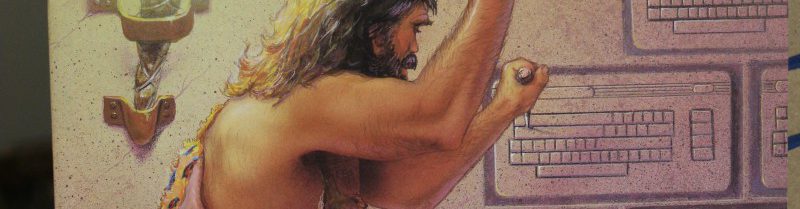Lynda.com is a preeminent, online training platform. Their videos teach users from beginner, intermediate, and expert how to use software and perform technical tasks. New York Public Library card holders can access it from home with their library card number. Go here for details: https://www.nypl.org/collections/articles-databases/lyndacom
How-To Guides and Dummies Books: Search the City Tech Library Catalog, the NYPL Catalog, and the Brooklyn Public Library Catalog for the type of software that you would like to learn. Our libraries have a lot of these books on the shelves for check out. Even a book for an older version (if that’s all that’s available) can get you started better than trying to figure out new software without any guide at all.
Advice on Self-Directed Learning: Give yourself a task to create something with a tool that you have not yet mastered and use Lynda.com, YouTube, MakeUseOf, Quora, StackOverflow, etc. to accomplish that goal. As you work through the task, you should keep notes for yourself. This will help you remember what you are learning and serve as a reference that might help you later. Choose a notebook that you intend to keep and carry with you. Also, choose work that you have already created as the foundation for the new deliverable. The idea is to transform the one thing that you know how to make into a different medium. For example, you can turn an essay into an informative poster (Photoshop, Illustrator), a pamphlet (InDesign), or a short video (Final Cut Pro, Premiere). Add these creations to your professional portfolio, your own domain name/website, your LinkedIn.com profile, etc.
Other Useful Learning Resources:
KhanAcademy (lots of knowledge and training)
iTunes U (accessible through iTunes and App Store)
Codecademy (learn computer programming)
MOOCS (massive open online courses–think college classes for free but without credit): Coursera, EdX, MITOpenCourseWare.