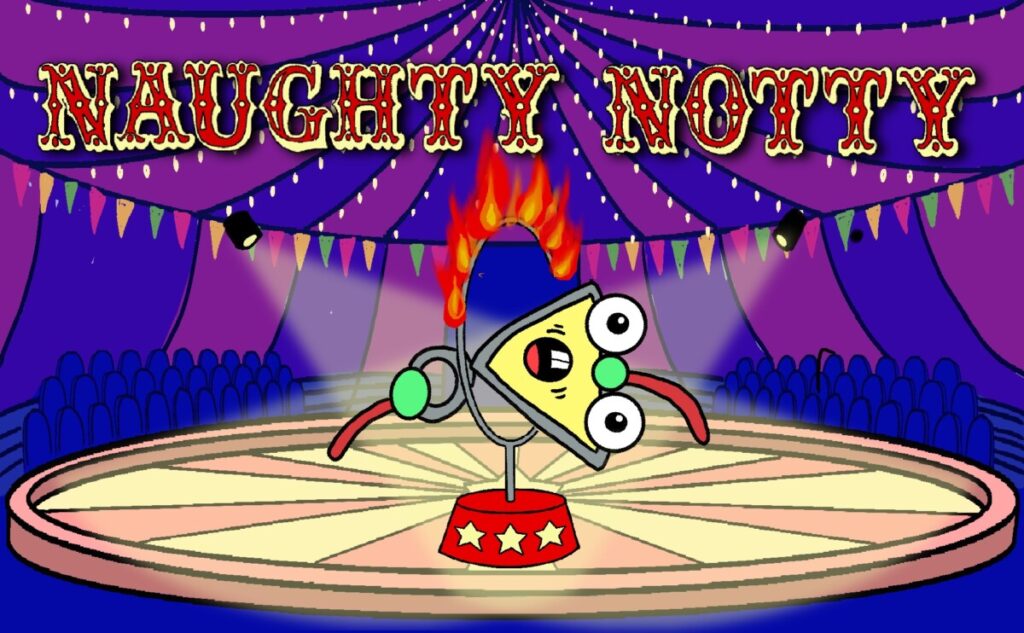
Preview
In the next few episodes, we’ll be meeting the members of the Great Gates. In this episode, we meet the gate NOT, embodied by the character Notty, illustrated above. Notty is quite naughty, always changing whatever you give him into its opposite!
The NOT gate takes one input (on the left of the diagram) and produces one output (on the right of the diagram).
In general, we can have two possible inputs to give to the NOT gate: an input and its opposite. You might see different pairs of inputs like:
- true and false,
- high and low (for high voltage and low voltage),
- on and off,
- yes and no, or
- cat and dog (okay this one is a joke!).
In this season of The Great Gates and Their Circuit Circus, we will use the inputs 0 and 1, which we consider opposites. But everything we encounter here would work with the other examples of inputs listed above.
Play
Below is an example of a logic diagram. The logic diagram for the NOT gate has three components. The input (on the left), the output (on the right), and the symbol for the NOT gate (in the middle). It will be important to remember that the symbol for NOT looks like a triangle with a little circle on its tip.
As you can see in the diagram, when the input is 0, the output is 1. This diagram is interactive. Click on the input to change it to its opposite. You can toggle the input between 0 and 1. How does the output change when you change the input? How would you describe what the NOT gate is doing for different inputs?
(The zoom in/out feature in the interactive diagram is a bit delicate; if you can’t see the diagram below, try zooming out or reloading this page so that it appears in the center of the box.)
Hint: This interactive diagram works better on a computer or a tablet than it does on a phone. If you are using a phone, be patient while the diagram loads; you might need to click the input a number of times to change it. If it doesn’t work on your phone, you can also watch a video here.
Progress
You may have noticed that the NOT gate just changes an input to its opposite. We like to organize what a gate does to different inputs in a truth table. Here is an incomplete truth table for NOT. You can complete it by filling out the outputs for the corresponding inputs. What entries belong in the output column (where the question marks are now)?
| Input: A | Output: NOT A |
| 1 | ? |
| 0 | ? |
Notice that we called used the variable A to represent the input, which can have the value 0 or the value 1.
In the next exercise, we’ll complete a truth table for two NOT gates in a row. To enter “NOT A” as an answer, we can type here it in two different ways:
- not A (“not” must be lower case for this exercise, even though in this text we’ll usually use capital letters), or
- A’ (this is called the Boolean expression for NOT A).
Practice
We have seen three different representations of the NOT gate:
- the logic gate symbol,
- the truth table, and
- the Boolean expression.
This flashcard activity may seem a little silly now (there are three questions and they all have the same answer) but we’ll have representations of more gates that we have to remember in upcoming episodes, so we’ll start by memorizing the representations of the NOT gate now!


