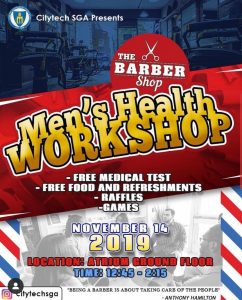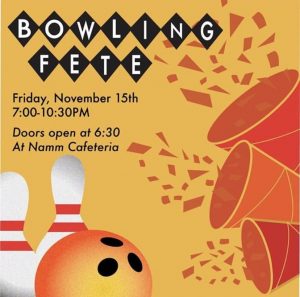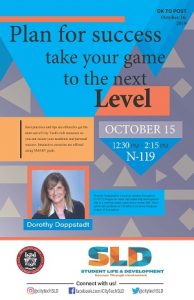Alexander Lopez (click for email) will be our Peer Mentor this semester. This is his space to post information and updates. You can also comment or ask him questions here.
Make Sure to Check out the MidSemester Checklist to See What You Should Be Aware of At This Point In The Semester: Mid-Semester-Checklist (1)
Upcoming Events:
-
- November 11 – 15 (Monday – Friday):
- On-Line registration for Winter session and Spring 2020 begins; Registration by appointment only;
- November 14 (Thursday):
- Computer Engineering & Robotics Technology Seminar Series: Edge Leveraged Machine Learning for Video Anomaly Detection (Time/Location: from 12:30 PM – 1:30 PM in V105)
- Men’s Health Workshop: There will be free medical exams, games, food, and raffles. This event is open to all genders. (Flyer Attached)
- City Tech Prism Alliance Hour: A safe space for LGBTQIA+ students. Allies are also welcome. Weekly Hangout Sessions every Thursday from 1-2 PM in the Library Projection Room (L-432). (Flyer Attached)
- November 15 (Friday)
- Bowling Fete on Friday at 6:30 PM. (Flyer Attached)
- November 19 (Tuesday):
- Use Your Personal Story for Successful Leadership: Please join us for our fourth workshop. Many leaders are able to use their life stories to influence others by understanding and using their personal narrative. You will learn best practices and strategies for doing so. (Time/Location: from 12:30PM – 2:15PM in N-119)
- November 11 – 15 (Monday – Friday):
REGISTRATION RESOURCES:
- When Can I Enroll?
- Be Aware of Your Registration Time: You do not want to miss out on a course because it is already filled. Keeping track of your registration appointment ensures you the best opportunity of getting all the courses you want.
- To view your appointment date/time, check your student email for an email from CUNY City Tech that was sent out informing you of your registration appointment.
- You can also view your enrollment date/time in your cunyLogin by doing the following:
- 1) Login to your cunyFirst account.
- 2) Select Student Center, on the left-hand menu.
- 3) Select “Open Enrollment Dates”, in the Enrollment Dates menu, on the right-hand side of the page.
- 4) Select the current semester, and your information should open up.
- Be Aware of Your Registration Time: You do not want to miss out on a course because it is already filled. Keeping track of your registration appointment ensures you the best opportunity of getting all the courses you want.
- Which Classes Should I Take?
- To know which classes you have to take, I recommend speaking to an academic advisor. If you are in SEEK or ASAP, they have academic advising to help you. Otherwise, I have attached a link to City Tech’s site containing all departments. From there, you select your department (i.e. major) and will be able to view the contact information for each department. You can either visit the office or call ahead to schedule an appointment. https://www.citytech.cuny.edu/academics/academic-departments.aspx
- In addition to seeing Academic Advisors, students can also use DegreeWorks and the College Catalog to help with selecting classes.
- Link to College Catalog: http://www.citytech.cuny.edu/academics/academic-catalog.aspx
- Link to DegreeWorks: http://www.citytech.cuny.edu/registrar/degreeworks.aspx
- City Tech provides a video on how to use DegreeWorks: https://www.youtube.com/watch?v=Alj8OlZKL8c
- To know which classes you have to take, I recommend speaking to an academic advisor. If you are in SEEK or ASAP, they have academic advising to help you. Otherwise, I have attached a link to City Tech’s site containing all departments. From there, you select your department (i.e. major) and will be able to view the contact information for each department. You can either visit the office or call ahead to schedule an appointment. https://www.citytech.cuny.edu/academics/academic-departments.aspx
- Enrolling in Classes:
- Check out the PDF attached labeled “RegistrationWkshp..”. It has all the information you need to add classes to your shopping cart, and enroll. It also includes information on how to utilize your degree works account.
- If you prefer to follow along with a video, City Tech has an enrollment tutorial: https://www.youtube.com/watch?v=mLmGgwPD7sY
- Quick Note: This is an older video, so CunyFirst looks a bit different than it does at the beginning of the video. Just log on normally, and then follow the video. The steps to enrolling are still the same.
WANT TO CHANGE YOUR MAJOR?
MIDSEMESTER BLUES:
Its that time in the semester where students often get discouraged. There are a ton of assignments, tests, and projects. If you do not have the grades you are hoping for, do not let that get you down because there is still time to turn that around. Here are some tips:
- Study Groups: Study groups can help you study more efficiently—dividing and conquering a chapter outline, for example, can help all of you prepare. If you decide to take this route, consider reserving a study room in the library (need at least 3 people). If you prefer to do online study groups, you can use sites like Discord. My math class has a discord site and we use it to exchange practice problems, etc. It really does help.
- Reach Out For Extra Help: Take advantage of tutoring (both through the school and programs you may be in (i.e. ASAP, Seek, etc.). If there is a topic you do not understand, try your professor’s office hours. Reach out, even beyond school offices, and find the information. YouTube and Google are your best friends.
- Make a Study Schedule: make a list of what topics or question types you need to cover and when you’re going to cover them. Make sure you study a little each night from now until the next exam. Cover one chapter a day. Do not cram!
RECENTLY ASKED QUESTIONS:
- Log onto your CunyFirst Account: https://ssologin.cuny.edu/cuny.html?resource_url=https%3A%2F%2Fbbhosted.cuny.edu%252F
- On the left side of the screen, this is a box “CUNYFIRST MENU”, select Student Center.
- The second box on the left side of the screen is labeled “finances”. In this box, there is a drop down menu on the left side, select Enroll in Direct Deposit. Then, press the arrow button to the right of this drop down.
- On this page, you should be able to modify your direct deposit.
STUDENT RESOURCES:
- Each semester the Counseling Center provides a series of workshops to assist student’s with their mental health, including “Controlling Your Nerves During Exams”, “Helping Yourself and Others Deal with Sadness, Loss, Depression”, etc. I have attached the schedule for all their upcoming events.
- Group Talk Drop-In LGBTQ+: Talking about Gender and Sexual Orientation. Open to students who identify as LGBTQ. This forum occurs every Monday. The flyer is attached.
- General Tutoring Schedule: Learn more and improve your grades with tutoring and support from volunteer expert professors. See:http://www.citytech.cuny.edu/current-student/tutoring-schedule.aspx
New York City College of Technology (City Tech) is the designated college of technology of The City University of New York, currently offering both baccalaureate and associate degrees, as well as specialized certificates. New York City College of Technology serves the city and the state by providing technically proficient graduates in the technologies of the arts, business, communications …www.citytech.cuny.edu - Atrium Learning Center: Math Tutoring Schedule and Biology Tutoring Schedule (attached)
- Computer Systems Technology Tutoring (attached)
- Useful Applications: Below I listed some third-party applications that I use that really help me keep on track in school.
Getting Started at City Tech:
- Academic Calendar: informs you of deadlines, school closing dates, dates where a Thursday may be following a Monday schedule, etc. (attached)
- Accessing Student Email:
http://outlook.com/mail.citytech.cuny.edu
Username: FirstName.LastName@mail.citytech.cuny.edu
Password: MMDDYY (Your Birthdate) and the last four digits of your EMPLID
- Campus Map: includes City Tech building locations (attached)
- Accessing CUNY LOGIN:
Step One: Go to – https://home.cunyfirst.cuny.edu
Step Two: Below the log in boxes, there should an option that says “New User”. Click on it.
Step Three: Enter the information for your First Name, Last Name, Date of Birth, and Last Four Digits of your Social Security.
It should ask you to create security questions. It will then provide your username and allow you to set your password.
BiologyTutoring-Updated-9-16-19