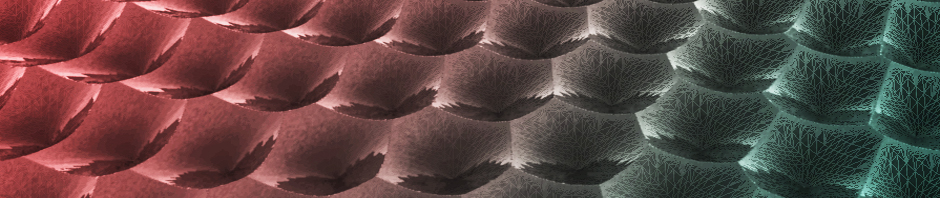In your groups of two, using Rhino, generate some simple versions of your panel and armature geometry. In addition, open Solidworks and begin to play around with creating sketches, extrusions, holes and mirrors.
We have uploaded an example Rhino file to Dropbox so you can see the amount of detail you need for your armature design for next week. Please review the file called “130408_Assignment 03_Armature Examples_R4”. Create at least 3 panels and three armature sketches
We have also uploaded the two example Solidworks files from class to Dropbox called: “130408_Assignment 03_Solidworks in class example” (this is the sketch and extrusion example) and “130408_Assignment 03_Solidworks Armature Example” (this is the detailed acrylic bent sheet armature). You can use these as reference as you open the program and learn the new features.
For class on 3/5/13:
- Create at least 3 panels and three armature sketches Rhino that we can import into solidworks to detail
- Open Solidworks and create a simple extruded form or sheet metal part to show that you’ve attempted to use the program
Use the video below to learn the basic interface as well as how to use sketches and extrusions. This is a half hour video.
Video 1:
Surface Tech / User Interface and Single Part modeling from Joseph Vidich on Vimeo.
Use the video below to learn more advanced solid and sheet metal modeling. This is a one hour video.
Video 2:
Surface Tech / Tutorial / Solid Modeling + Sheet Metal from Joseph Vidich on Vimeo.