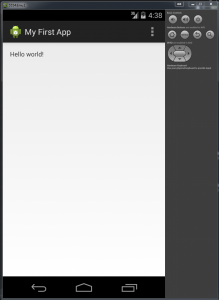Lab Objective:
The objective of this lab was to install the Android SDK bundle on our personal systems and run a basic tutorial on how to create a new Android application project. To create a new Android Application, you need to click on the “new” tab located on the top left of your window and click Android Application Project. Enter the details for your Application and select the SDKs you want to use for the application. It’s best to use API 8 for the minimum SDK so that the application is available to ~95% of the Android market. The Target SDK is the highest version of Android that the application is tested with. You can choose whichever theme suits you the most. On the next screen, leave everything the way it is. On the following page, you can customize the icons associated with your application. Next, you can select the template for your app and finally, leave the details for the activity in the default state.
Screenshots: