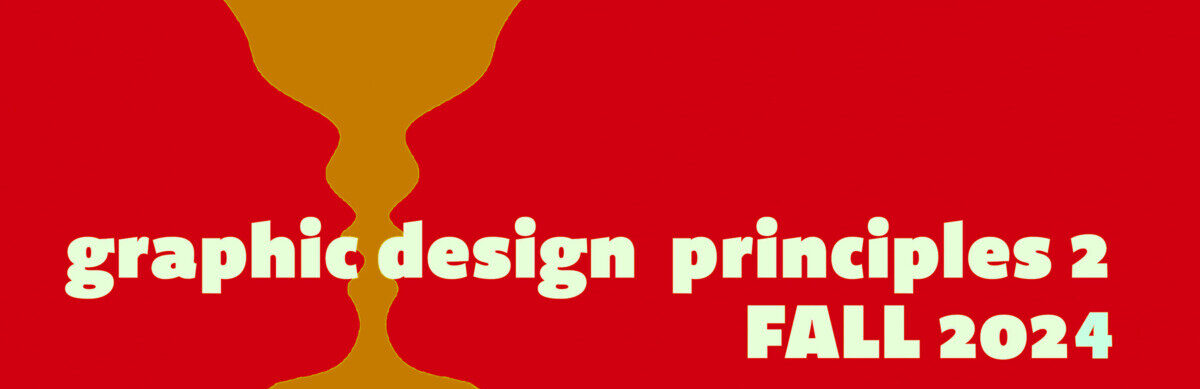due: 11:30, Monday, 12/9
goal: create order through sequencing
objective: use grids over multiple pages
theme: create order
to do
-
- finalize your poster
- animation
- process book
1. Poster
Finalize your poster and post on Miro
Name correctly
comd1200_F24_poster_First name Last name
example comd1200_F24_poster_SunnyNaseem
save as a jpg upload to the Google Drive
2. Animation:
- Animate your poster to emphasize meaning
- Format as an instagram post
- Sketch 3 different directions
- Post to miro
3. Process book:
Complete the first 2 sections of your Process Book
-
- You should finish your cover through Icon sections of your book
- Add pdf to Miro
If you have not started, download the InDesign template, “gdp2_Process book template.”
Finish the letterform section of the process book that we started in class
Do not change the size or the position of the square boxes.
-
-
- Replace the type that is at the top of page 1 with your name.
Do not change the style, size, or position of the type. - On page 2 and 3, add your letterform sketches to the square boxes provided.
Do not move or change the size of the squares.
To add an image to a box
1 select a box
2 hold down the command key and press “d”
3 a window will appear, choose the image that you want to add.
Change the size of your images that sit inside the square box so that they all look the same size
To change an image in a square without moving the square
1 one click changes the “box,” that holds the image
2 two clicks changes the image in that sits inside the box - Add the letterform images from your homework assignments to pages 3 and 4.
Most of these were posted on Miro.
Choose 8 different images
Start with your first images from the beginning of September on the left side and progress through you process.
We will see your gradual improvements with each image. - On page 6, add your final black image.
On page 7, add your final white image. - Take a screenshot of your 3 spreads, upload it to Miro
A. spreads is 2 pages that you see when a book is open, for example, page 2 and 3
- Replace the type that is at the top of page 1 with your name.
-