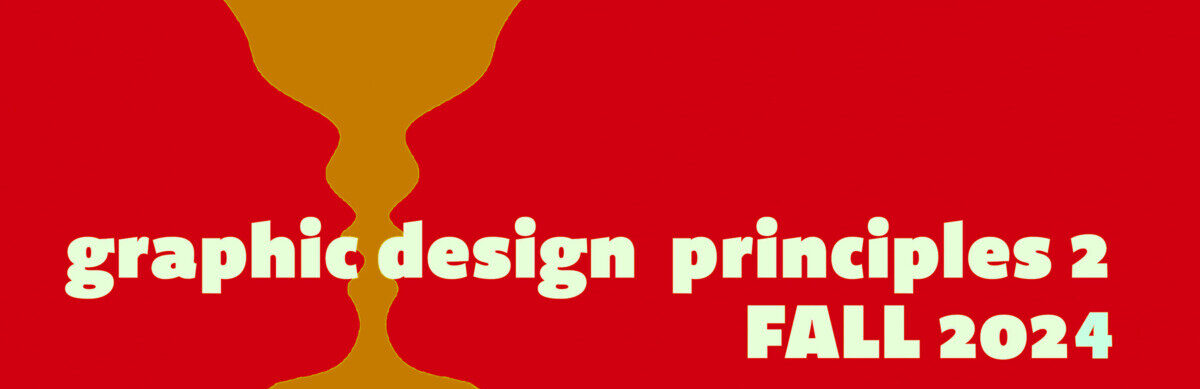Due 11/6, 8:30
Topic: Meaning
Goals: Create a dynamic composition with meaning
Objectives: Use proportion to highlight “intention.”
to do:
-
- two posters
- bring resume info to class
1. Poster: Create 2 posters in InDesign
-
- Maintain your type composition
- Use graphic elements that allude or reference your designer and support both the composition and meaning
- Be sure your hierarchy is in the position of your “hot spot”
- Use a 1-point hairline rule to define the outside of your compositions
- Save as jpg Post both versions to Miro
use this criteria
1 Typography
Use a typeface your designer would use in a typographic system
Align type asymmetrically to the grid, not the page
use a proportion of 2 to 3: 2 columns to 3 columns, 2 rows to 3 rows we should have a sense of the grid; even when it is not showing, check that you do not have the same space above and below
2. Hierarchy, Three dramatic levels
Make sure hierarchy is clear from a distance Use no more than 3 sizes of type
3. Position hierarchy on an intersection based on a proportion system
rule of thirds or golden mean
4. Mass your white space
make sure you have a large area of white space
5. Integrate your image with your type.
Do not use your typography to surround it.
2 Bring info for your resume to class
create a text document; do not style yet
include:
-
-
-
- name
- website address
- objective
- contact information
- education
- work/volunteer/internship experience
- recognition
- programs that you are proficient in
- skills
- special interests
-
-
If you have several items, use chronological order: most recent is first