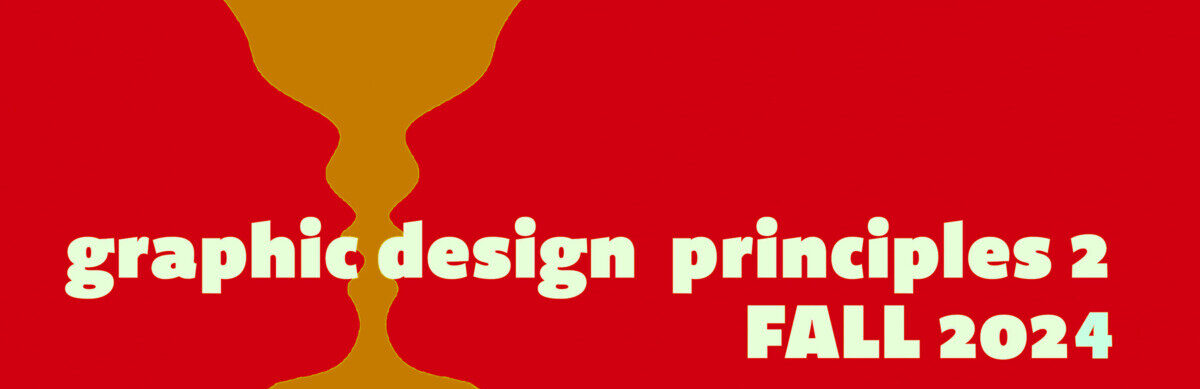Due 11/25, 8:30
Topic: Meaning
Goals: Create a dynamic composition with meaning
Objectives: Use proportion to highlight “intention.”
homework
-
- two posters
- resume
3. sketches
1. Poster
revise 2 posters
-
- If your poster has been approved, add a very small amount of color to reinforce hierarchy
2. Use a 1-point hairline rule to define the outside of your compositions
3. Save as jpg Post both versions to Miro
be sure to use this criteria
1 Typography
Use a typeface your designer would use in a typographic system
Align type asymmetrically, to the grid, not the page
use a proportion of 2 to 3: 2 columns to 3 columns, 2 rows to 3 rows we should have a sense of the grid, even when it is not showing check that you do not have the same space above and below
2. Hierarchy, Three dramatic levels
Make sure hierarchy is clear from a distance Use no more than 3 sizes of type
3. Position hierarchy on an intersection based on a proportion system
rule of thirds or golden mean
4. Mass your white space
make sure you have a large area of white space
5. Integrate your image with your type.
Do not use your typography to surround it.
2. Finalize your resume
see instructions in last week’s homework assignment
Examples of resumes:


3. Bring all sketches from your letterform studies to class
photograph and crop sketches