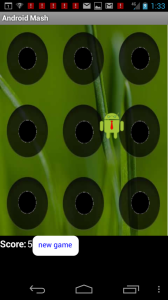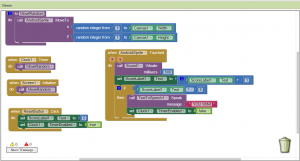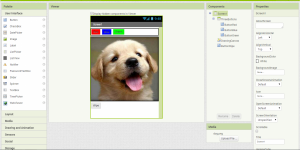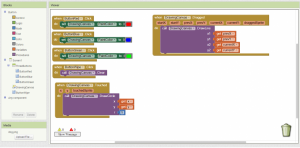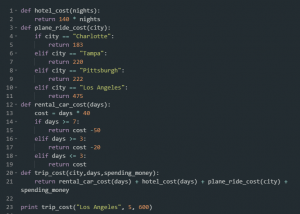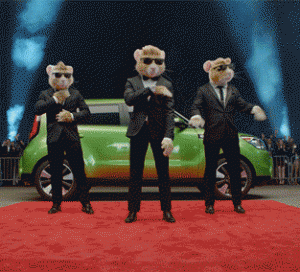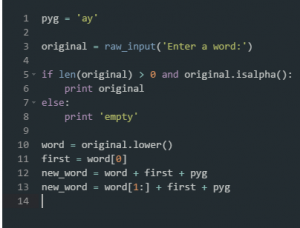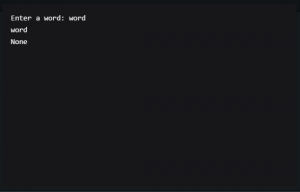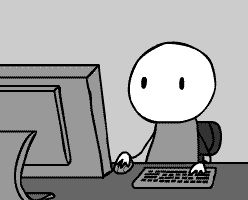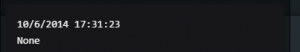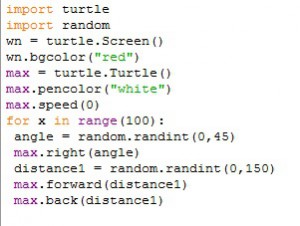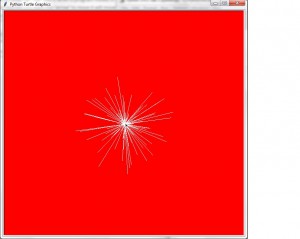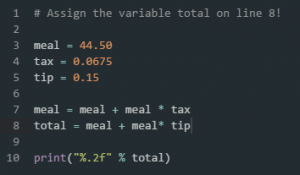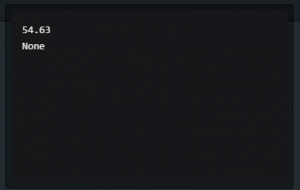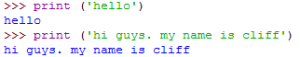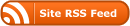Now Presidents Quiz is the last lab we have to do in this course and I think so far it was my favorite. It’s literally a short quiz with about 3 questions asking about which American President was in office during a certain situation in history. I personally love history and would love to learn more about it (assuming it doesn’t become mandatory and ridiculously hard) and creating a short and easy quiz is pretty cool.
here’s a screen of what the coding looks like
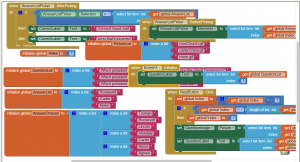
As you can see it’s a lot of coding. It was serious man.
and here’s somewhat what the test will look like
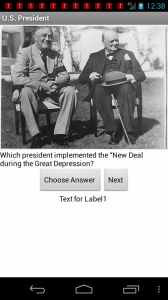
it even allows you to pick what answers you want. So this was a pretty cool project and glad I learned how.