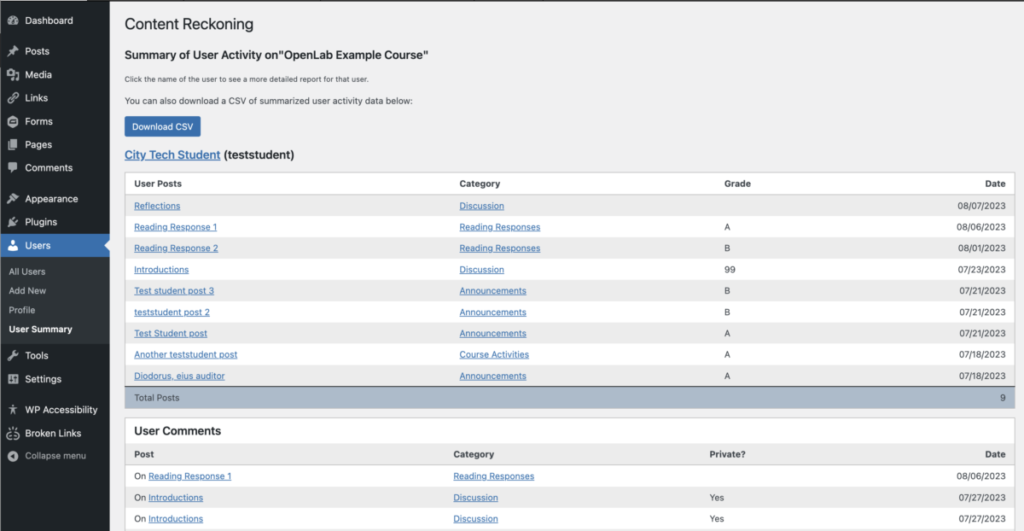Reckoning Plugin
The Reckoning plugin allows site admins to view all student posts and comments in one place. It also incorporates grades from the WP Grade Comments plugin, and allows you to export all data to CSV.
1. Activate Reckoning in Dashboard > Plugins.
2. Go to Dashboard > Users > User Summary.
Here you’ll find a list and tally of each site member’s posts and comments. You can click on a title to go to the original post or comment.
If you’re using the WP Grade Comments plugin, the grades for each post will be shown. You can also download all data on this page in a CSV file.