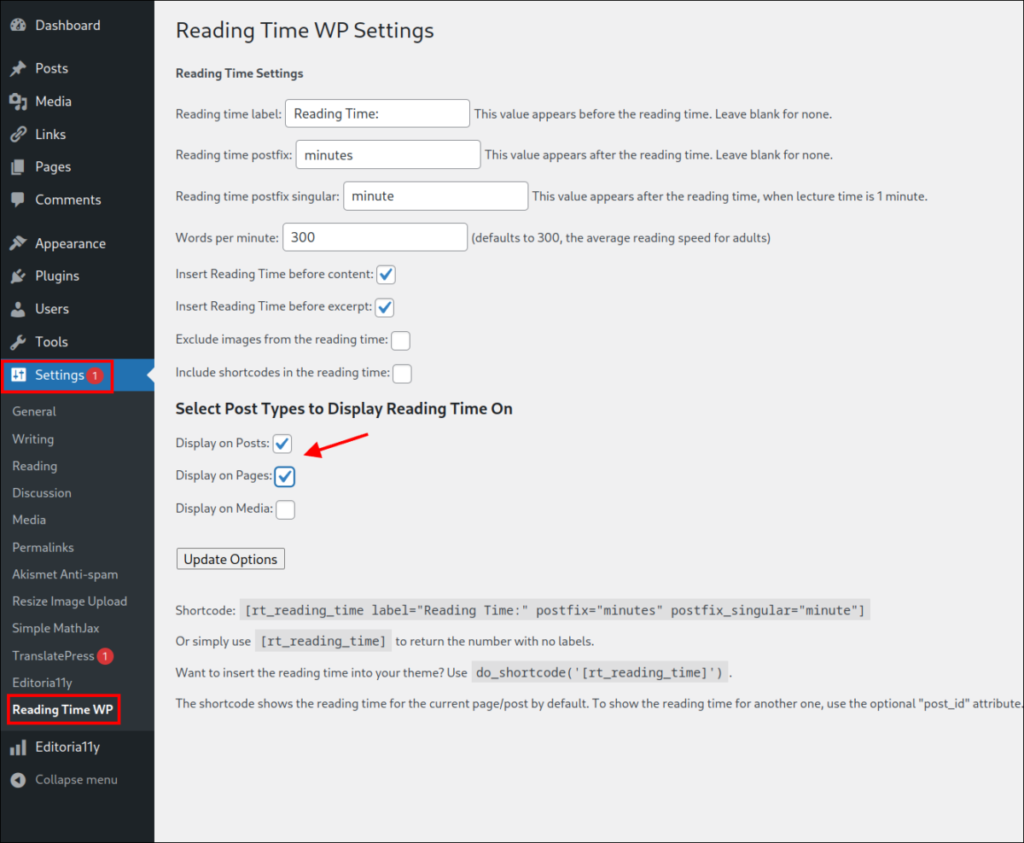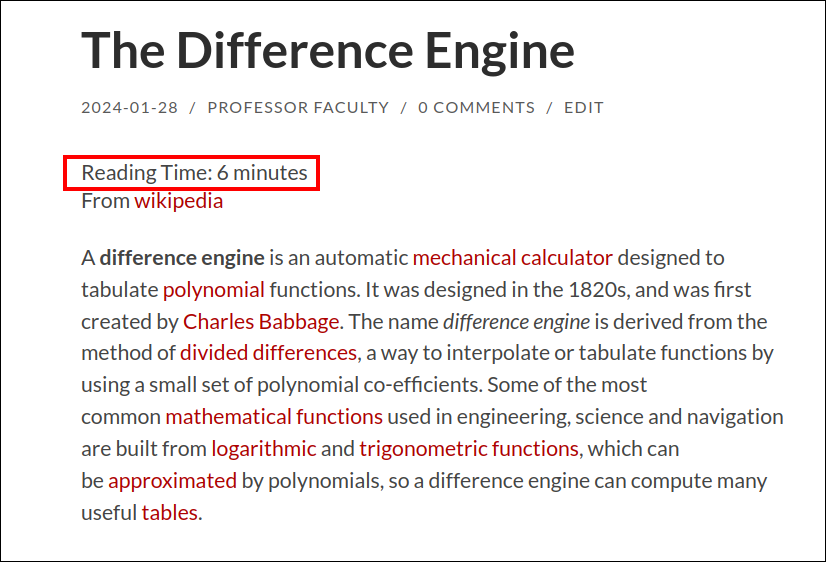Reading Time WP
This plugin adds an estimated reading time to your WordPress posts and pages. It pairs well with another plugin called WP Reading Progress, which adds a bar at the top of your site that shows someone’s progress as they read through the text of a post or page.
1. Activate the Reading Time WP plugin. This will automatically add the reading time to the beginning of your post’s content.
2. We suggest adding a blank block before the post content begins to create a little extra space between the reading time and the post content.
3. If you prefer not to have reading time added to all posts or pages, go to Settings > Reading Time WP and uncheck Posts and/or Pages.
4. Then, you can manually add the reading time to any post or page by adding the shortcode [rt_reading_time] to the top of the post or page.