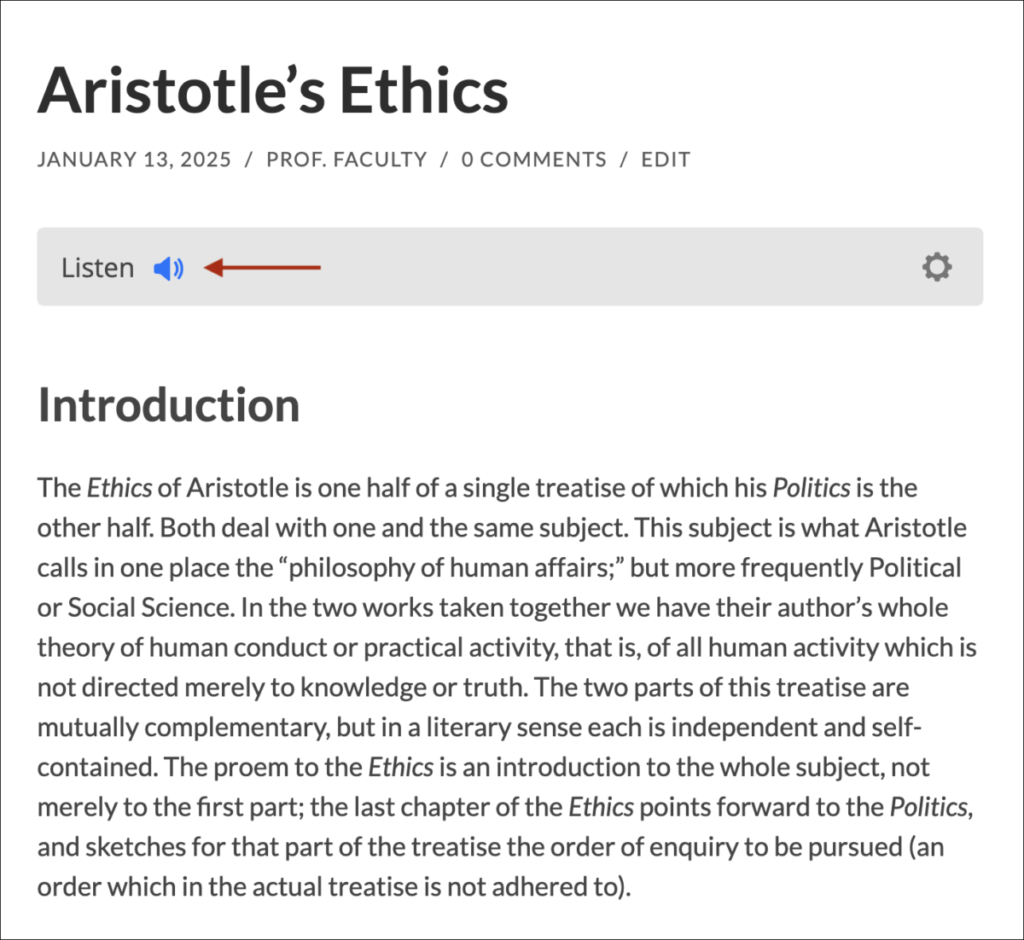OpenLab Text to Speech
The OpenLab Text to Speech plugin adds an audio player to posts and pages, allowing users of a site to listen to an audio version of text on the site. It uses your device’s built-in text to speech tools and does not use AI.
Because of this, the operation of the player may vary among different devices and browsers. Some voices may not be available on certain devices.
Adding the player to your site
1. Activate the “OpenLab Text to Speech” plugin.
2. On the post or page where you want the text-to-speech player to appear, add the shortcode [text_to_speech] in the post content. Note that the player will read the text from the beginning, even if you place it in the middle of the text.
Using the player to read text
1. To start or stop the audio, press the speaker icon. Depending on the device, stopping the player may cause it to restart again at the beginning, although some devices will pause and begin where you left off.
2. You can choose from different voices, as well as the speed the text is read. To change these, press the gear icon to show the options panel.
3. The available voices may vary depending on your device and/or browser. Our recommended voices, if available are:
- Samantha
- Aaron
- Nicky