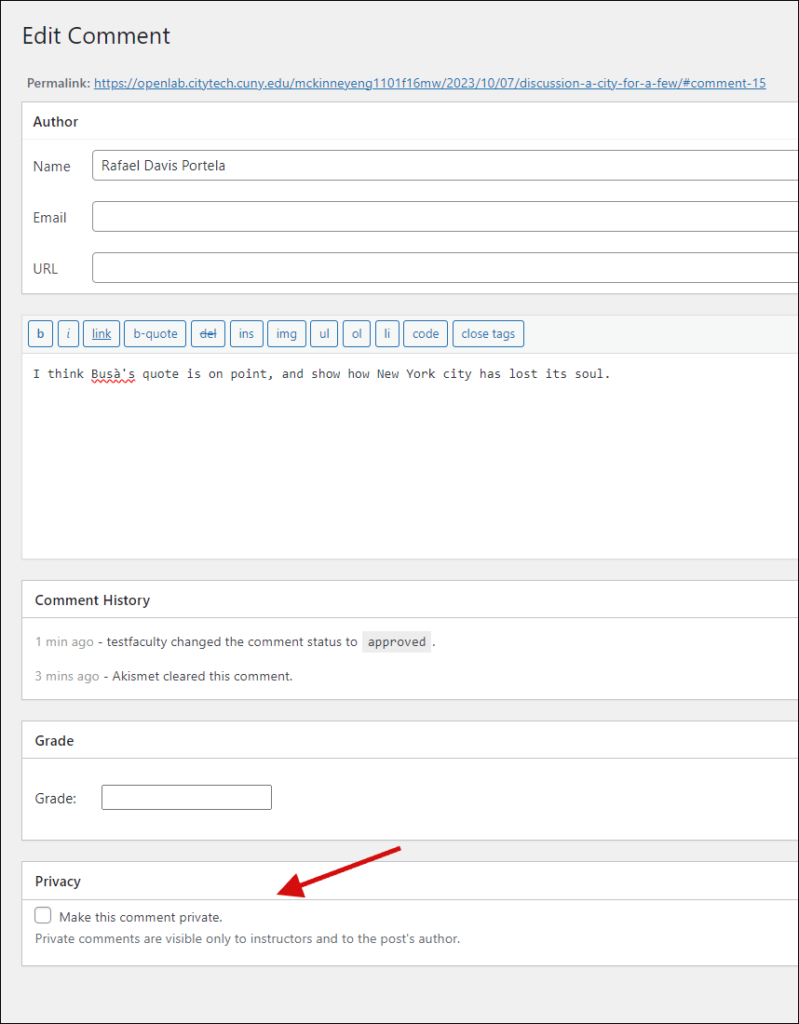OpenLab Private Comments Plugin
This plugin allows logged-in members of the OpenLab to post private comments on your site. People who are not logged into the OpenLab will still be able to leave regular comments, as permitted in Settings > Discussion. The plugin was created for student portfolio sites, to allow faculty to leave private comments, but it can be used on any type of site.
NOTE: This plugin doesn’t work well when WP Grade Comments is also active. They should be used separately.
How it works
Private comments will only be visible to:
- the author of the post being commented on;
- the site admin (often the post author); and
- the author of the private comment.
Private comments will not appear on the site’s or anyone’s profile activity feed.
Replies to private comments will also be private.
Even if the plugin is deactivated, already existing private comments will remain hidden.
How to use private comments
1. Activate the OpenLab Private Comments plugin.
That’s it! Now, when logged-in OpenLab members go to a post, they will see a checkbox option to make their comment private.
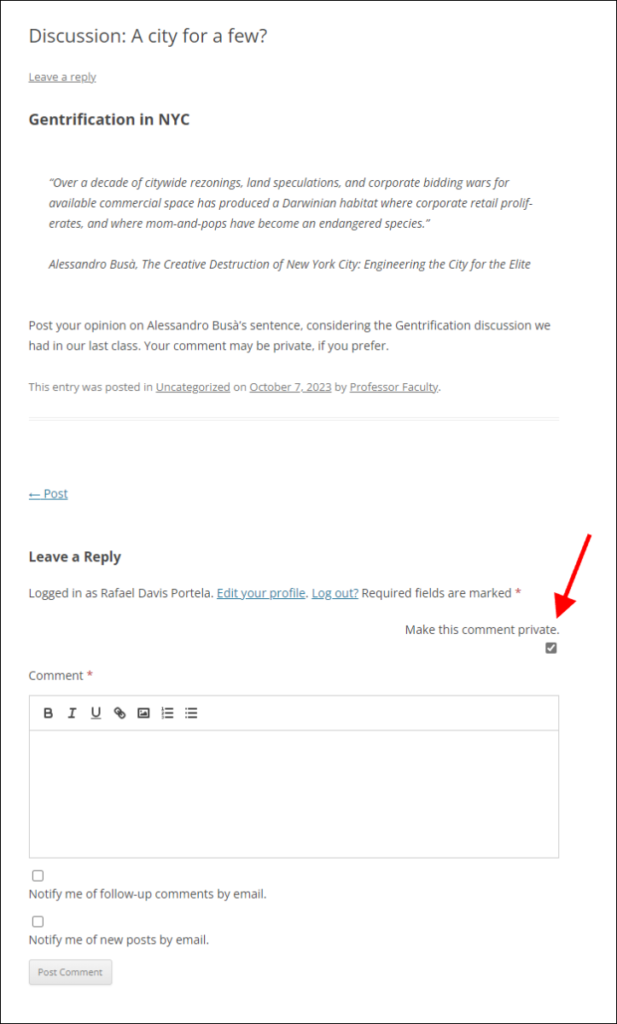
The people who can read the private comment (admin, post author, comment author), will see it listed, but the content will still be hidden. Click (show) to see it.
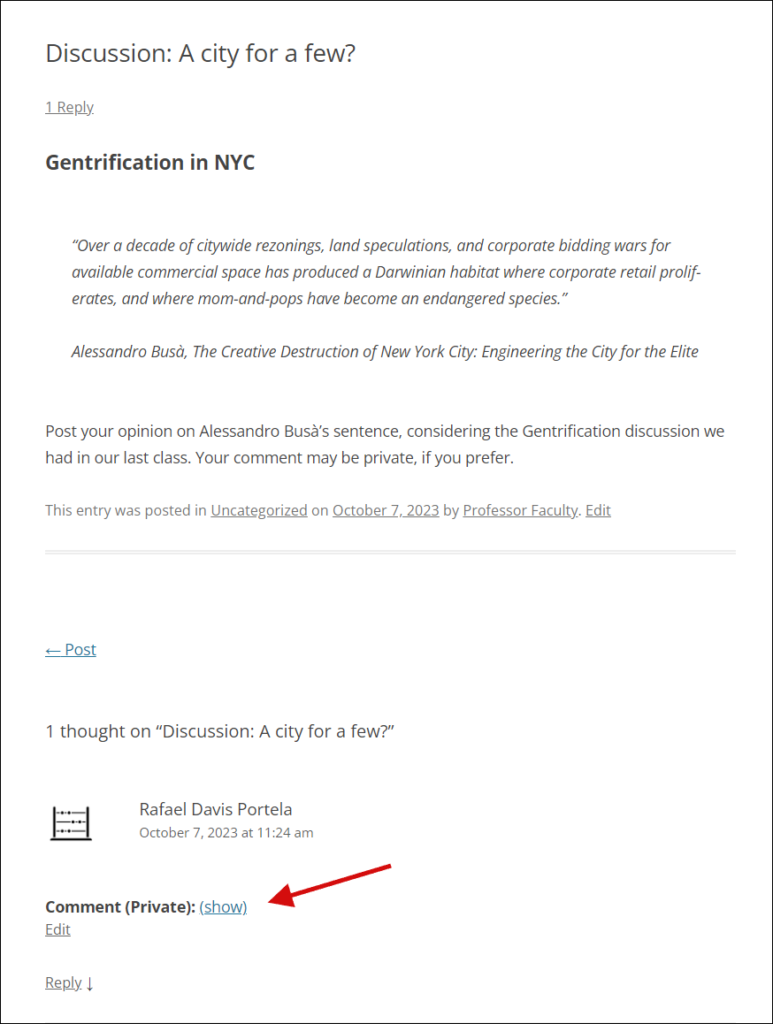
The people who can’t read the private comment or non-logged users will not see any reference to the existence of the comment.
The site admin can choose to turn a regular comment into a private comment if they wish. Click Edit below the comment, in the bottom of the comment page, click Make this comment private.