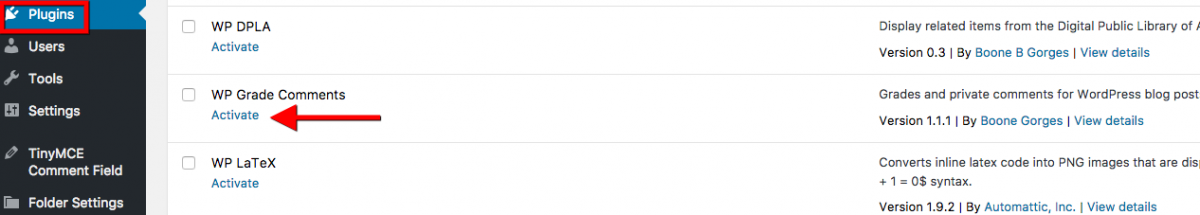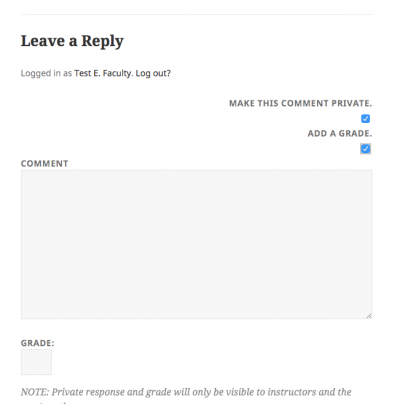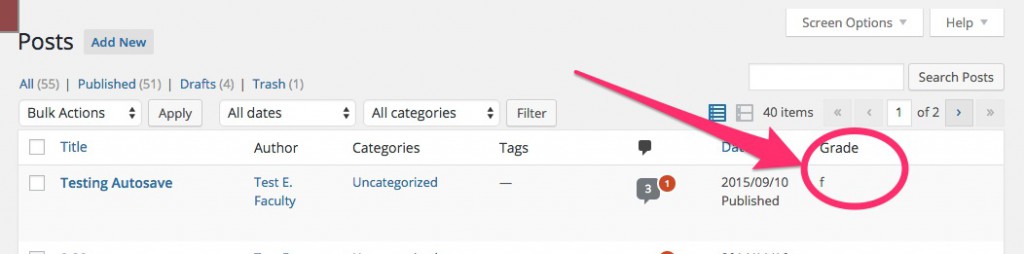WP Grade Comments
The WP Grade Comments plugin is very simple to use, and it has an easy interface for privately leaving grades only the post creator and administrator can see. Once activated, you’ll see the two options appear next to any post. Easy!
1. Activate the plugin via the left hand menu on your dashboard.
2. Once activated, administrators will see two new options appear when replying to user comments. Clicking Make this Comment Private will ensure that only the user and the administrator can see the comment. Clicking Add A Grade will make a grade box appear. That grade is always private, even if the comment is public.
3. If you want to see all of the grades you’ve assigned to a user, you can click the number under “posts” to the right of the user’s name (under “users” in the left hand dashboard menu).
4. And then you can see the grades you’ve given that particular user in a “grades” column.