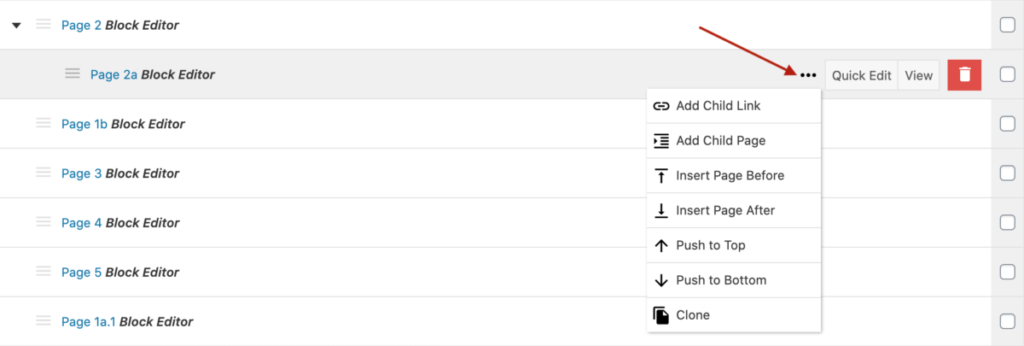Nested Pages
This plugin provides an easy interface for dragging and dropping pages to change the order and hierarchy of all pages on your site.
1. Activate Nested Pages under Plugins in the left-hand menu of your Dashboard.
2. Once activated, you’ll notice that when you go to Dashboard > Pages, it looks different. This is the plugin’s interface for organizing your pages. Here, you can drag and drop pages to put them in a different order, define hierarchies (parent and child pages) and more. You can also do all the usual operations here, such as editing and deleting pages, viewing pages on the front-end of the site, Quick Edit, and Bulk Actions. Hover over a page to see these options.
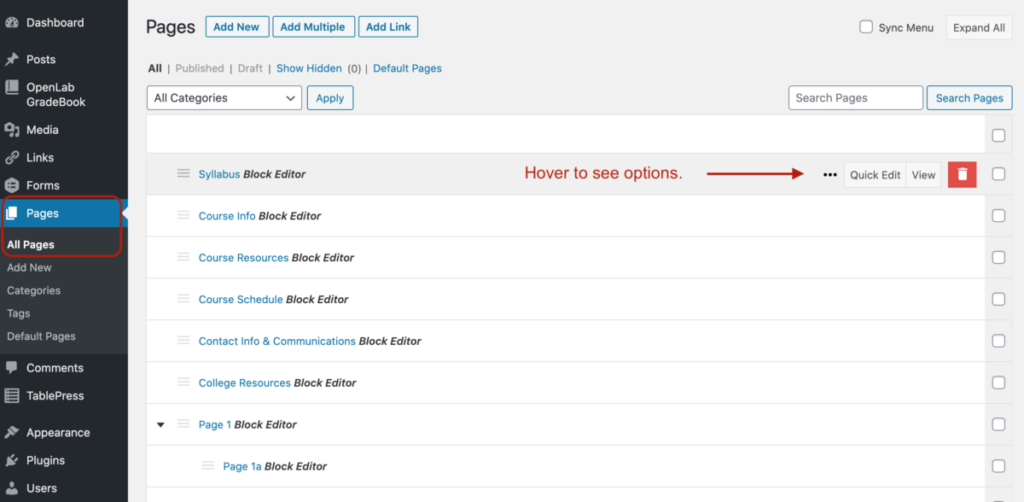
If you want to see the usual WordPress interface for managing pages, you can go to Dashboard > Pages > Default Pages.
3. To drag and drop pages, click on the three horizontal stacked lines just to the left of the page title, and drag the page in the appropriate order. You can also indent pages, as you would in a custom menu, to create parent / child relationships.
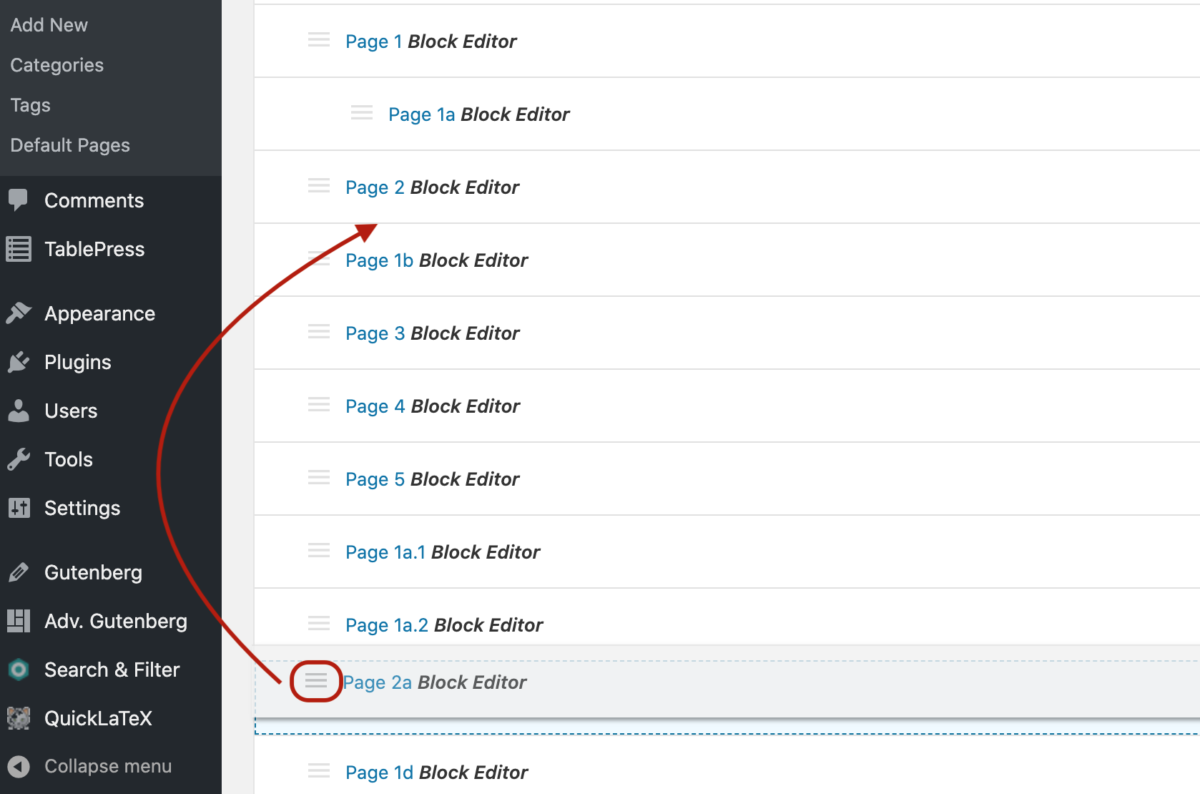
4. The three dots menu, to the left of the Quick Edit button provides additional options, such as pushing a page to the top or bottom of the list.