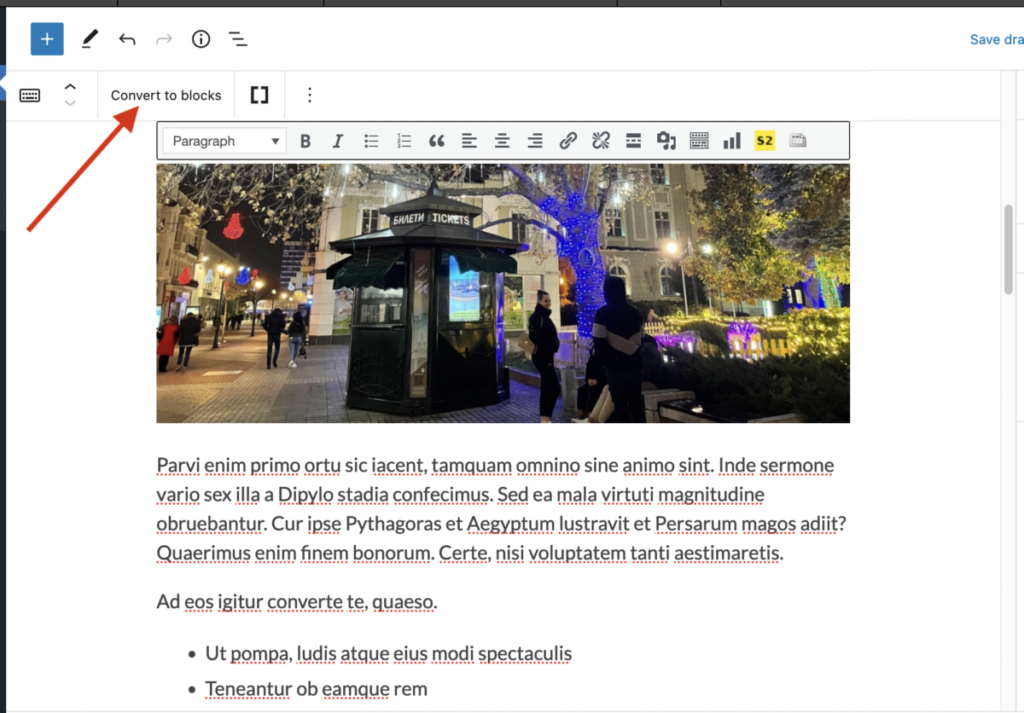Mammoth .docx Converter
This plugin allows you to transfer content from Microsoft Word to a WordPress site more easily, without losing formatting. In addition, any accessibility-related changes, such as alt text and heading styles, that you’ve added to your document will be preserved.
1. Activate Mammoth .docx converter in Dashboard > Plugins.
2. When writing or editing a post or page, you will see an option to use the Mammoth.docx converter at the bottom of the post or page editor. Click Browse to choose a Word document to upload.
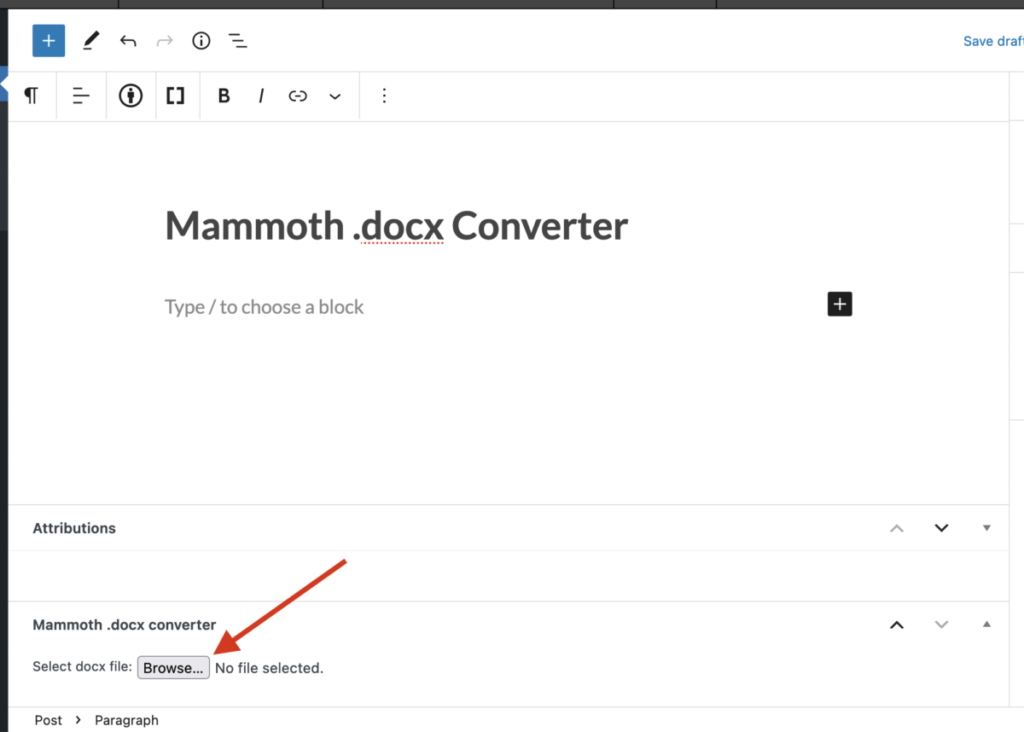
3. Once you have selected the file, you will see the contents appear. If you’re ready to import it, click Insert into editor.
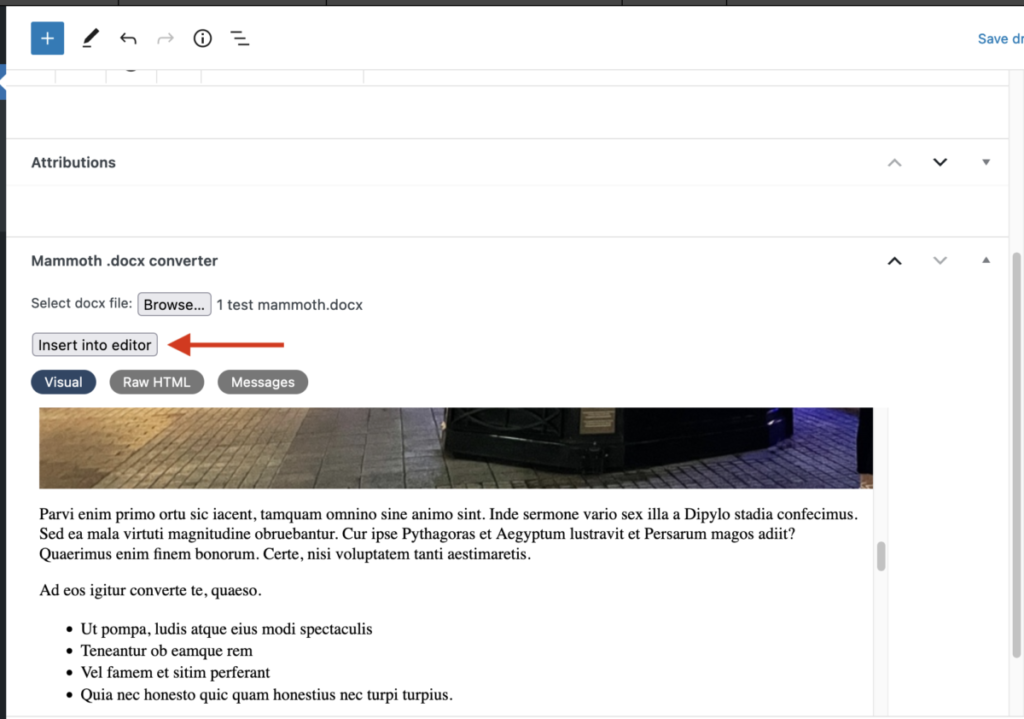
4. You will now see the content of the document appear in the post editor. It will include elements like headings, paragraph styles, links, lists, text boxes, and images. If you added alt text to your images, that will also be imported to the media library, along with the image files.
The document contents will be imported as a single “Classic Block.” However, you can easily convert this to blocks by selecting the block and clicking Convert to blocks.