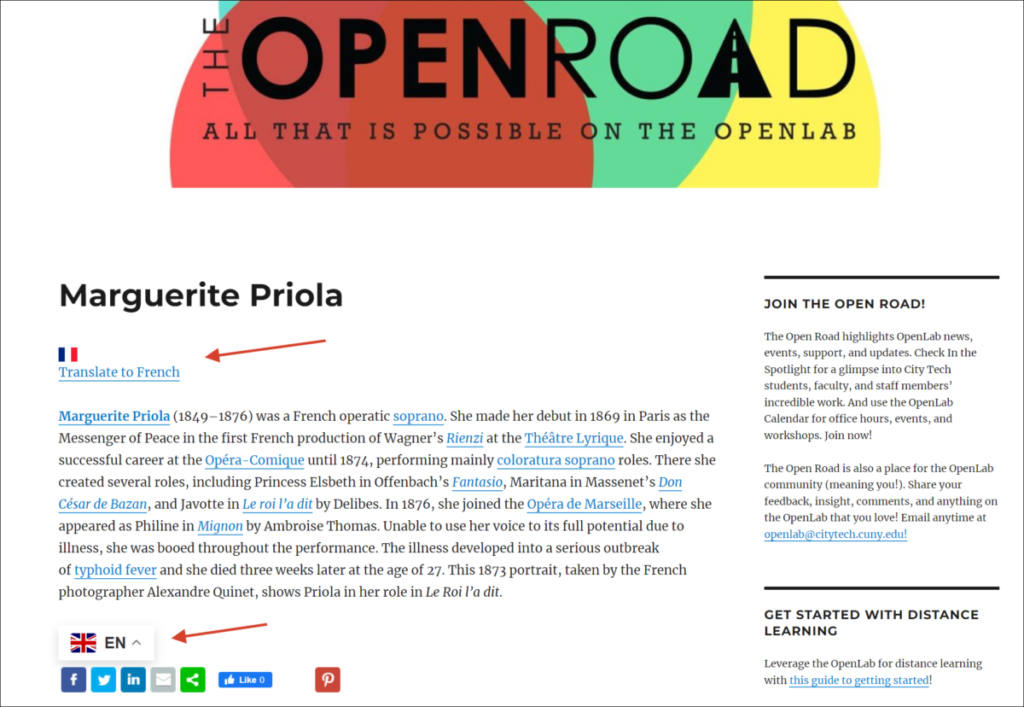GTranslate
This plugin allows you to automatically translate your site into other languages using Google Translate. This won’t provide a perfectly accurate translation, but will make it understandable in the translated language.
1. Activate the GTranslate plugin.
2. Go to your site Dashboard. In the left sidebar go to Settings > GTranslate.
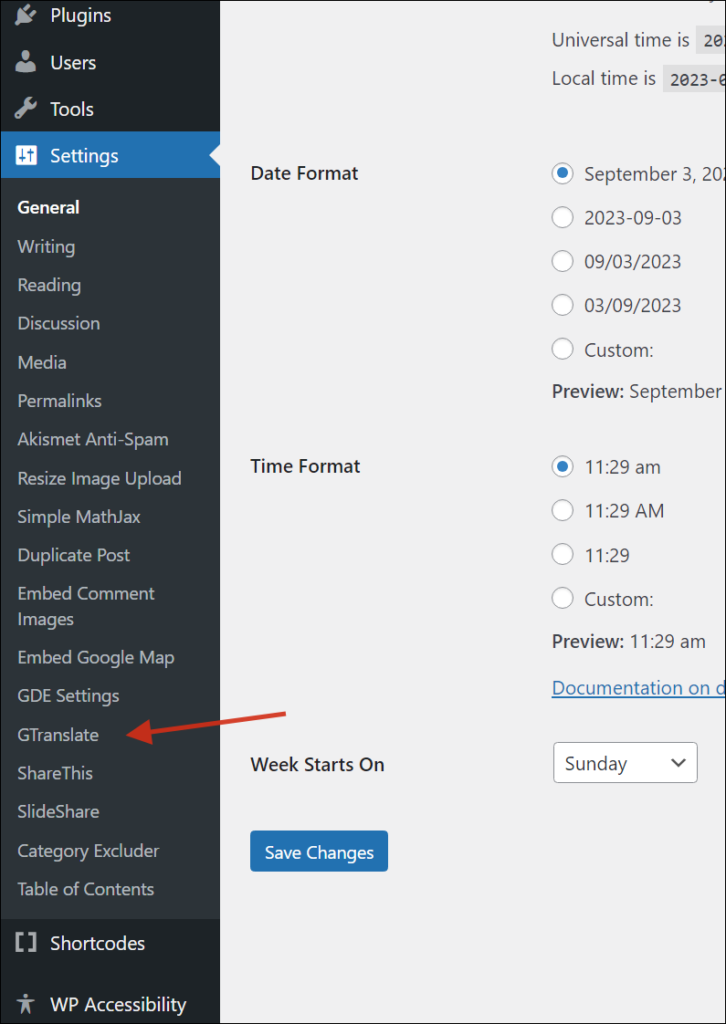
3. The most important settings are:
- Widget Look: There are many options that you can try out to see which one works best for you. As you change the options, the Widget preview box on the right will show how they will look on the page.
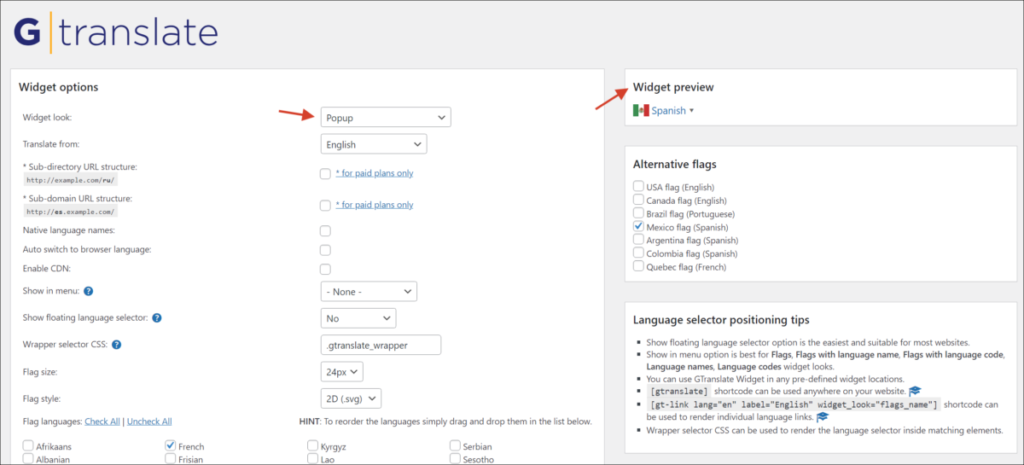
- Flag Languages: Check all languages you want to leave available for translation. Drag and drop to change the order.
The more languages you check, the larger the dropdown list and/or number of flags displayed will be. We suggest that you try to consider the most likely languages needed and strike a balance between offering a range of languages, and avoiding creating a dropdown that is too long.
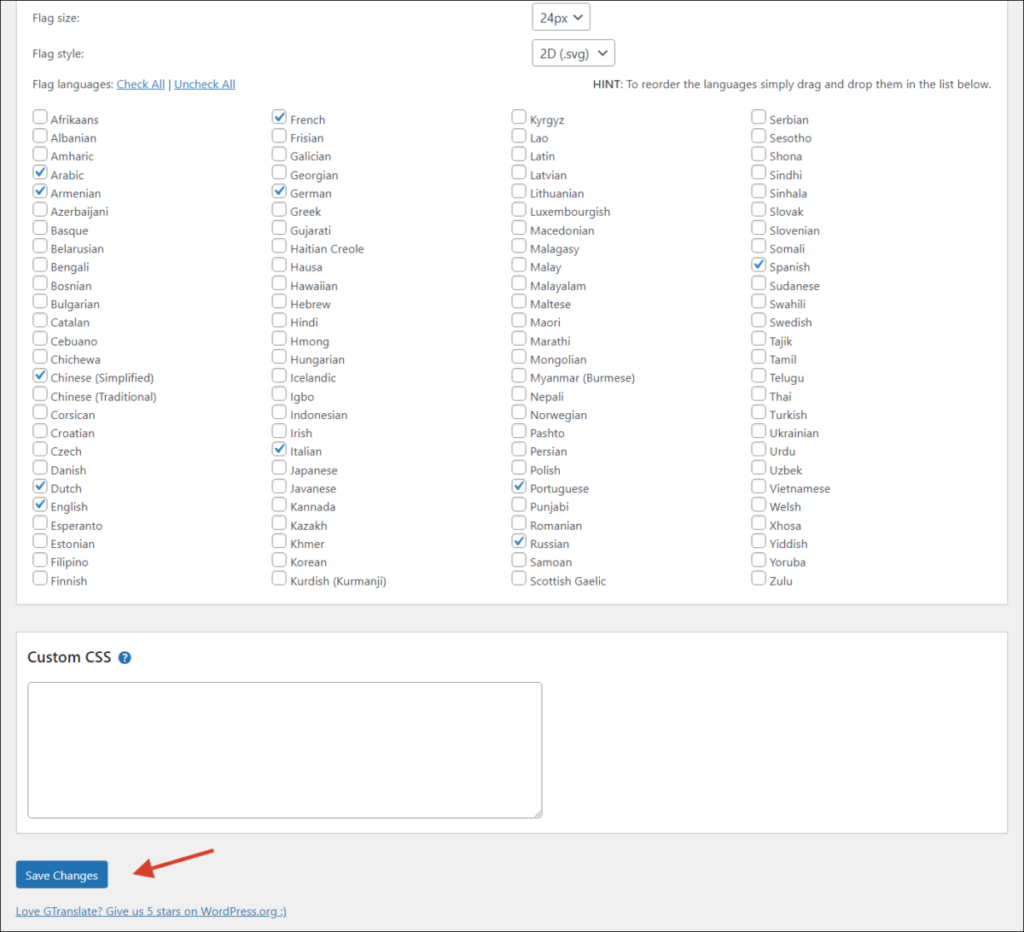
Add translation links to your site
1. Add the shortcode [gtranslate] anywhere on your website to add the widget. (Make sure to include the square brackets [ ].)
2. To create links for individual languages, you can use the following shortcode format: [gt-link lang=”fr” label=”French” widget_look=”flags_name”]
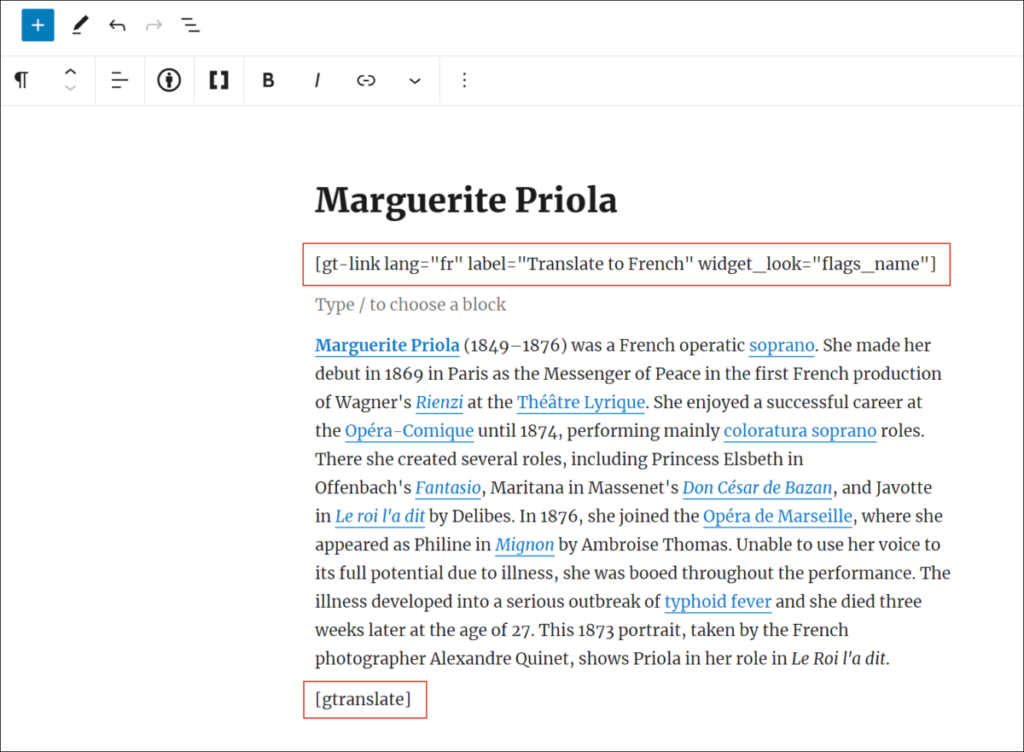
The screenshot below shows how the translate link and widget should look on your site.