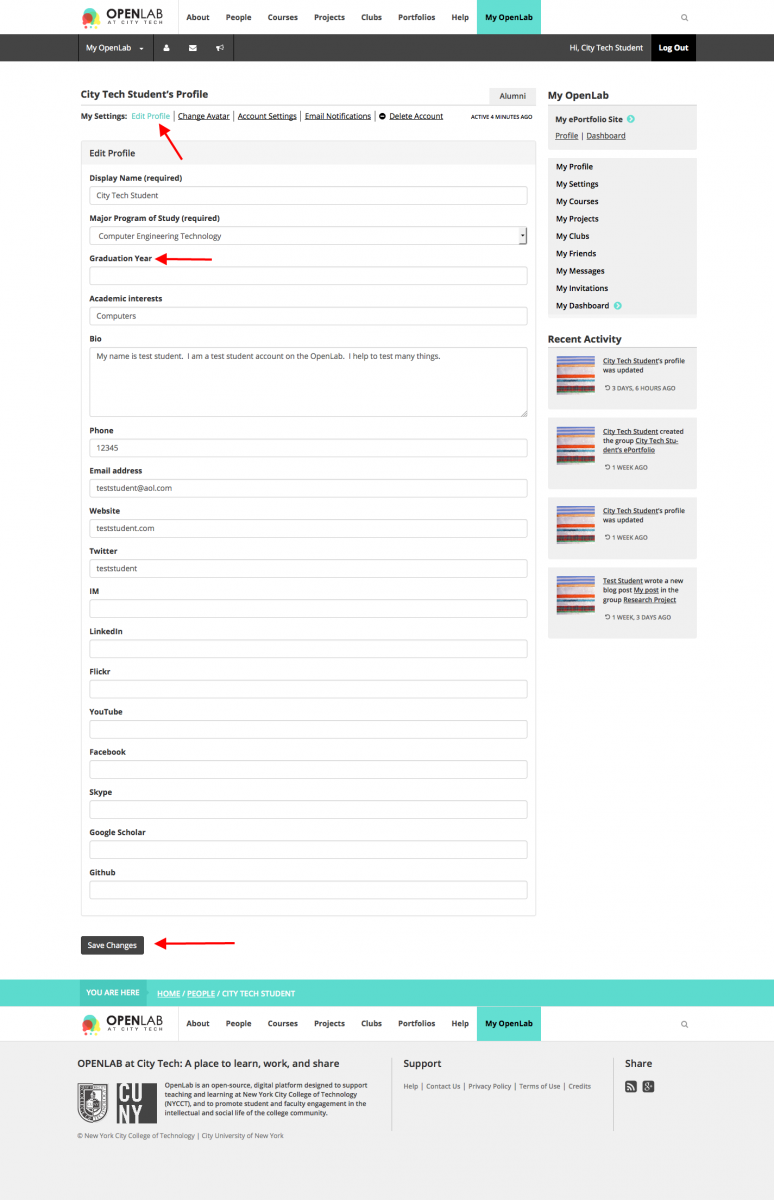Changing your account type (for students and alumni)
If you have a student account, you can change it to alumni once you graduate. Alumni will not lose access to their OpenLab accounts. According to the City Tech Alumni Association, you may keep your City Tech email address for the rest of your life. However, they note that you should be sure to log in at least once a year so that it does not go dormant, in which case you can reactivate it, but there are a few extra steps involved.
1. To change your account type to alumni, go to My OpenLab > Settings.
2. At the bottom of the page is a dropdown menu for Account Type. Change the setting from student to alumni and click Save Changes.
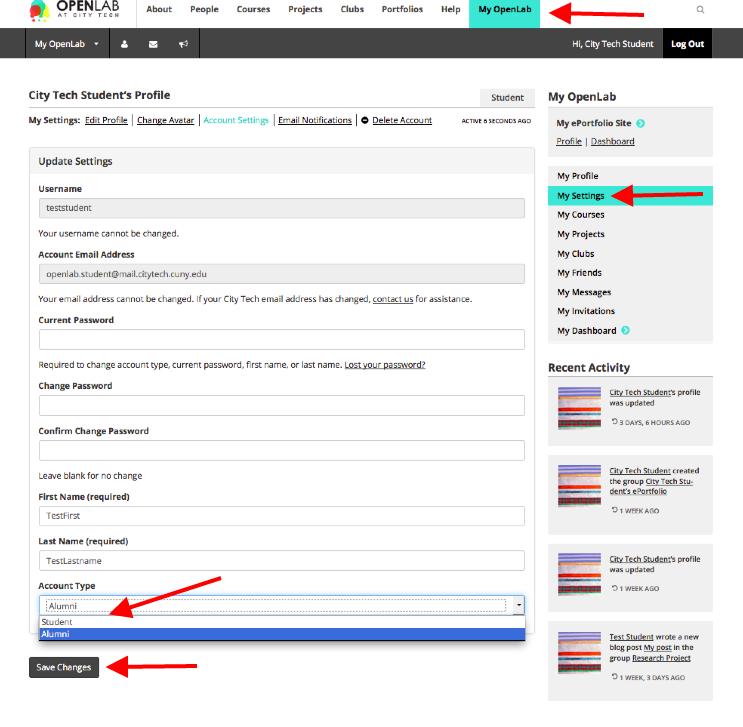
3. You may then wish to go to Edit Profile, where you can add your Graduation Year at the bottom of the page. Click Save Changes when you are done.