Making a Course, Project, Club, or Portfolio Not Active
This feature allows admins of a Course, Project, Club, or Portfolio to switch it to ‘Not Active’ status if it’s no longer being actively used. This status change means that new members are not able to join or request membership, unless invited by an admin.
A notice will be added to the Profile that it’s not active, and it will appear on the last page of My OpenLab > My Courses, Projects, or Clubs to make it easier for users to find the groups they are currently working on.
Faculty may wish to set past courses to ‘Not Active’; that way course materials can remain open and available to the community but students won’t be able to join a past course by mistake.
Making a Course, Project, Club, or Portfolio Not Active
Below we will use the example of a Course, but this feature can also be used for Projects, Clubs, and Portfolios.
1. In Settings > Edit Profile, change the Course Status option to “This Course is Not Active”.
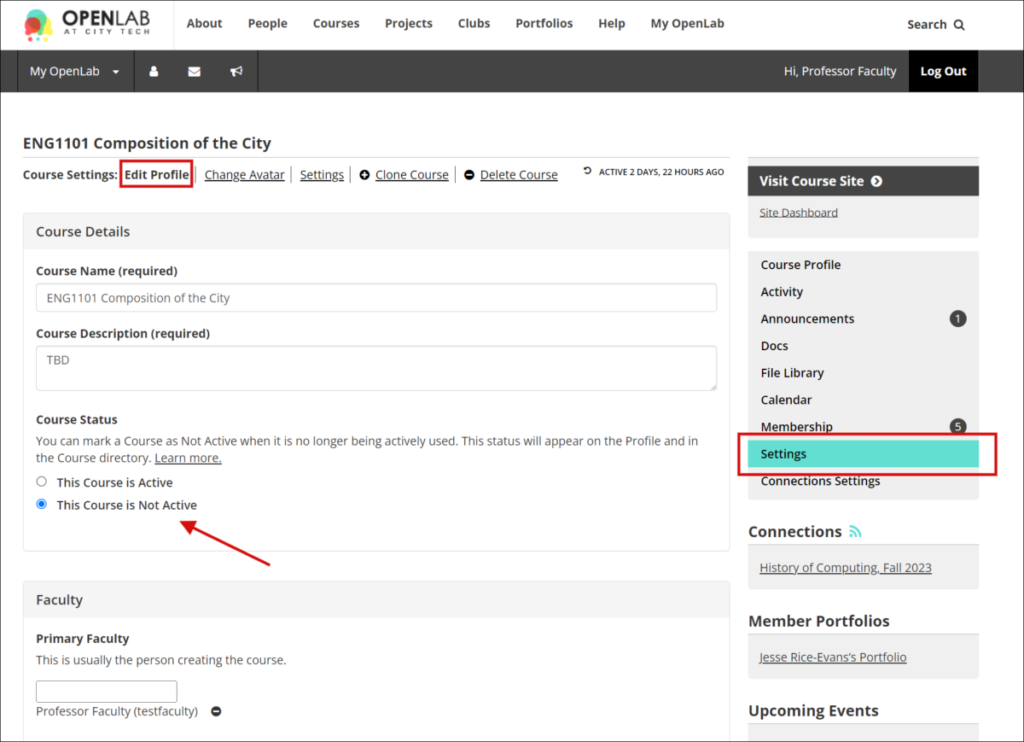
2. Please note: You need to scroll all the way to the bottom of the page and click Save Changes, in order for your change to take effect.
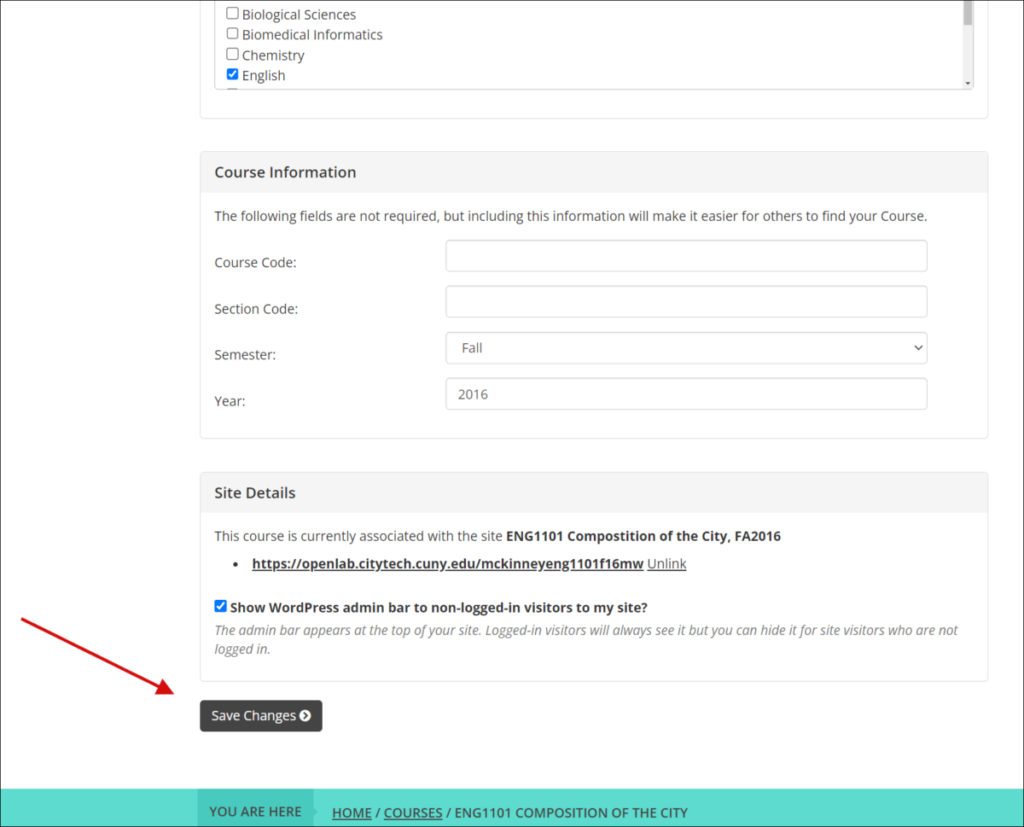
What changed?
1. There will be a “NOT ACTIVE” notice on the Course Profile, to communicate this status.
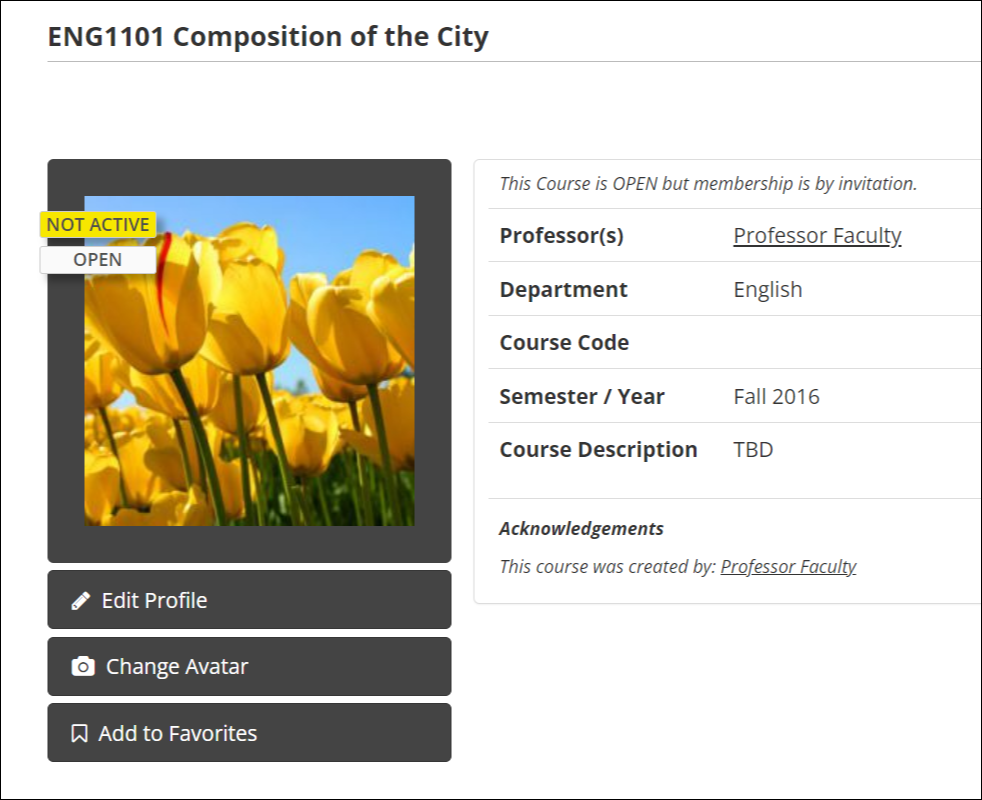
2. There were also automatic changes in Privacy Settings:
a. If your Course is open, it will remain open and visible on the site, but new members will not be able to join it.
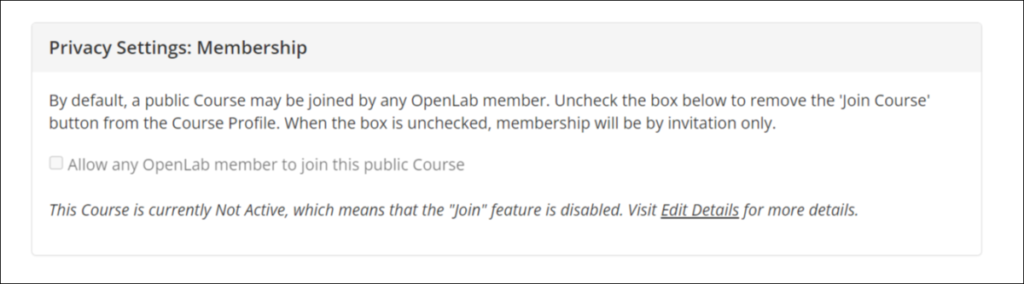
b. If your course is private, there will no longer be an option for OpenLab members to request membership.
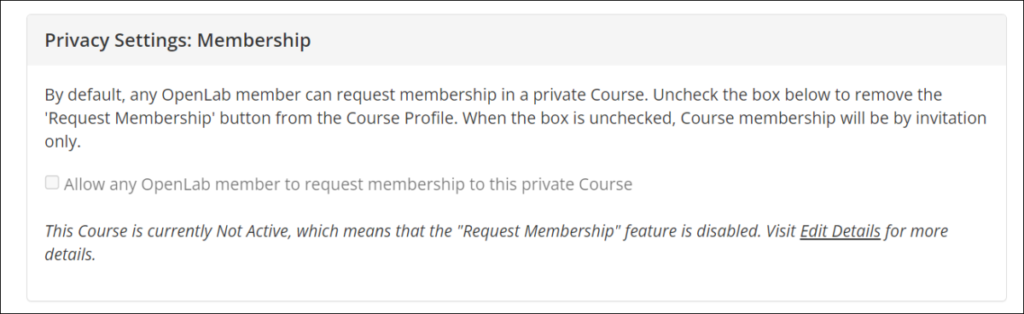
In both cases, you can still invite new members, and there’s no change for existing users.









