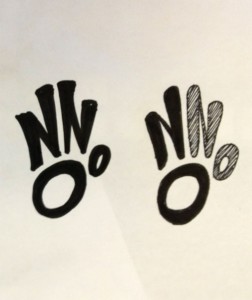These sketch design belong to The Body Show and was to help promote their campaign in Stop Sex Trafficking.
The concept of this design was the international hand gesture to stop. From there the designer saw the concept of the fingers as being a N and the palm for being an O which resembles the hand stop.

The design of this campaign logo is strong but yet simple. It delivers a powerful message to the public.
What are your thoughts on this campaign form The Body Shop to Stop Sex-Trafficking? Does it deliver the message across?
Support The Body Shop and its campaign to Stop Sex-Trafficking.
Source: http://www.logodesignlove.com/stop-sex-trafficking