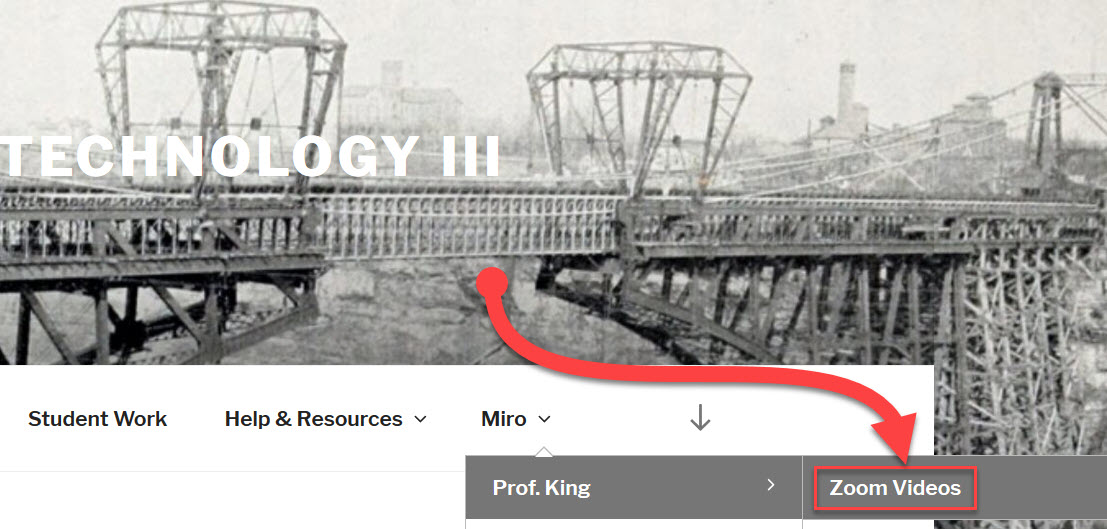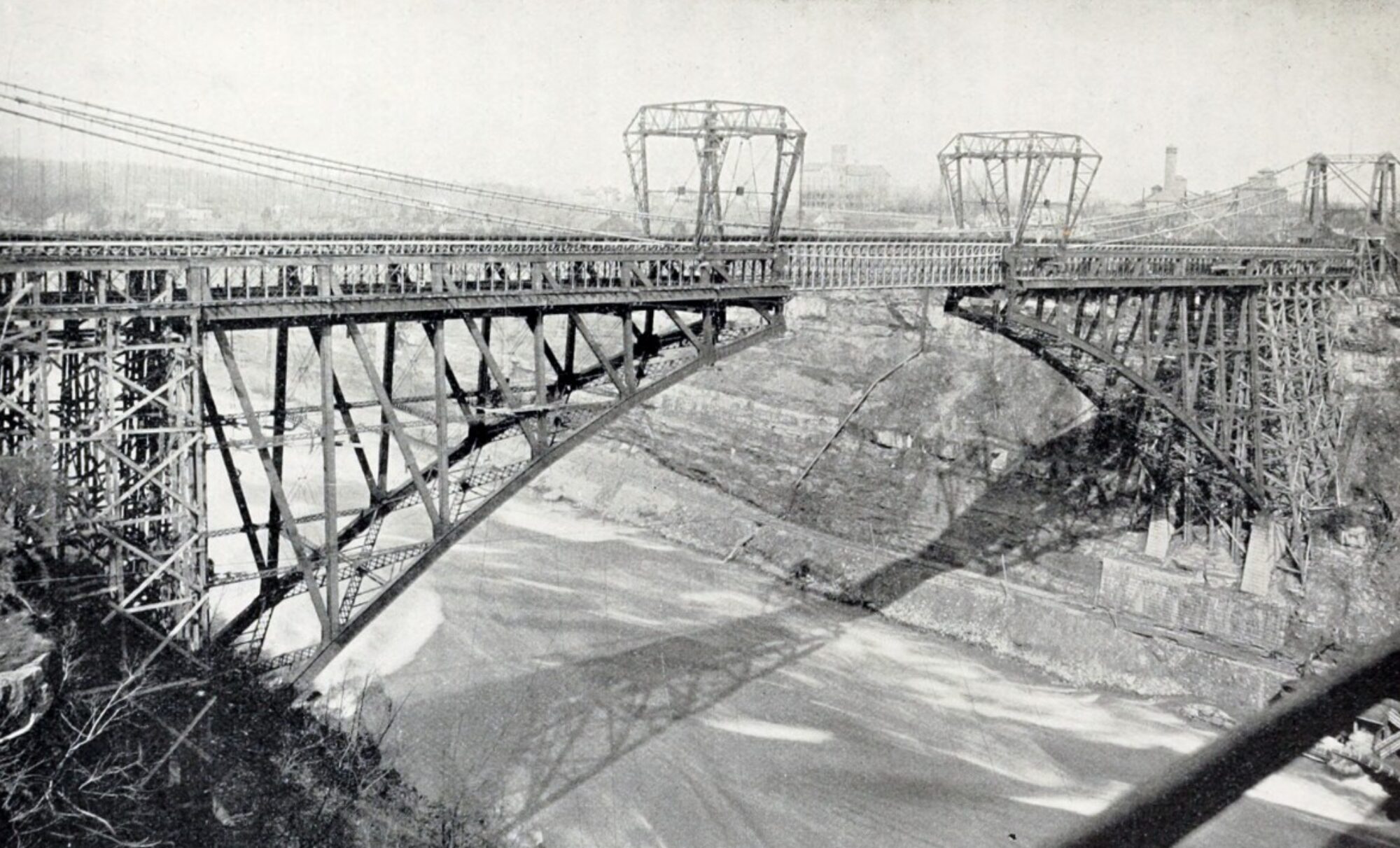Scavenger Hunt (existing views)
- This assignment will familiarize you with Revit. Working with an existing file we will begin by taking existing views and format these on titleblocks. You can create as many sheets as you like (minimum of two) but remember it is better to create fewer high quality sheets than many of lesser quality. We will discuss in our next class what makes a good quality sheet.
- We will modify the existing titlebock. In addition to adding your name and our course information you will add photo of yourself to the top right corner.
- For next class you only need to complete the following:
- Add two titleblocks to your Revit file. 22 x 34 ANSI D
- Format any views you wish on at least two titleblocks
- Install a PDF printer if you have not already done so.
- Print your two titleblocks to PDF
- Post your sheets into the class pinup Miro Board (follow this link)
- In the Miro board add your name to one of the sheets.
- Duplicate the sheet and move it below your sheet. Each of you will have a single column of sheets.
- Name the sheet consistently
- 01 Paul King 02, 01 Paul King 03 (replace my name with your own)
- Re-order the frames so your sheets are sequential
Link to our video page
- Follow this to our video page – remember you will need the password