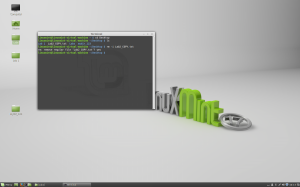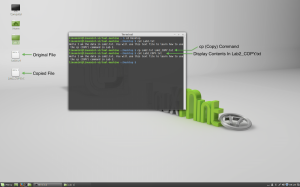Objective:
- Create a new page in your portfolio and name it “Lab 2” with “EMT 2390L” as its parent.
- For each of the following commands write a description of what it does and provide a screenshot with an example of its usage:
- mkdir
- cp
- mv
- rm
- help
- man
- whatis
- alias
Command: whatis
Description: Provides very brief descriptions of command line
Command: rm
Description: Remove Files
Command: mv
Description: Move or rename file or directories.
Command: mkdir
Description: Create new folder(s)
Command: man
Description: Help manual
Command: help
Description:Display help for a built-in command
Command: cp
Description: Copy one or more files to another location
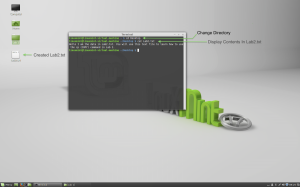
Command: alias
Description: Create an alias or command
Note: I created a command when I type dog it will then display in text “bark”.