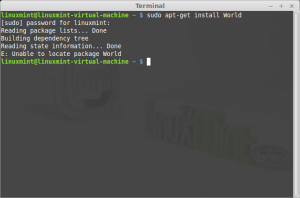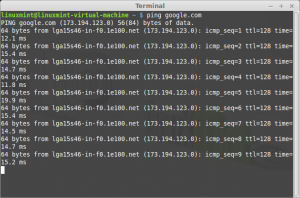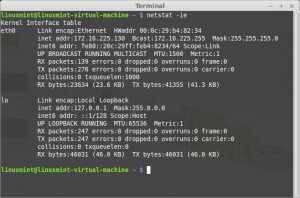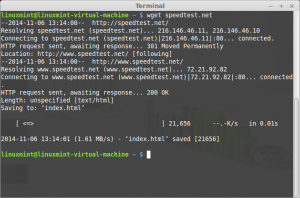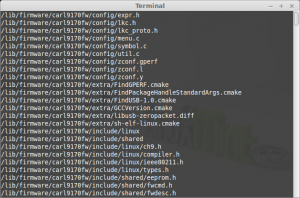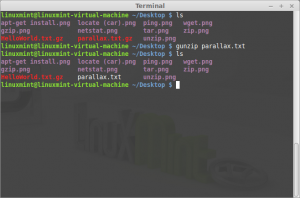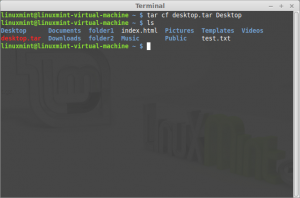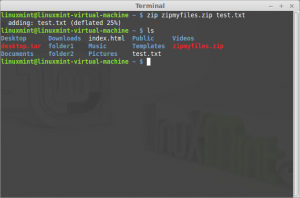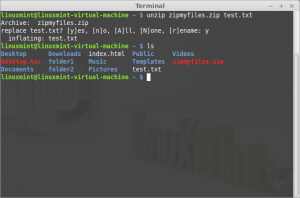Objective:
For each of the following commands write a description of what it does and provide a screenshot with an example of its usage:
- apt-get update
- ping
- netstat
- wget
- locate
- gzip
- gunzip
- tar
- zip
- unzip
Command: apt-get update
Description: apt-get searches for an install or update software packages.
Update is used to resynchronize the package index files from their sources. The indexes of available packages are fetched from the location(s) specified in /etc/apt/sources.list. For example, when using a Debian archive, this command retrieves and scans the Packages.gz files, so that information about new and updated packages is available. An update should always be performed before an upgrade or dist-upgrade. One thing to keep in mind is overall progress meter can be incorrect as the size of the package files cannot be known in advance.
Note: For this example I decided to use install instead of update because I didn’t have no update packages.
Command: ping
Description: Ping tests a internet connection.
Ping is commonly used to test a network connection. When using ping for fault isolation, it should first be run on the local host, to verify that the local network interface is up and running. Then, hosts and gateways further and further away should be `pinged’.
Command: netstat
Description: The command netstat is used to display networking information.
Command: wget
Description: The command wget retrieve web pages or files via HTTP, HTTPS or FTP.
Command: locate
Description: The command locate is used to find files.
In this example I used the command “located car”. Every file that has the word car in it is then outputted in the terminal.
Command: gzip
Description: The command gzip is used to compress or decompress file(s).
Command: gunzip
Description: gunzip takes a list of files on its command line and replaces each file whose name ends with .gz, -gz, .z, -z, _z or .Z and which begins with the correct magic number with an uncompressed file without the original extension. gunzip also recognizes the special extensions .tgz and .taz as shorthands for .tar.gz and .tar.Z respectively. When compressing, gzip uses the .tgz extension if necessary instead of truncating a file with a .tar extension.
Command: tar
Description: The command tar stores, list or extract files in an archive.
Command: zip
Description: The command zip is used to package and compress (archive) files.
Command: unzip
Description: The command unzip list, test and extract compressed files in a ZIP archive.