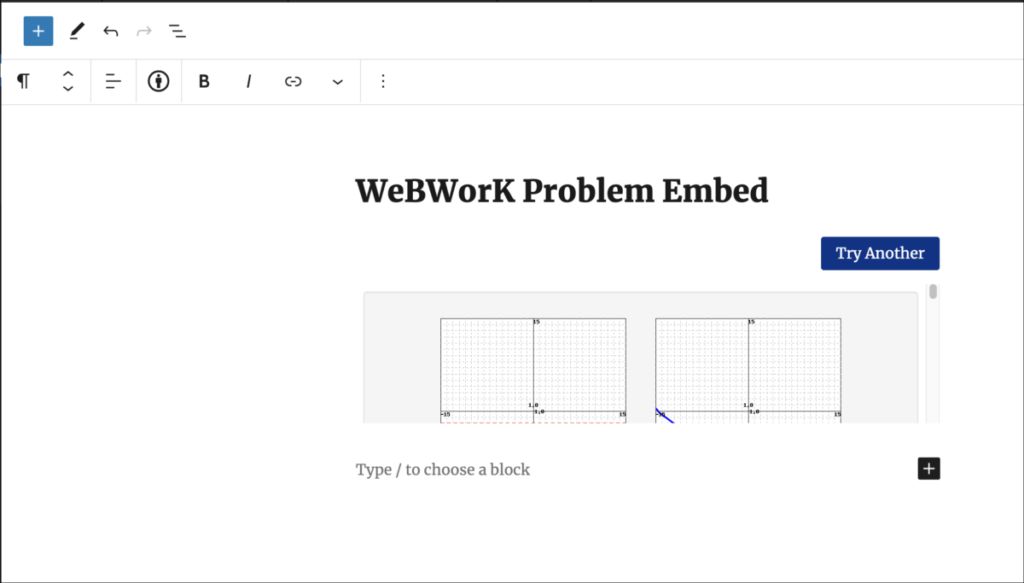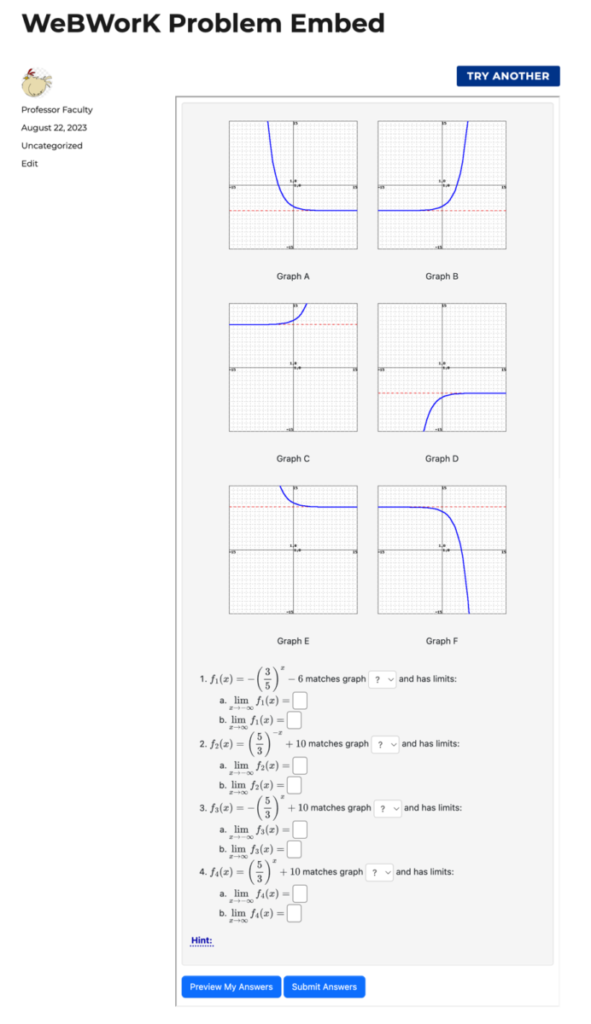WeBWorK Problem Embed plugin
This plugin allows you to embed problems from WeBWorK in a post or page on your OpenLab Site.
1. Activate WeBWorK Problem Embed in Dashboard > Plugins.
2. Find the Problem ID for the problem you want to embed. You can find this in the URL for the problem from the WeBWorK Open Problem Library, beginning from “Contrib” and end in “.pg”. For example:
- Problem ID: Contrib/CUNY/CityTech/Calculus/setLimits_-_Infinite/exponential-algebra.pg
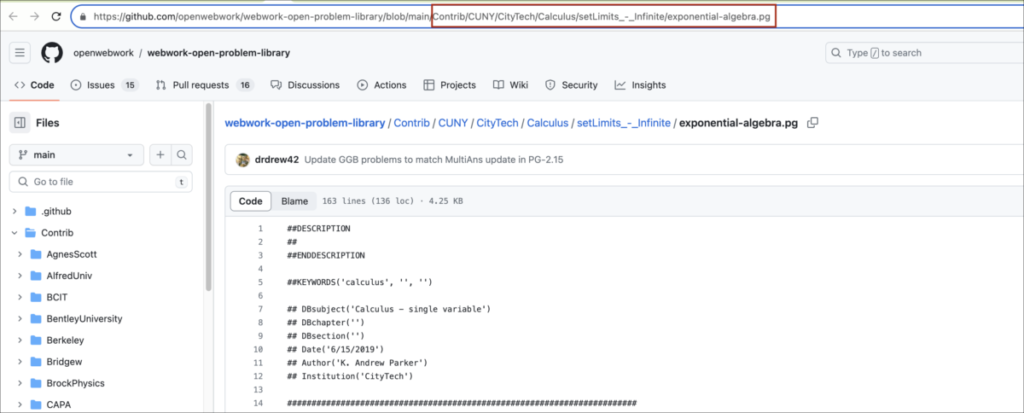
3. Add a WeBWorK Problem Embed block.
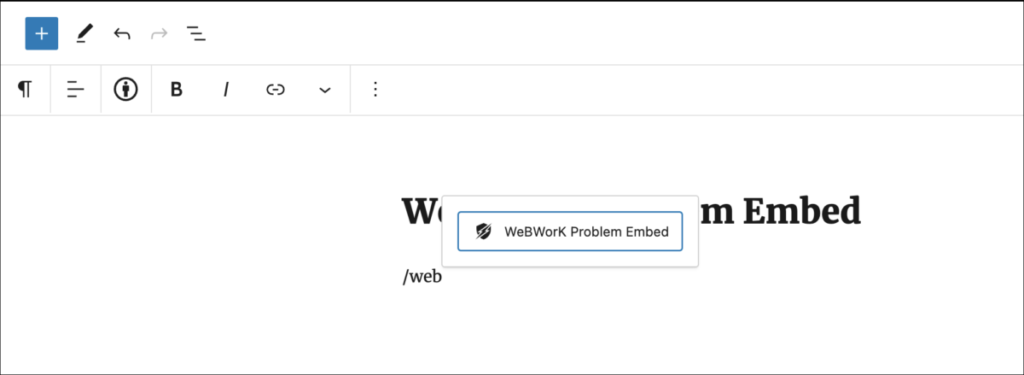
3. Paste the Problem ID in the Problem ID box. ‘Seed’ is optional. You can also choose whether to show a ‘Try Another’ button allowing students to generate another version of the problem.
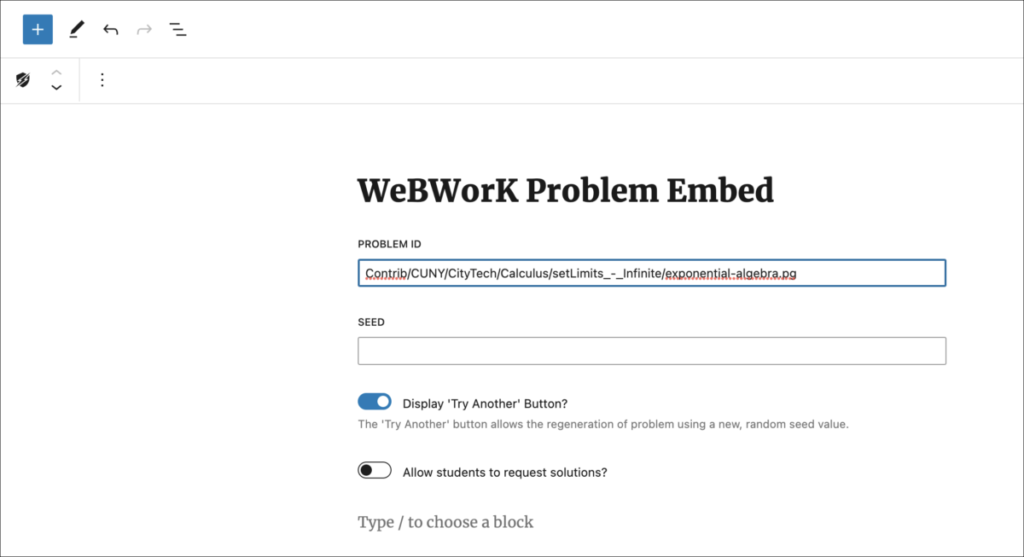
4. When you click out of the block, you’ll see that the problem has embedded. When you publish the page or post, the full version of the embedded problem will appear.